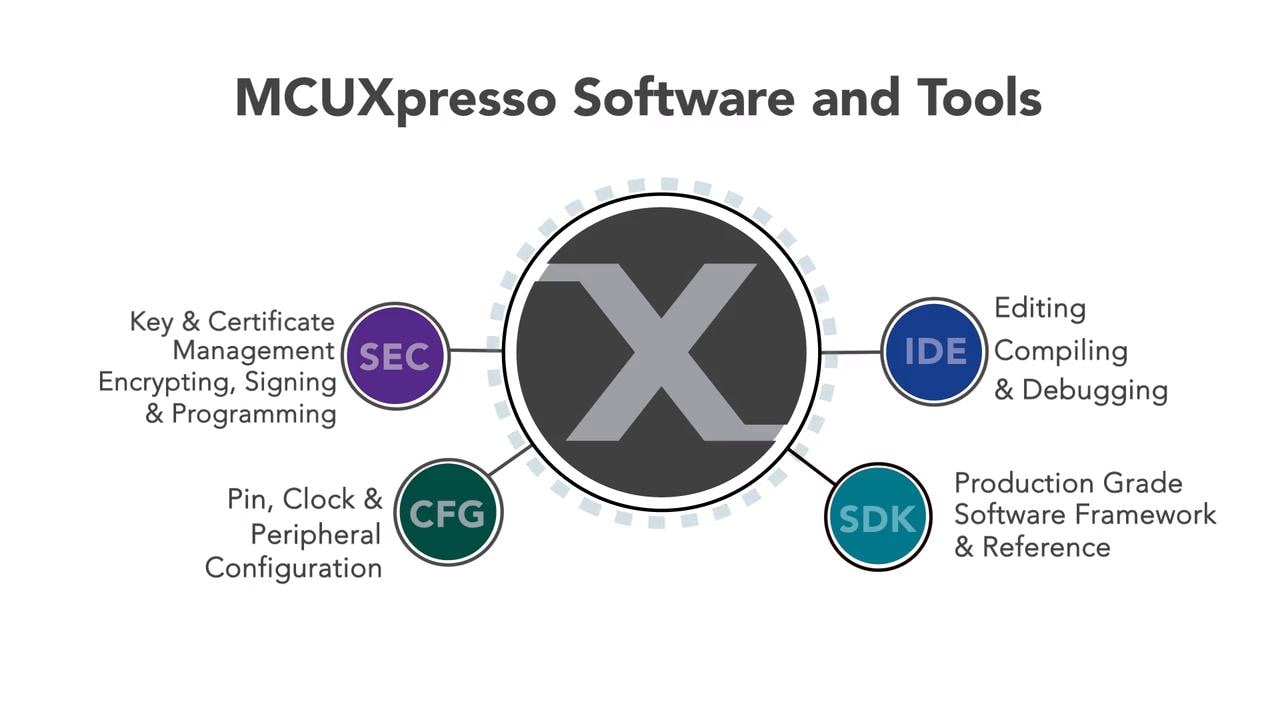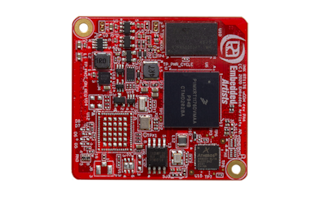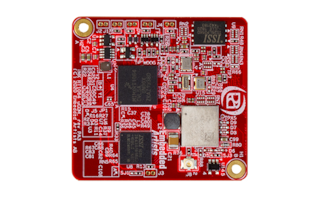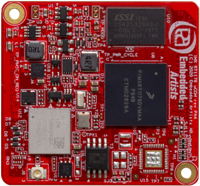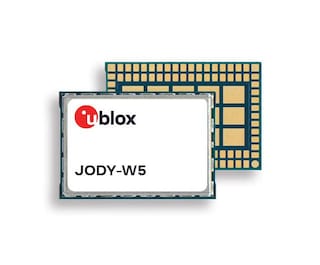Hardware
Quick reference to our
board types.
1-5 of 101 hardware offerings
-

-

-

-
Additional hardware available. View our featured partner solutions.
-
 Emulators, Probes, and Programmers
Emulators, Probes, and ProgrammersUniversal Multilink FX High-Speed Development Interface
U-MULTILINK-FX -

-

-

-

-

-

-

-

-

-
 Evaluation and Development Boards
Evaluation and Development BoardsFRDM Development Board for 96 MHz KE17Z/KE13Z/KE12Z with 512 KB Flash MCUs
FRDM-KE17Z512 -

-

-

-

-

-
 Evaluation and Development Boards
Evaluation and Development BoardsFreedom® Development Platform for Kinetis® KL17 and KL27 MCUs
FRDM-KL27Z -

-
 Evaluation and Development Boards
Evaluation and Development BoardsFreedom Development Platform for Kinetis® K66, K65, and K26 MCUs
FRDM-K66F -

-

-
 Evaluation and Development Boards
Evaluation and Development BoardsKinetis K65 MCU Tower System Module for Kinetis K26, K65, and K66 MCUs
TWR-K65F180M -

-
 Evaluation and Development Boards
Evaluation and Development BoardsFreedom Development Platform for Kinetis® KL43, KL33, KL27, KL17 and KL13 MCUs
FRDM-KL43Z -

-
 Evaluation and Development Boards
Evaluation and Development BoardsFreedom Development Platform for Kinetis® K82, K81, and K80 MCUs
FRDM-K82F -
 Evaluation and Development Boards
Evaluation and Development BoardsFreedom Development Board for Kinetis Ultra-Low-Power KL82 MCUs
FRDM-KL82Z -

-

-
 Evaluation and Development Boards
Evaluation and Development BoardsFreedom Development Platform for Kinetis® KL16 and KL26 MCUs (up to 128 KB Flash)
FRDM-KL26Z -

-
 Evaluation and Development Boards
Evaluation and Development BoardsFreedom Development Platform for Kinetis® KL3x and KL4x MCUs
FRDM-KL46Z -
 Evaluation and Development Boards
Evaluation and Development BoardsFreedom Development Platform for the Kinetis® KL02 Family
FRDM-KL02Z -

-
 Evaluation and Development Boards
Evaluation and Development BoardsFreedom Development Platform for Kinetis® KV3x Family MCUs
FRDM-KV31F -

-
 Evaluation and Development Boards
Evaluation and Development BoardsFreedom Development Platform for Kinetis® KL14, KL15, KL24, KL25 MCUs
FRDM-KL25Z -

-

-
 Evaluation and Development Boards
Evaluation and Development BoardsFRDM Development Board for MCX A144/5/6 A154/5/6 MCUs
FRDM-MCXA156 -
 Evaluation and Development Boards
Evaluation and Development BoardsSensor ToolBox Development Board for FXLS8967AF 3-Axis Accelerometer
FRDM-STBA-A8967 -

-

-

-
 Evaluation and Development Boards
Evaluation and Development BoardsSensor ToolBox Development Board for FXLS8964AF 3-Axis Accelerometer
FRDM-STBA-A8964 -

-
-

-

-

-
 Evaluation and Development Boards
Evaluation and Development BoardsKinetis® KL43, KL33, KL27, KL17 48 MHz MCUs Tower® System Module
TWR-KL43Z48M -

-
 Evaluation and Development Boards
Evaluation and Development BoardsFRDM Development Board for RW612 Wi-Fi 6 + Bluetooth Low Energy + 802.15.4 Tri-Radio Wireless MCU
FRDM-RW612 -

-

-
 Evaluation and Development Boards
Evaluation and Development BoardsLPCXpresso Development Board for LPC55S0x/0x family of MCUs
LPC55S06-EVK -
 Evaluation and Development Boards
Evaluation and Development BoardsTower System Development Board for Kinetis Ultra-Low-Power KL82 MCUs
TWR-KL82Z72M -

-
 Evaluation and Development Boards
Evaluation and Development BoardsA highly extensible platform for application development of QN908x
QN9080DK -

-

-
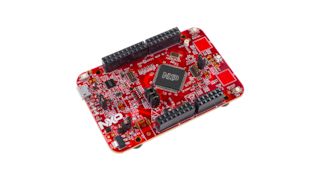 Evaluation and Development Boards
Evaluation and Development BoardsFreedom Development Platform for 72MHz KE17Z/KE13Z/KE12Z MCUs
FRDM-KE17Z -

-

-
 Evaluation and Development Boards
Evaluation and Development BoardsKinetis K40 100 MHz Low-Power MCU Tower System Module
TWR-K40D100M -

-

-

-
 Evaluation and Development Boards
Evaluation and Development BoardsFreedom Development Platform for Kinetis® K64, K63, and K24 MCUs
FRDM-K64F -

-

-

-

-
 Evaluation and Development Boards
Evaluation and Development BoardsFreedom Development Kit for Kinetis® KW41Z/31Z/21Z MCUs
FRDM-KW41Z -
 Evaluation and Development Boards
Evaluation and Development BoardsMCU-LINK-MR Debug Probe with USB-C, Serial and Mobile Robotics Interfaces
MCU-LINK-MR -

-
 Evaluation and Development Boards
Evaluation and Development BoardsNXP® Freedom Development Board for Kinetis® K27 and K28 MCUs
FRDM-K28F -

-

-

-

-

-
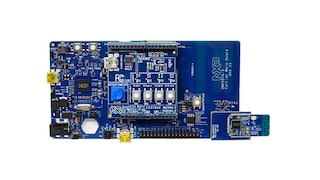
-
 Evaluation and Development Boards
Evaluation and Development BoardsLPCXpresso860-MAX Development Board for LPC860 MCUs
LPCXPRESSO860-MAX -

-

-

-

-
 Evaluation and Development Boards
Evaluation and Development BoardsSensor ToolBox Development Board for FXLS8974CF 3-Axis IoT Accelerometer
FRDM-XXXX-A8974 -

-

-

-

-
Evaluation and Development Boards
A highly extensible platform for application development of QN9080SIP
QN9080SIP-DK -

-

-

-