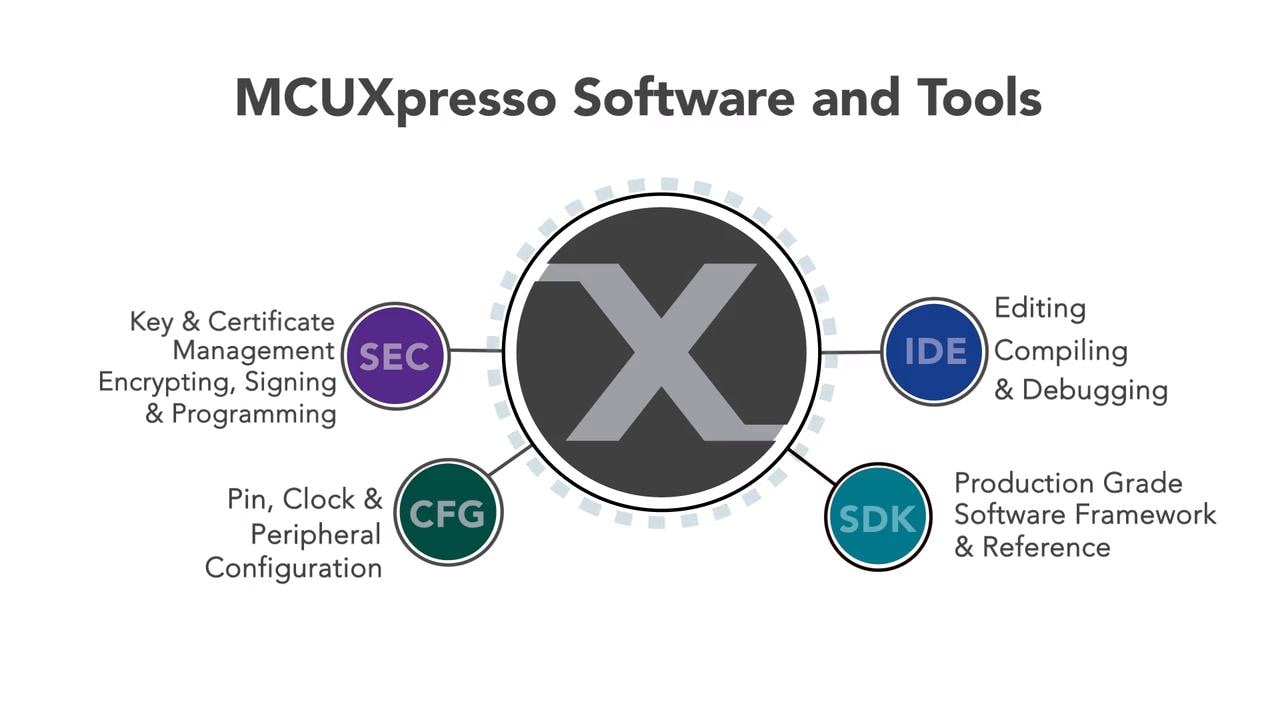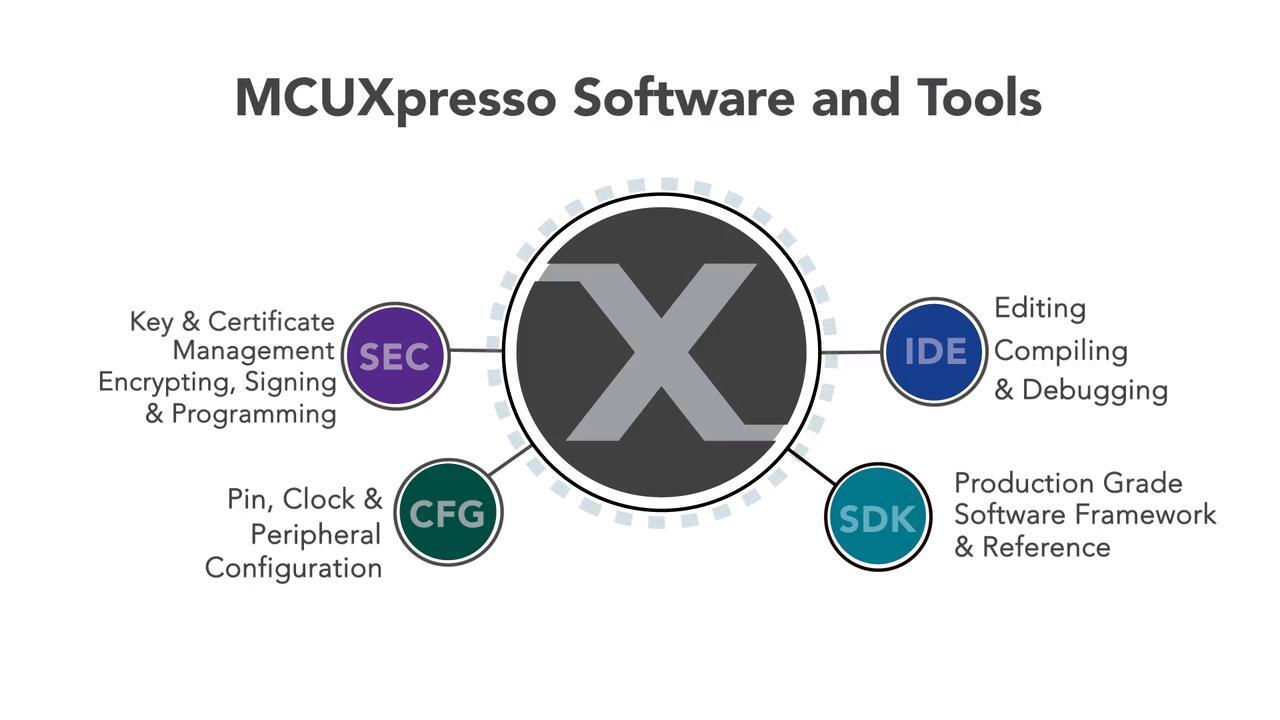MCUXpresso Config Tools, an integrated suite of configuration tools, is designed to guide customers from first evaluation to production software development.
The config tools are optimized for designing with Arm® Cortex®-M-based devices from NXP, including general purpose, crossover and wireless-enabled MCUs.
These configuration tools allow developers to quickly build a custom SDK and leverage pins, clocks and peripherals to generate initialization C code or register values for custom board support
To get the most out of MCUXpresso Config Tools for pins, clocks and peripherals, we recommend pairing this suite with MCUXpresso IDE and MCUXpresso SDK Builder.
All runtime software and tools are complimentary. The assembly and C source
code are provided under permissive open-source licensing. Support is provided
through the
MCUXpresso Config Tools Community Forum.
Note: Supported devices can be found by viewing the
MCUXpresso Supported Devices Table
on the NXP community or by visiting the
SDK Builder
directly and clicking on "Select Development Board." Additional supported
NXP devices include JN, QN and DSC product families.