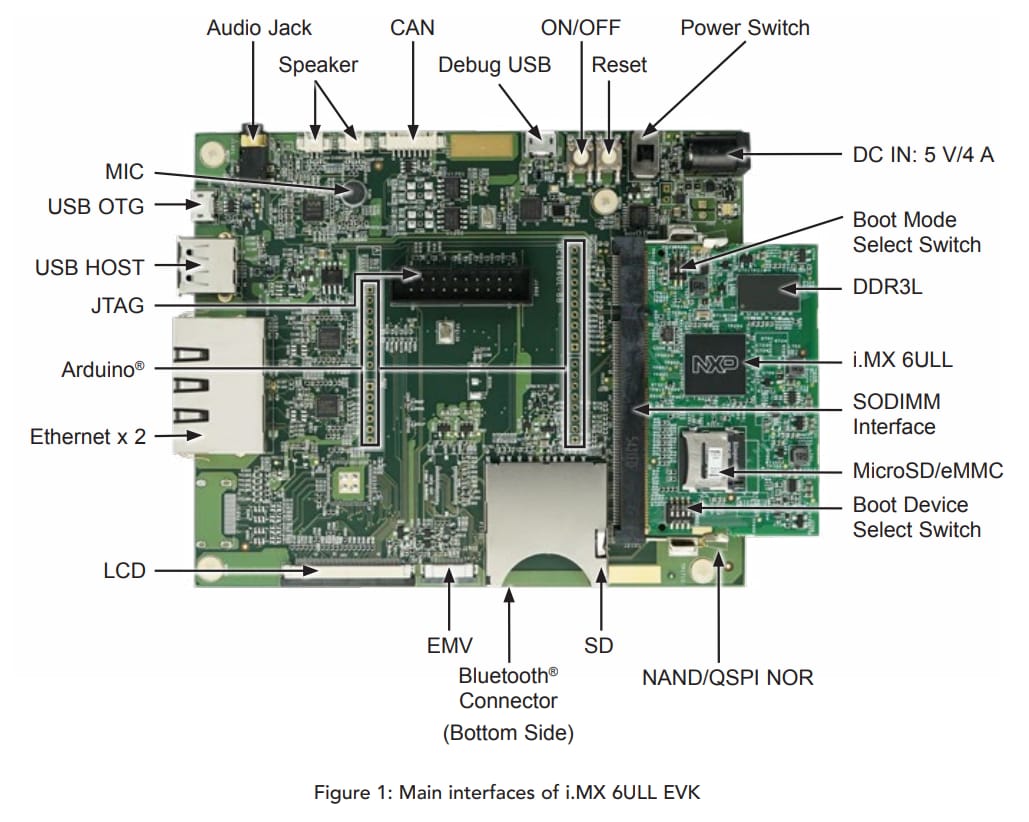Getting Started with the MCIMX6ULL-EVK Evaluation Kit
Contents of this document
-
Plug It In
-
Get Software
-
Build, Run
Sign in to save your progress. Don't have an account? Create one.

Purchase your i.MX 6ULL/6ULZ Evaluation Kit
1. Plug It In
The Evaluation Kit based on i.MX 6ULL is intended for evaluation of i.MX 6ULL and i.MX 6ULZ processors. In this quick start guide you can learn the capabilities of the processor as well as core features of the board.
1.1 Inside the Box
| ITEM | DESCRIPTION |
|---|---|
| CPU Board | CPU board with i.MX 6ULL applications processor, memory, discrete powers and MicroSD card slot. |
| Base Board | Peripherals and connectivity board. |
| Documentation | Quick Start Guide. |
| Power Supply | Output: 5 V/4 A, Plug: 2.1 mm x 5.5 mm |
| USB Cable | USB cable (micro-B to standard-A) |
| Micro-SD card | Bootable Linux image. |
1.3 Setting up the System
-
Insert the MicroSD card into socket
J301on the CPU board (700-28617). -
Connect USB Debug Cable Connect the micro-B end of the supplied USB cable into debug port
J1901on the base board (700-28616). Connect the other end of the cable to a PC acting as a host terminal. Open the terminal window (i.e., Hyper Terminal or TeraTerm) and apply the following configuration:- Baud rate: 115200
- Data bits: 8
- Stop bit: 1
- Parity: None
- Flow control: None
-
Connect LCD Module(optional) Connect the FPC cable of LCD Module (LCD8000-43T) to the LCD connector
J901on base board (700-28616), which is bottom contact -
Connect Ethernet Cable(Optional) Connect an Ethernet cable to the right port of the Ethernet Jack
J1501 -
Connect Power Supply Connect the plug of the 5 V power supply to the DC power jack
J2001on base board (700-28616) and slide power switchSW2001to ON. When power is connected to the EVK, it will automatically begin the boot sequence
Note: The LCD Module is not included in the kit. It is sold separately here. LCD8000-43T is the validated module, which has a 4.3 inch resistive touch screen and supports a resolution of up to 480x3(RGB)x272.
2. Get Software
2.1 USB-to-UART bridge virtual COM port (VCP) drive
To make the host computer allow a serial connection with the board. Download and install appropriate driver (based on Windows version) on the host computer from the following link: USB to UART
2.2 Tera Term (serial terminal emulator)
To configure serial connection and to see console prints. Here is a short tutorial on how to configure and use Tera Term Tutorial. Download and install it on the host computer from the following link: Tera Term
2.3 Real-Time Edge Software for IMX6ULL14X14EVK
The Real-time Edge software enables real-time applications for the i.MX and Layerscape products and can be easily integrated with the Yocto SDKs for these products.
Real-Time Edge2.4 MCUXpresso SDK for i.MX Arm Cortex-M
Choose a platform and download the latest Software Development Kit available for it: Windows Version, Linux Version.
3. Build, Run
3.1 Embedded Linux for i.MX Applications Processors
Linux® Board Support Packages (BSPs) for NXP Silicon are tested and certified ensuring a fully operational tool chain, kernel and board specific modules that are ready to use together within a fixed configuration for i.MX hardware development tools. These BSPs provide the foundation you need to begin your project quickly. Please visit the Embedded Linux web page for documentation, BSPs, Drivers and Middleware related.
Embedded Linux3.2 i.MX Yocto Project
The Yocto Project is an open-source collaboration focused on embedded Linux OS development. For
more information on Yocto Project, see the
Yocto Project page .
There are several documents on the Yocto Project home page that describe in detail how to use
the system. To use the basic Yocto Project
without the i.MX release layer, follow the instructions in the
Project Quick Start .
The FSL Yocto Project Community BSP is a
development community outside NXP providing support for i.MX boards in the
Yocto Project environment. i.MX joined the Yocto Project community providing a release based on
the Yocto Project framework.
Boot Options
Boot Options
| Documents | Description |
|---|---|
| i.MX Linux® User Guide | This document describes how to build and install the i.MX Linux® OS BSP, where BSP stands for Board Support Package, on the i.MX platform. It also covers special i.MX features and how to use them. |
| i.MX Linux® Release Notes | This document contains important information about the package contents, supported features, known issues and limitations in this release. |
| i.MX BSP Porting Guide Linux® | This document provides an overview on how to develop a custom i.MX solution from an i.MX BSP release. This document describes how to customize kernel changes, U-Boot, memory, and various configurations for a custom hardware solution using an i.MX SoC. |
| i.MX Yocto Project User Guide | This document describes how to build an image for an i.MX board by using a Yocto Project build environment. It describes the i.MX release layer and i.MX-specific usage. |
| i.MX 6ULL Migration Guide | This application note provides an introduction to the i.MX 6ULL architecture and provides a migration guide for developers that migrate from the i.MX 6UL to the i.MX 6ULL. |
| Linux_4.1.15-2.0.0_GA | The i.MX 6ULL is supported by the Linux_4.1.15-2.0.0_GA BSP release. |
| i.MX 6ULL EVK Board Hardware User's Guide | Refer to section 2.2 to learn abot boot options and switch configuration. |
External Memory
External Memory
| Documents | Description |
|---|---|
| i.MX 6ULL EVK Board Hardware User's Guide | Refer to section 2 for an overview about external memory interfaces and its configuration. |
| i.MX 6ULL Applications Processor Reference Manual | Review chapter 6 for in-deep information about external memory controllers. |
| i.MX ROMs Log Events | This document describes the details of ROM log events for i.MX6/7/8 series ROM. |
Security and Integrity
Security and Integrity
| Documents | Description |
|---|---|
| Security Reference Manual | Security Reference Manual for the i.MX 6ULL Applications Processor. |
| i.MX Secure Boot on HABv4 Supported Devices | The purpose of this application note is to provide a secure boot reference for i.MX applications processors that include HABv4. It demonstrates an example for generating a signed U-Boot image and configuring the IC to run securely. |
| HABv4 RVT Guidelines and Recommendations | This document provides details on the HAB API included in the ROM Vector Table (RVT) and how to develop solutions to extend the root of trust beyond the initial primary boot image. |
| Encrypted Boot on HABv4 and CAAM Enabled Devices | This application note describes the encrypted boot feature found in High-Assurance Boot (HAB) v4 supported devices, such as the i.MX 6 and i.MX 7 processors. |
| Secure Over-the-Air Prototype for Linux Using CAAM and Mender | Over-the-Air (OTA) updates are an efficient way for OEMs to update any software on the devices that are programmed and operational in the field. By performing OTA updates, the software quality and the lifetime of the devices in the field increases. |
| i.MX Encrypted Storage Using CAAM Secure Keys | This document provides steps to run a transparent storage encryption at block level using DM-Crypt taking advantage of the secure key feature provided by i.MXs Cryptographic Accelerator and Assurance Module (CAAM). The document applies to all i.MX SoCs having CAAM module. |
| Using Code-Signing Tool with Hardware Security Module | This document provides the information necessary for the user to effectively use Code-Signing Tool (CST) with a Hardware Security Module (HSM) backend. |
Wired Communications
Wired Communications
| Dcouments | Description |
|---|---|
| i.MX 6 Series USB Certification Guide | The purpose of this document is to describe how to perform the USB Certification Test on the i.MX 6 series family of application processors. This document contains the description of procedures, tools, and criteria for the USB Compliance Test. |
Wireless Connectivity
Wireless Connectivity
| Documents | Description |
|---|---|
| i.MX Win 10 IOT User's Guide | This document describes the process of building and installing the Windows 10 IoT OS BSP (Board Support Package) on the i.MX platform. It also covers special i.MX features and how to use them. |
| i.MX Win 10 IOT Release_Notes | This document contains important information about the package contents, supported features, known issues and limitations in this release. |
Multicore and Hardware Acceleration
Multicore and Hardware Acceleration
| Documents | Description |
|---|---|
| Real-time Edge Software User Guide | This document describes features and enablement of Real-time Edge Software on NXP hardware platforms. |
| Real-time Edge Yocto Project User Guide | This document describes how to build an Real-time Edge image for both i.MX and QorIQ (Layerscape) boards by using a Yocto Project build environment. It describes Real-time Edge Software Yocto layer and its usage. |
Power Management
Power Management
| Documents | Description |
|---|---|
| 6ULL Power Consumption | This application note helps to design power management systems. Through several use cases this application note illustrates the current drain measurements of the i.MX 6ULL Applications Processors taken on the MX6ULL EVK Evaluate Kit Platform. |
| Measuring Current in i.MX Applications | The intent of this application note is to detail the factors that impact power consumption and how this current consumption and maximum running current in particular is specified in the respective i.MX data sheets. |
| i.MX 6 Temperature Sensor Module | This document describes the various calibration procedures used and their associated accuracy. The software implementation of the recommended calibration equation is also discussed. |
| Power iMX6 processors with NXP PMIC | Learn how to power iMX6 processors with NXP PMICs. |
| Power management integrated circuit (PMIC) for low power application processors | The PF1550 is a Power Management Integrated Circuit (PMIC) designed specifically for use with i.MX processors on low-power portable, smart wearable and Internet-of-Things (IoT) applications. |
Display and Graphics
Display and Graphics
| Documents | Description |
|---|---|
| Image Processing API for the i.MX Platform | This application note provides information about the image processing API for the i.MX platform. |
| i.MX 6ULL EVK Board Hardware User's Guide | Refer to section 2.20 to learn about the LCD daughter card. |
| i.MX 6ULL Applications Processor Reference Manual | Refer to chapter 9 for multimedia interfaces. |
Voice and Audio
Voice and Audio
| Documents | Description |
|---|---|
| Google Cast Authentication Aspects Implementation on i.MX | This document provides details about security properties required for Google Voice Assistant (GVA) and Cast for Audio (C4A) on the security aspects and their implementations on NXP’s GVA/C4A reference platform. |
| i.MX 6ULL Applications Processor Reference Manual | Review section 9.2 for Audio subsystem information. |
| i.MX 6ULL EVK Board Hardware User's Guide | Review section 2.11 for Audio interface on the i.MX 6UltraLite EVK board. |
Tera Term Tutorial
Tera Term Tutorial
Tera Term is a very popular open source terminal emulation application. This program can be used to display information sent from your NXP development platform's virtual serial port.
- Download Tera Term from SourceForge. After the download, run the installer and then return to this webpage to continue. Download
- Launch Tera Term. The first time it launches, it will show you the following dialog. Select the serial option. Assuming your board is plugged in, there should be a COM port automatically populated in the list.
- Configure the serial port settings (using the COM port number identified earlier) to 115200 baud rate, 8 data bits, no parity and 1 stop bit. To do this, go to Setup → Serial Port and change the settings.
- Verify that the connection is open. If connected, Tera Term will show something like below in it's title bar.
- You're ready to go
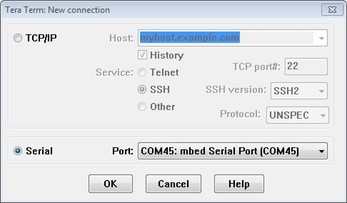

Support
Trainings
Want to learn more about using the MCIMX6ULL-EVK Evaluation Kit? Check out our selection of training offerings ranging from online mini tech sessions to hands-on deep-dive training for help.
| Training | Description |
|---|---|
| i.MX6ULL | This course explains the architecture of the i.MX6ULLtraLite to enable participants to efficiently design a board and implement the integrated memory controllers and peripherals. |
| Wi-Fi and Bluetooth/Bluebooth LE Connectivity Solutions for i.MX Products | NXP now offers a full range of state of the art Wi-Fi and combo Wi-Fi/BLE solutions for every i.MX product. |
| i.MX 6 Applications Processors: Scalable Multicore Solutions | Learn about the i.MX 6 series of applications processors. The features, target applications and enablement of these performance scalable multicore platforms. |
| Designing a Scalable Embedded Product Supporting Different NXP i.MX Applications Processor Families | Learn how to design a scalable embedded product supporting various i.MX processors and leverage Variscite's System-on-Module concept. |