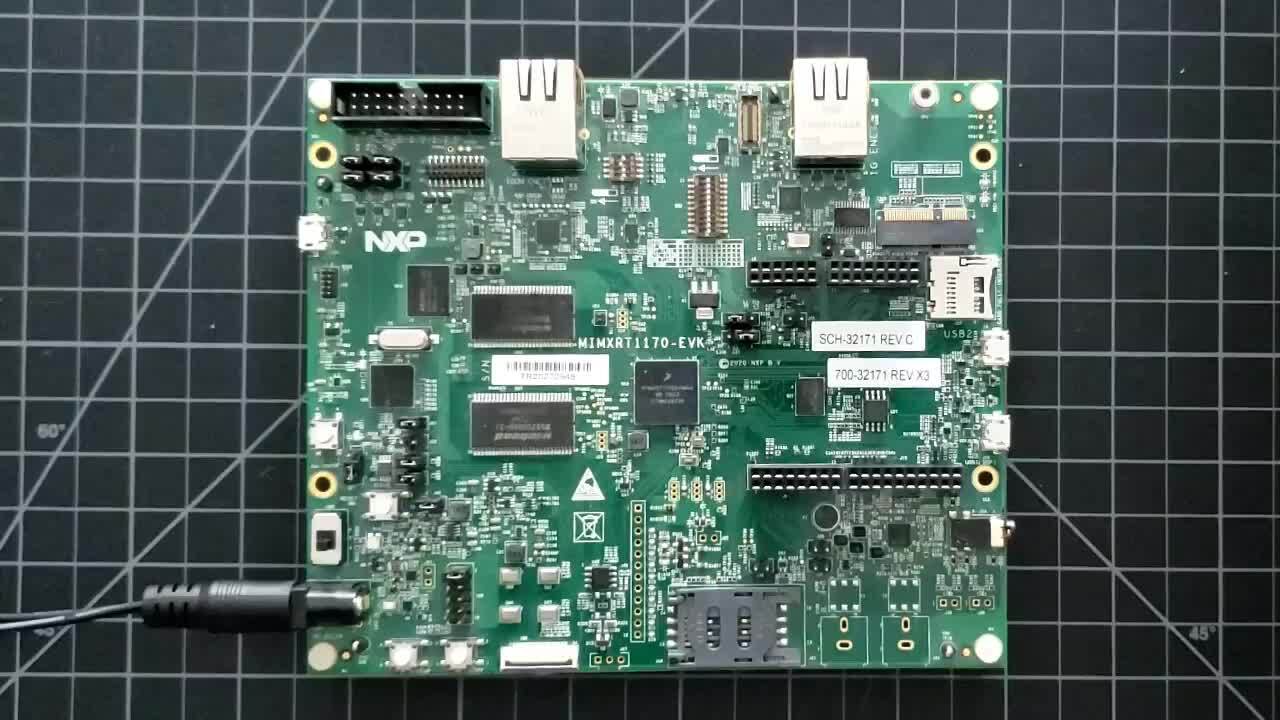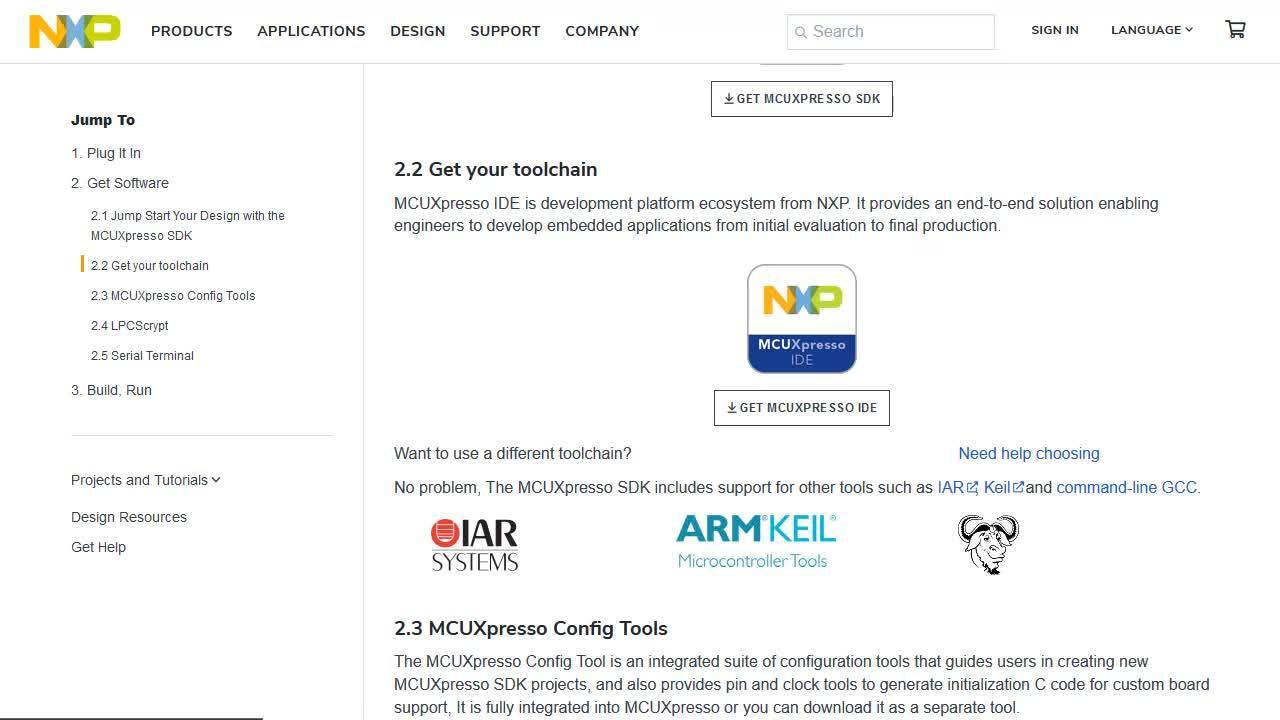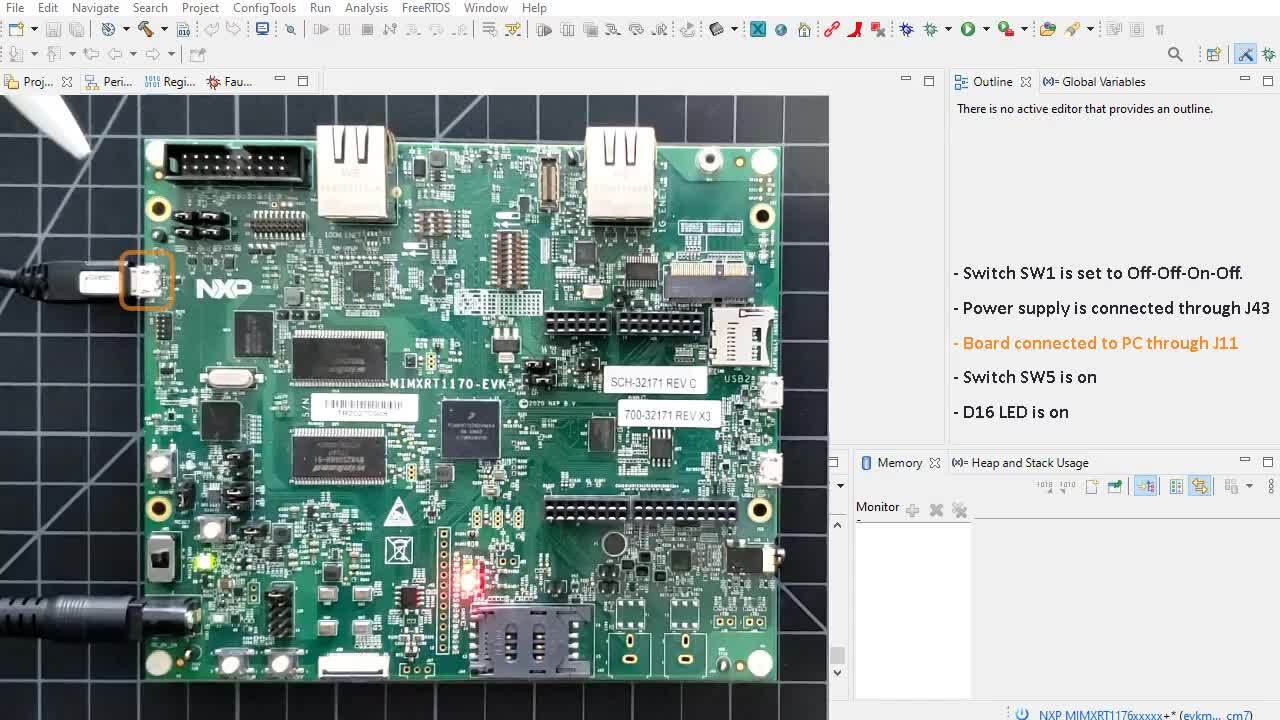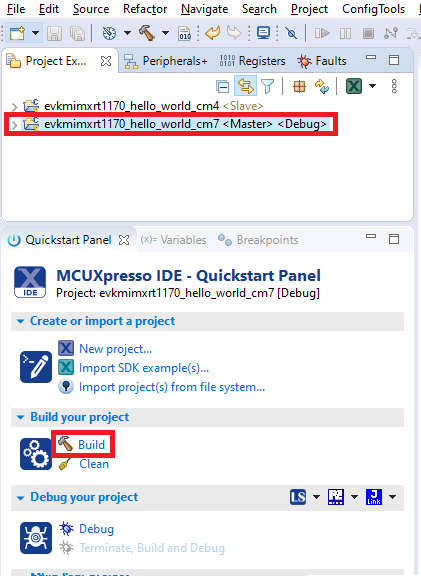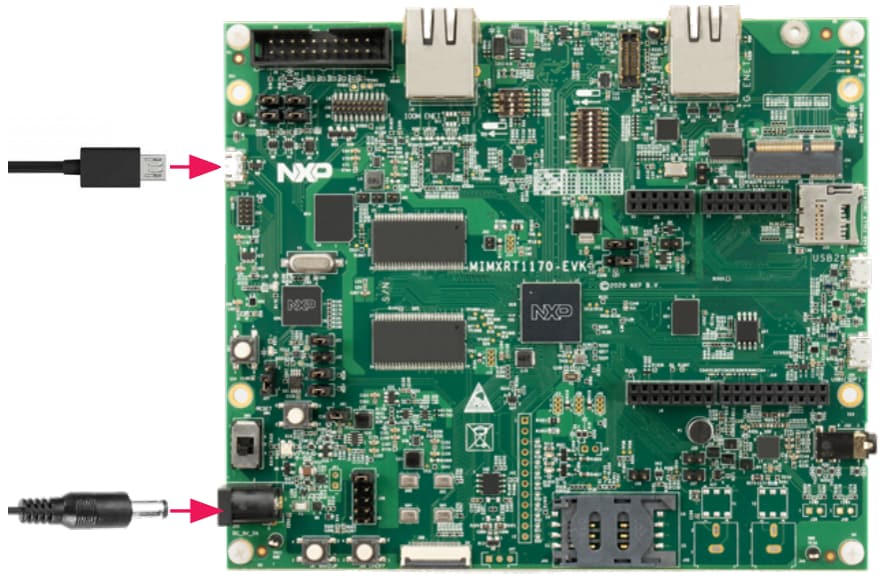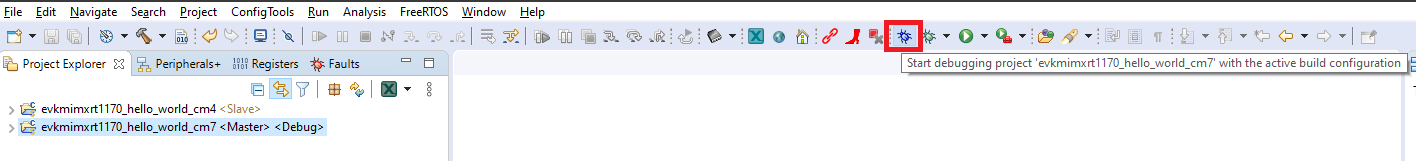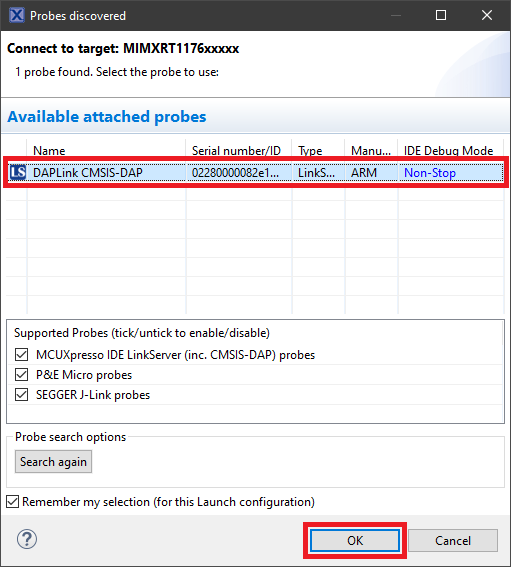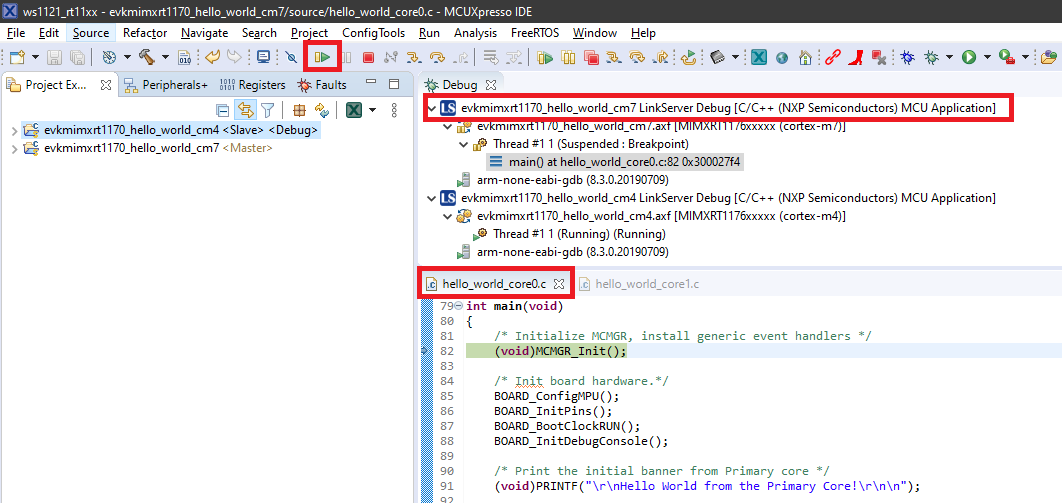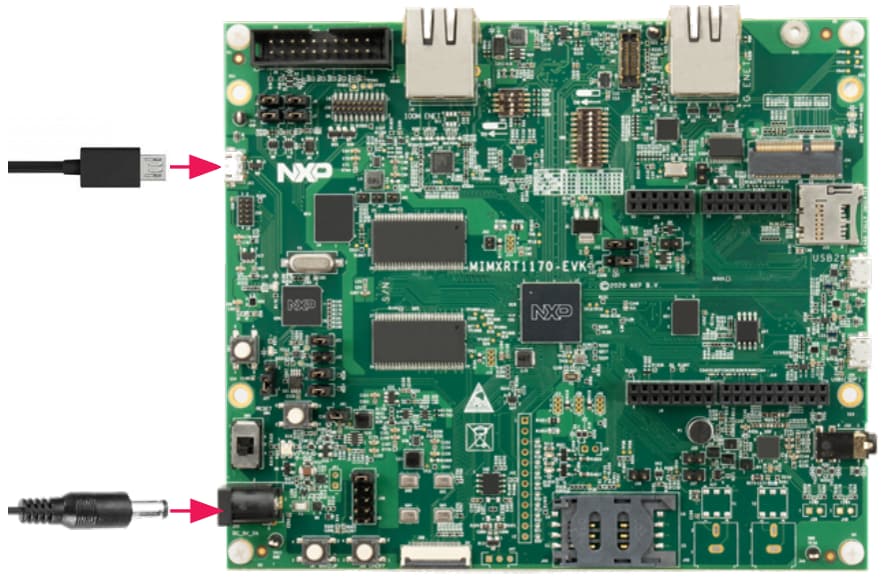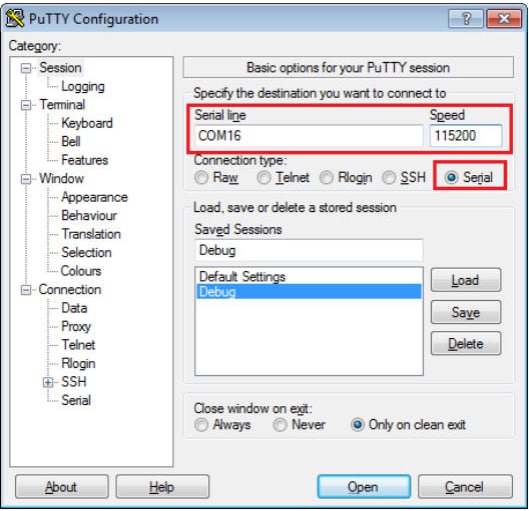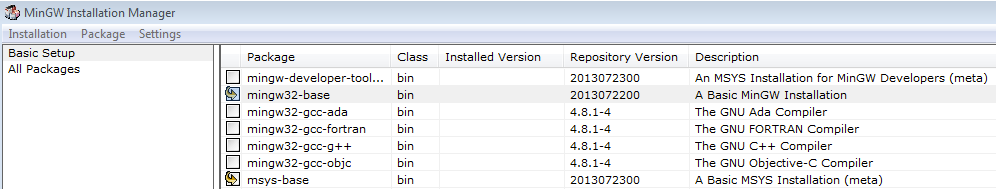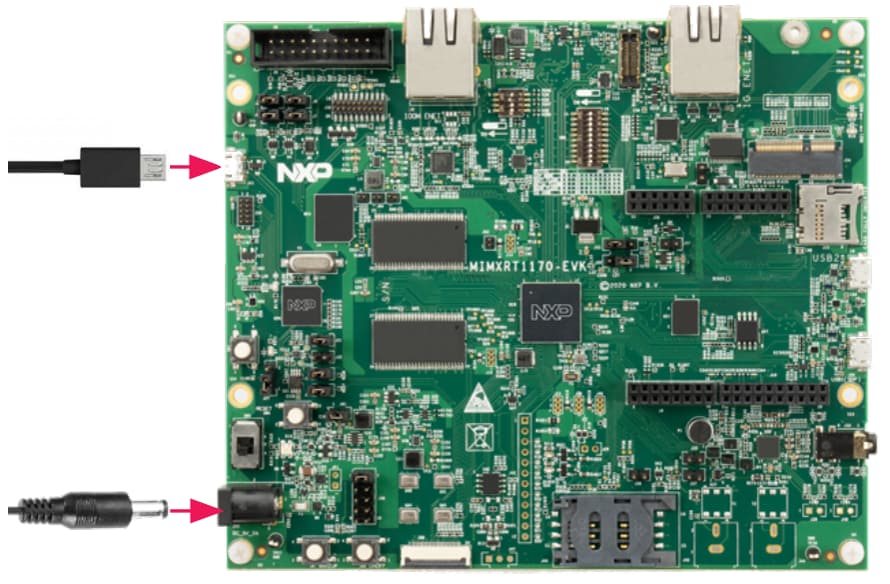Getting Started with the i.MX RT1170 Evaluation Kit
Contents of this document
-
Plug It In
-
Get Software
-
Build, Run
Sign in to save your progress. Don't have an account? Create one.
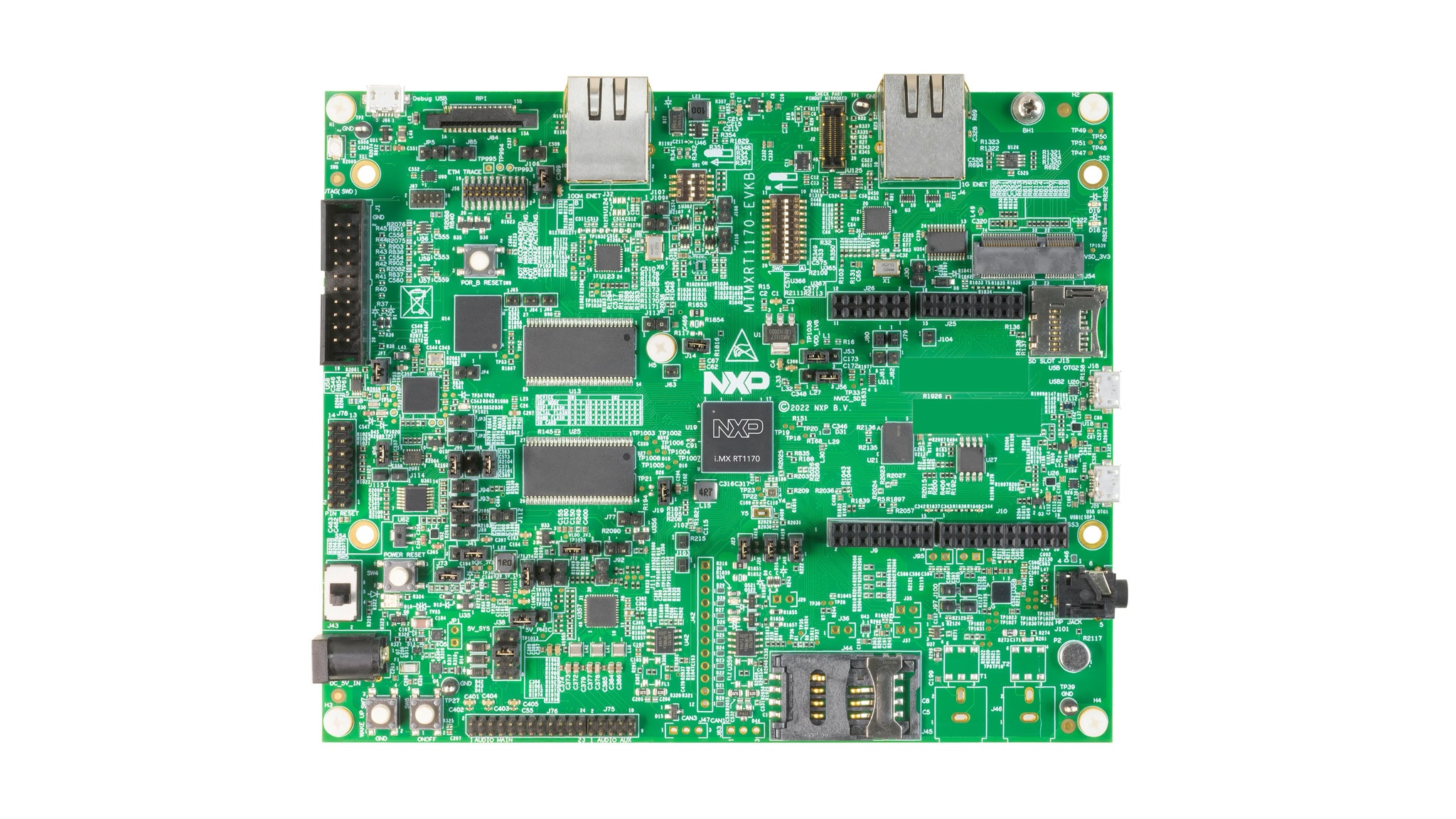
Purchase your i.MX RT1170 Evaluation Kit
1. Plug It In
Let's take your MIMXRT1170-EVK for a test drive. You have the choice of watching the sequence in a short video or following the detailed actions listed below.
2. Get Software
2.2 Jump Start Your Design with the MCUXpresso SDK
Want to learn more about the SDK? The MCUXpresso software development kit (SDK) is complimentary and includes full source code under a permissive open-source license for all hardware abstraction and peripheral driver software.
Click below to download the recent SDK release for the MIMXRT1170-EVK, make sure you select Host OS, Toolchain and desired components.
 Get MCUXpresso SDK
Get MCUXpresso SDK
2.3 Get Your Toolchain
MCUXpresso IDE is a development platform ecosystem from NXP. It provides an end-to-end solution enabling engineers to develop embedded applications from initial evaluation to final production.

Want to use a different toolchain? Need help choosing?

2.4 MCUXpresso Config Tools
The MCUXpresso Config Tool is an integrated suite of configuration tools that guides users in creating MCUXpresso SDK projects, and also provides pin and clock tools to generate initialization C code for custom board support. It is fully integrated into MCUXpresso or you can download it as a separate tool.
 Get MCUXpresso Config Tools
Get MCUXpresso Config Tools
2.5 PC Configuration
Many of the example applications output data over the MCU UART so you'll want to make sure that the driver for the board's virtual COM port is installed. Before you run the driver installer, you MUST have the board plugged into your PC.
Download driver2.6 Serial Terminal
Install and configure your preferred terminal software to 115200 baud rate, 8 data bits, no parity and 1 stop bit. To determine the port number of the MIMXRT1170-EVK’s virtual COM port, open the device manager and look under the "Ports" group.”.
Not sure how to use a terminal application? Try one of these tutorials: MCUXpresso IDE Terminal Tutorial, Tera Term Tutorial, PuTTY Tutorial.
3. Build, Run
3.2 Explore the MCUXpresso SDK Example Code
The MCUXpresso SDK comes with a long list of example application code. To see what's available, browse to the SDK boards folder of your SDK installation and select MIMXRT1170-EVK.
1<SDK_Install_Directory>/boards/evkmimxrt1170 To learn more about specific example code, open the readme.txt file in an example's directory.
3.3 Building and debugging MCUXpresso SDK Examples
If one or more of the demo application or driver examples sounds interesting, you probably want to know how you can build and debug it yourself. The Getting Started with SDK guide provides easy, step-by-step instructions on how to configure, build and debug demos for all toolchains supported by the SDK.
Use the guide below to learn how to open, build and debug an example application in MCUXpresso IDE, IAR Embedded Workbench IDE, Keil MDK or Arm GCC.
Building and running a Multicore demo
Multicore application projects consist of two (or more) linked projects - one project containing the leader code and the other project(s) containing the follower code. The 'Leader' project contains a link to the 'Follower' project, which will cause the output image from the 'Follower' to be included into the 'Leader' image when the leader project is built. Building the leader project will trigger the follower project to be built first.
The RT1170 SDK provides a collection of Multicore example applications. Each Multicore example has two source directories, one for the Arm CM7 and one for the Arm CM4.
Build and Flash Multicore Application
The following steps will guide you through the Multicore Hello World application using MCUXpresso IDE.
- Open the MCUXpresso IDE
- Switch to the Installed SDKs view within the MCUXpresso IDE window
- Drag and drop the MIMXRT1170-EVK SDK (zipped) file into the Installed SDKs view
- You'll get the following pop-up. Click OK to continue the import:
- The installed SDK will appear in the Installed SDKs view as shown below:
- Find the Quickstart Panel in the lower left-hand corner
- Then click Import SDK example(s)
- Click on the evkmimxrt1170 board to select that you want to import an example that can run on that board, and then click on Next
- Use the arrow button to expand the multicore_examples category, and then click the checkbox next to hello_world_cm7 to select that project; you will notice that after selecting the cm7 project, the cm4 project will be selected too. To use the UART for printing (instead of the default semihosting), Select UART as the SDK Debug Console checkbox under the project options. Then, click Finish
- Verify that hello_world_cm7 and hello_world_cm4 are now included in the Project Explorer
- Select the hello_world_cm7 project and build it. Notice that MCUXpresso will build the hello_world_cm4 project first, and then it will build hello_world_cm7
- The project will build without problems


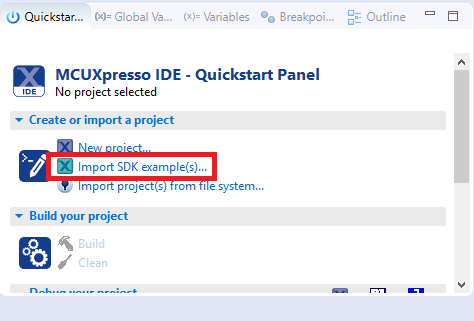

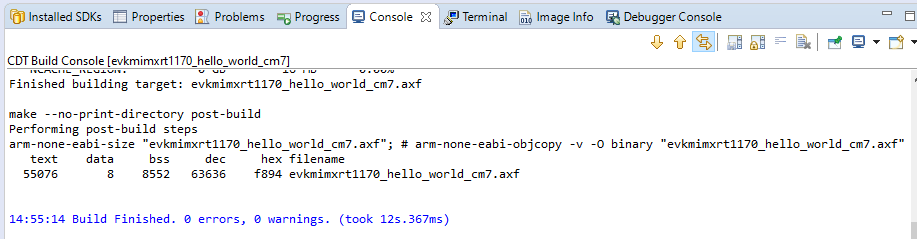
Run an Example Application
To download and run the application, perform these steps:
- This board supports the CMSIS-DAP/mbed/DAPLink debug probe by default. Visit Windows serial configuration and follow the instructions to install the Windows® operating system serial driver. If running on Linux OS, this step is not required
-
Connect the board to your computer. Consider the following:
- Make sure
SW1is set to 0010 to boot from QSPI - Connect Power supply to
J43(ifJ38is set to [1-2]) - Connect PC with board using micro USB to
J11port
- Make sure
-
Open the terminal application on the PC, such as PuTTY or TeraTerm, and connect to the debug serial port number. Configure the terminal with these settings:
- Baud rate: 115200 (BOARD_DEBUG_UART_BAUDRATE)
- No parity
- 8 data bits
- 1 stop bit
- Select the hello_world_cm7 application and the application to your MIMXRT1170-EVK
- Select the DAPLink debug probe and click “OK”
- A second “Probes discovered” window will appear automatically; this is for the hello_world_cm4 project. Again, select the DAPLink debug probe and click “OK”
- Click on the 'Resume' button to start the hello_world_cm7 project
- Click on the 'Resume' button to start the hello_world_cm4 project
- Now, both cores are running. The console should display this output:
- Exit the debug session by click multi core stop
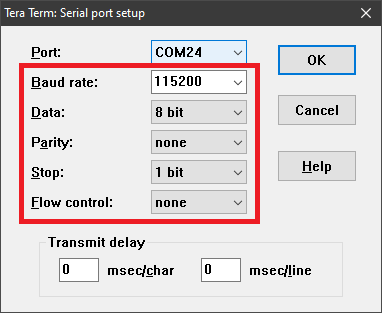
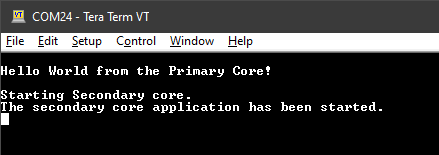

Refer to the Getting Started with MCUXpresso SDK for MIMXRT1170-EVK.pdf in the <SDK install folder>/docs folder from the SDK for additional information and instructions to build and run example applications.
Running a demo using IAR Embedded Workbench IDE
Build an Example Application
The following steps will guide you through opening the hello_world application. These steps may change slightly for other example applications as some of these applications may have additional layers of folders in their path.
- First unzip the previously downloaded SDK
- If not already done, open the desired example application workspace. Many example application workspace files can be located using the following path:
- Select the desired build target from the drop-down. For this example, select hello_world - debug
- To build the application, click the “Make” button, highlighted in red below
- The build will complete without errors
1 <sdk_dir>/boards/<sdk_board_name>/<example_type>/<application_name>/<core_type>/iar Using the hello_world demo as an example, the path is:
1 <sdkl_dir>/boards/evkmimxrt1170/demo_apps/hello_world/cm7/iar/hello_world.eww 

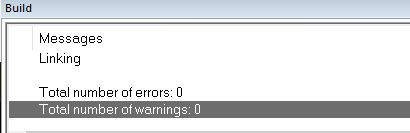
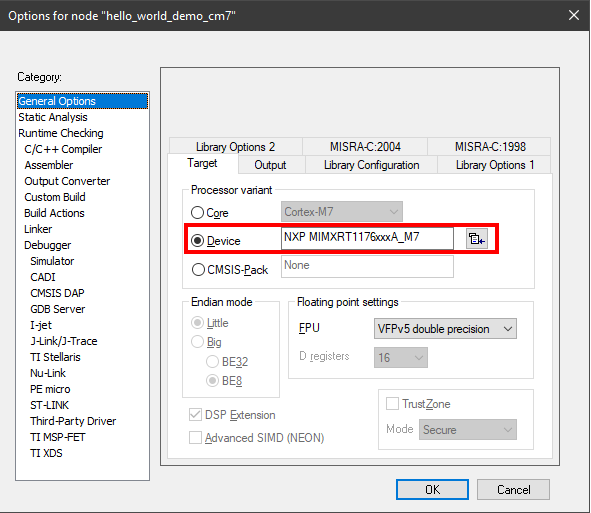
Run an Example Application
To download and run the application, perform these steps:
- This board supports the CMSIS-DAP/mbed/DAPLink debug probe by default. Visit Windows serial configuration and follow the instructions to install the Windows® operating system serial driver. If running on Linux OS, this step is not required
-
Connect the board to your computer. Consider the following:
- Make sure
SW1is set to 0010 to boot from QSPI - Connect Power supply to
J43(ifJ38is set to [1-2]) - Connect PC with board using micro USB to
J11port
- Make sure
-
Open the terminal application on the PC, such as PuTTY or TeraTerm, and connect to the debug serial port number. Configure the terminal with these settings:
- Baud rate: 115200 (BOARD_DEBUG_UART_BAUDRATE)
- No parity
- 8 data bits
- 1 stop bit
- Click the "Download and Debug" button to download the application to the target
- The application is then downloaded to the target and automatically runs to the main() function
- Run the code by clicking the "Go" button to start the application
- The hello_world application is now running, and a banner is displayed on the terminal. If this is not true, check your terminal settings and connections




Refer to the Getting Started with MCUXpresso SDK for MIMXRT1170-EVK.pdf in the <SDK install folder>/docs folder from the SDK for additional information and instructions to build and run multicore example applications.
Running a demo using Keil® MDK/µVision®
Install CMSIS device pack
After the MDK tools are installed, Cortex® Microcontroller Software Interface Standard (CMSIS) device packs must be installed to fully support the device from a debug perspective. These packs include things such as memory map information, register definitions and flash programming algorithms. Follow these steps to install the appropriate CMSIS pack.
- Download the MIMXRT1171, MIMXRT1172, MIMXRT1173, MIMXRT1175 and MIMXRT1176 packs
- After downloading the DFP, double click to install it
- After the installation finishes, close the Pack Installer window and return to the µVision IDE
Build the Example Application
The following steps will guide you through opening the hello_world_demo_cm7 application.
- Open the desired example application workspace in:
- To build the demo project, select Rebuild, highlighted in red
- The build completes without errors
1 <install_dir>/boards/<board_name>/<example_type>/<application_name>/mdk The workspace file is named as <demo_name>.uvmpw. For this specific example, the actual path is:
1 <install_dir>/boards/evkmimxrt1170/demo_apps/hello_world/cm7/mdk/hello_world_demo_cm7.uvmpw 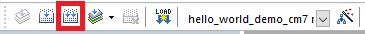
Run an Example Application
This section describes steps to run a demo application using J-Link GDB Server application. To perform this exercise, make sure that either:
To download and run the application, perform these steps:
- This board supports the CMSIS-DAP/mbed/DAPLink debug probe by default. Visit Windows serial configuration and follow the instructions to install the Windows® operating system serial driver. If running on Linux OS, this step is not required.
-
Connect the board to your computer. Consider the following:
- Make sure
SW1is set to 0010 to boot from QSPI - Connect Power supply to
J43(ifJ38is set to [1-2]) - Connect PC with board using micro USB to
J11port
- Make sure
-
Open the terminal application on the PC, such as PuTTY or TeraTerm, and connect to the debug serial port number. Configure the terminal with these settings:
- Baudrate: 115200 (BOARD_DEBUG_UART_BAUDRATE)
- No parity
- 8 data bits
- 1 stop bit
- After the application is properly built, click the "Download" button to download the application to the target
- Click on “Start/Stop Debug Session” to open the debug view
- Run the code by clicking the "Run" button to start the application
- The hello_world_demo_cm7 application is now running




Refer to the Getting Started with MCUXpresso SDK for MIMXRT1170-EVK.pdf in the <SDK install folder>/docs folder from the SDK for additional information and instructions to build and run multicore example applications.
Use ARM GCC
Set Up Toolchain
This section contains the steps to install the necessary components required to build and run an MCUXpresso SDK demo application with the Arm GCC toolchain, as supported by the MCUXpresso SDK. There are many ways to use Arm GCC tools, but this example focuses on a Windows environment. Though not discussed here, GCC tools can also be used with both Linux OS and Mac OSX.
Install GCC Arm Embedded Toolchain
Download and run the installer from launchpad.net/gcc-arm-embedded. This is the actual toolset (in other words, compiler, linker, etc.). The GCC toolchain should correspond to the latest supported version, as described in MCUXpresso SDK Release Notes Supporting MIMXRT1170-EVK from <SDK>/docs folder.
Install MinGW
The Minimalist GNU for Windows (MinGW) development tools provide a set of tools that are not dependent on third party C-Runtime DLLs (such as Cygwin). The build environment used by the MCUXpresso SDK does not utilize the MinGW build tools but does leverage the base install of both MinGW and MSYS. MSYS provides a basic shell with a Unix-like interface and tools.
- Download the latest MinGW mingw-get-setup installer from
sourceforge.net/projects/mingw/files/Installer/ - Run the installer. The recommended installation path is C:\MinGW, however, you may install to any location
- Ensure that the mingw32-base and msys-base are selected under Basic Setup
- In the Installation menu, click Apply Changes and follow the remaining instructions to complete the installation
- Add the appropriate item to the Windows operating system Path environment variable. It can be found under Control Panel → System and Security → System → Advanced System Settings in the Environment Variables... section. The path is:

<mingw_install_dir>\bin
Assuming the default installation path C:\MinGW, an example is shown below. If the path is not set correctly, the toolchain does not work.

Add a New Environment Variable for ARMGCC_DIR
Create a new system environment variable and name it ARMGCC_DIR. The value of this variable should point to the Arm GCC Embedded tool chain installation path, which, for this example, is:
1 C:\Program Files (x86)\GNU Tools ARM Embedded\<version> Reference the installation folder of the GNU Arm GCC Embedded tools for the exact path name of your installation.

Install CMake
- Download CMake 3.0.x fromCMake downloads
- Install CMake, ensuring that the option Add CMake to system PATH is selected when installing. It's up to the user to select whether it's installed into the PATH for all users or just the current user. In this example, the assumption is that it's installed for all users
- Follow the remaining instructions of the installer
- You may need to reboot your system for the PATH changes to take effect
- Make sure sh.exe is not in the Environment Variable PATH. This is a limitation of mingw32-make
- Open a GCC Arm Embedded tool chain command window. To launch the window, from the Windows operating system Start menu, go to “Programs → GNU Tools Arm Embedded <version>” and select “GCC Command Prompt”
- Change the directory to the example application project directory, which has a path like this:
- Type “build_debug.bat” on the command line or double click on the "build_debug.bat" file in Windows operating system Explorer to perform the build. The output is shown in this figure:
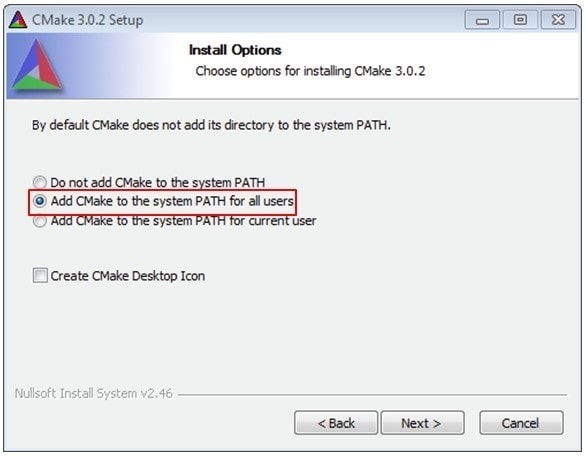
Build an Example Application
To build an example application, follow these steps.

1 <install_dir>/boards/<board_name>/<example_type>/<application_name>/armgcc For this guide, the exact path is:
1 <install_dir>/boards/evkmimxrt1170/demo_apps/hello_world/cm7/armgcc 
Run an Example Application
This section describes steps to run a demo application using J-Link GDB Server application. To perform this exercise, make sure that either:
- The Freelink/LPC-Link2 interface on your board is programmed with the J-Link firmware. If your board does not support the Freelink/LPC-Link2 interface, then a standalone J-Link pod is required
- You have a standalone J-Link pod that is connected to the debug interface of your board
Procedure to configure Freelink/LPC-Link2 interface with J-Link firmware:
- Power off the MIMXRT1170-EVK
- Place a jumper in
J22header to enter DFU boot mode - Power on the MIMXRT1170-EVK
- Connect to PC through
J11port - Download and install LPCScrypt from LPCScrypt v2.1.2
- Go to the scripts folder from the LPCScrypt location. ie. C:/NXP/LPCScrypt_2.1.1_15/scripts
- Run the “program_JLINK.cmd” script
- After the script finishes, close the LPCScrypt window
- Power off the MIMXRT1170-EVK
- Remove jumper from
J22header - Power on the MIMXRT1170-EVK
- Verify that Device manager now lists the J-Link interface

After the J-Link interface is configured and connected, follow these steps to download and run the demo applications:
- Connect the development platform to your PC via USB cable between the LPC-Link2(
J11) USB connector and the PC USB connector. If using a standalone J-Link debug pod, also connect it to the SWD/JTAG connector of the board - Open the J-Link GDB Server application. Assuming the J-Link software is installed, the application can be launched by going to the Windows operating system Start menu and selecting "Programs → SEGGER → J-Link <version> J-Link GDB Server"
- Select Device “MIMXRT1176xxxA_M7” and target interface to SWD
- Verify that GDB Server is waiting for GDB connection
- Open the terminal application on the PC, such as PuTTY or TeraTerm, and connect to the debug serial port number. Configure the terminal with these settings:
- 115200 (reference BOARD_DEBUG_UART_BAUDRATE in board.h)
- No parity
- 8 data bits
- 1 stop bit
- If not already running, open a GCC Arm Embedded tool chain command window. To launch the window, from the Windows operating system Start menu, go to "Programs -> GNU Tools Arm Embedded <version>" and select "GCC Command Prompt"
- Change to the directory that contains the demo application output. The output can be found in using one of these paths, depending on the build target selected:
- Run the
arm-none-eabi-gdb.exe <application_name>.elf. For this example, it isarm-none-eabi-gdb.exe hello_world.elf -
Run these commands on the GCC Command Prompt:
- target remote localhost: 2331
- monitor reset
- monitor halt
- load
- The application is now downloaded and halted at the reset vector. Execute the monitor go command to start the demo application



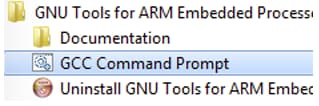
1 <install_dir>/boards/<board_name>/<example_type>/<application_name>/cm7/armgcc/debug 1 <install_dir>/boards/<board_name>/<example_type>/<application_name>/cm7/armgcc/release For this guide, the path is:
1 <install_dir>/boards/evkmimxrt1170/demo_apps/hello_world/cm7/armgcc/debug The hello_world application is now running, and a banner is displayed on the terminal. If this is not true, check your terminal settings and connections.

Refer to the Getting Started with MCUXpresso SDK for MIMXRT1170-EVK.pdf in the <SDK install folder>/docs folder from the SDK for additional information and instructions to build and run multicore example applications.
Boot Options
The i.MX RT family supports a number of different boot sources, and includes the option for memory to be copied to an on-chip or external destination memory as well as Execute in Place (XIP) for some interfaces. Learn more about your choices and which one is the adequate for your design.
Boot Options for i.MX RT Crossover MCUs
| Documents and Videos | Description |
|---|---|
| AN12108 How to Enable Boot from QSPI Flash | This document describes how to use Flashloader step by step to program a bootable image into the external storage device either by using OpenSDA or MfgTool. |
| AN12107 How to Enable Boot from Octal SPI Flash and SD card | This document describes how to program a bootable image into the external storage device. |
Tools and References
MCUXpresso Secure Provisioning Tool A GUI-based application provided to simply the generation and provisioning of bootable executables on NXP i.MX RT.
Community Resources for Booting Look for answers to your boot questions or submit new questions in our Community.
External Memory
| Documents and Videos | Description |
|---|---|
| AN12437 i.MX RT Series Performance Optimization | How to optimize the system performance running on different memory devices. |
| AN12108 How to Enable Boot from QSPI Flash | This document describes how to use Flashloader step by step to program a bootable image into the external storage device either by using OpenSDA or MfgTool. |
| AN12107 How to Enable Boot from Octal SPI Flash and SD card | This document describes how to program a bootable image into the external storage device. |
| Developing Code Using the Adesto EcoXip Memory | Learn about the hardware and software requirements for configuring the NXP i.MX RT1050 EVKB board with an Adesto EcoXiP Flash device. |
| AN12564 Implement Read While Write (RWW) on i.MX RT Series | How to implement the RWW requirement on the i.MX RT series. |
| AN12239 How to Enable HyperRAM with i.MX RT | How to use the HyperRAM with the i.MX RT MCU, including hardware connections, HyperRAM protocol, source code and performance. |
| AN13028 Advanced HyperRAM/PSRAM Usage on i.MX RT | This application note describes the advanced usage of HyperRAM/PSRAM when used with FlexSPI on i.MX RT MCU, including FlexSPI prefetch function, HyperRAM/PSRAM refresh interval and HyperRAM devices supported. |
| AN13204 i.MX RT1170 ECC Application | This document discusses the ECC application on memory, including TCM, Cache, OCRAM and external memory. |
| AN12255 How to Use Flash Remapping Function | The i.MX RT1170 supports the flash remapping function, which allows users to remap flash address to the FlexSPI interface. |
MCUXpresso SDK Examples
Several examples, demos and drivers are available within the SDK to help you get started. Some common examples for external memory are listed below.
FlexSPI Nor Polling Example
How to use the FlexSPI driver with polling.
Path:
1<SDK_PATH>/boards/evkbimxrt1170/driver_examples/flexspi/nor/polling_transfer EDMA Transfer Example
Multiple data transfer examples using EDMA.
Path:
1<SDK_PATH>/boards/evkbimxrt1170/driver examples/flexspi/nor/edma_transfer SDRAMC Example
How to use the SEMC controller driver to initialize the external SDRAM chip.
Path:
1<SDK_PATH>/boards/evkbimxrt1170/driver_examples/semc/sdram XECC Examples
How to use the external ECC controller (XECC) with FlexSPI or SDRAM
Path:
1<SDK_PATH>/boards/evkbimxrt1170/driver examples/xecc Tools and References
MCUXpresso Secure Provisioning Tool A GUI-based application provided to simply the generation and provisioning of bootable executables on NXP i.MX RT.
Security and Integrity
The i.MX RT1170 is secure-by-design and supported by secure software driving the secure System-on-a-Chip (SoC).
| Documents and Videos | Description |
|---|---|
| Secure Boot Webinar and demo | Using the recent NXP software and tools, you can integrate boot authentication and encrypted execution into your design based on i.MX RT10xx MCUs. Learn more about secure boot features and how the MCUXpresso Secure Provisioning Tool allows you to configure them. |
| Realizing Today's Security Requirements: Achieving End-To-End Security with a Crossover Processor | Learn about common shared security goals that IoT end and edge nodes should meet, as well as the steps, tools and procedures needed to achieve root of trust in end devices. |
| AN13250 i.MX RT1170 Secure Boot Modes | Provides an overview of the secure boot modes available on the i.MX RT1170 family and how to enable them. |
| AN13133 Secure JTAG for i.MX RT1170 | Describes the three JTAG security modes that are available on the i.MX RT series and how to use them on the i.MX RT1170 MCU. |
| AN13078 How to Use the Tamper Function | Tamper detection is a special mechanism to trigger violation and zeroize key information when the device encounters unauthorized opening or tampering. This application note explains how to use the tamper function on i.MXRT1173. |
MCUXpresso SDK Examples
Several examples, demos and drivers are available within the SDK to help you get started. Some common examples related to security and integrity are listed below.
Mbedtls Examples
Program performs cryptographic algorithm benchmarking and testing. (Requires optional mbedTLS middleware package).
Path:
1<SDK_PATH>/boards/evkbimxrt1170/mbedtls_examples/PUF Examples
Performs PUF enroll, start, generate key, set key and get key functions.
Path:
1<SDK_PATH>/boards/evkbimxrt1170/driver_examples/puf Tools and References
One-stop secure boot tool: NXP-MCUBootUtility A GUI tool specially designed for NXP MCU secure boot. It includes all the features of NXP's official security enablement toolset with support for full graphical user interface operation.
MCUXpresso Secure Provisioning Tool A GUI-based application provided to simply the generation and provisioning of bootable executables on NXP i.MX RT.
Wired Communications
| Documents and Videos | Description |
|---|---|
| Wired Communications Middleware for NXP Microcontrollers | Learn about wired communications libraries and examples provided through the MCUXpresso SDK. |
| CANopen in NXP's MCUXpresso SDK | A demo combining different middleware components of the NXP MCUXpresso SDK using the i.MX RT1064 and LPC55S16 demo boards. |
| CANopen and Embedded Wizard Demo featuring the i.MX RT 1064 and LPC55 | A demo combining different middleware components of the NXP MCUXpresso SDK using the i.MX RT1064 and LPC55S16 demo boards. |
| AN12822 Emulating 8080 Bus with the FlexIO on RT1050 | How to use the FlexIO module to emulate the 8080 parallel bus and to drive a graphic TFT LCD with the 8080 bus interface. |
| AN12679 Implement High-Speed RS-485 Application with i.MX RT Based on NXP SDK | How to implement RS-485 communication with NXP i.MX RT series EVK, and how to design software based on NXP MCUXpresso SDK. |
| AN12103 Developing a Simple UVC Device Based on i.MX RT1050 | UVC is widely used for applications including desktop video cameras (webcams), digital camcorders and still-image cameras. This document describes how to develop a simple UVC device and introduces the hardware and software platforms of the demo application |
| MCU Tech Minutes | Getting Started with CANopen and MCUXpresso | Learn how to download an SDK that includes EmSA's CANopen stacks and set up one manager and one device CANopen network. |
| Employing TSN Over Ethernet to Enable Precision Motor Control through Operator Gesture | This demo shows the i.MX 8M Plus processor, i.MX RT1170 MCU and Layerscape LS1028A using different protocols as well as custom motor control messages over TSN Ethernet in a complex industrial system. |
| AN13114 Enable More USB Examples on M4 Core for RT1170 | RT1170 works with M7 and M4, on which all USB examples can run. However, all USB examples in the release package are enabled on M7. This document describes how to migrate USB examples from M7 to M4 with different toolchains |
MCUXpresso SDK Examples
Several examples, demos and drivers are available within the SDK to help you get started. Some common examples related to wired communications are listed below.
CANopen Examples
Implements a minimal CANopen Manager and CiA 401 generic I/O device. (Requires optional CANopen middleware package).
Path:
1<SDK_PATH>/boards/evkbimxrt1170/canopen_examples/lwIP Examples
Various demos and examples for the lwIP TCP/IP stack, which uses the ICMP protocol. (rRquires optional lwIP middleware package).
Path:
1<SDK_PATH>/boards/evkbimxrt1170/lwip_examples/USB Examples
A number of USB examples for host and device operation exist within the SDK. (Requires optional USB Host, Device, OTG stack middleware package).
Path:
1<SDK_PATH>/boards/evkbimxrt1170/usb_examples/Tools and References
Accelerate Development of Robust Network Communications with CANopen and CANopen FD NXP has partnered with EmSA to offer CANopen as an enabling software technology. Fully integrated CANopen Libraries based on MicroCANopen Plus v7.0 are available in the MCUXpresso SDK.
Wireless Connectivity
| Documents and Videos | Description |
|---|---|
| NXP Wireless Connectivity | Our portfolio of low-power, cost-effective wireless solutions address many monitoring and control applications for the Internet of Things. |
| Cloud Connectivity on NXP Microcontrollers | Integrated support for cloud services including Amazon Web Services, Microsoft Azure and Google Cloud IoT. |
| Getting Started with NXP Wi-Fi modules using i.MX RT platform | Let's take your Wi-Fi module for a test drive. This guide uses the Wi-Fi modules and i.MX RT platforms! |
| AN12257 IoT Device Secure Connection with LoRa | This document explains how to establish IoT secure connection with LoRa between gateway and end devices. |
MCUXpresso SDK Examples
Several examples, demos and drivers are available within the SDK to help you get started. Some common examples related to wired communications are listed below.
AWS Examples
Amazon FreeRTOS Qualification (AFQ), device configuration, AWS Greengrass discovery, remote control by Android mobile application and shadow lightbulb demos.
Path:
1 <SDK_PATH>/boards/evkbimxrt1170/aws_examples ThreadX Example
A small demo of the high-performance ThreadX kernel.
Path:
1 <SDK_PATH>/boards/evkbimxrt1170/azure_rtos_examples/threadx_demo Wi-Fi Examples
CLI support usage example, iPerf network performance measurement, Wi-Fi test mode example and Wi-Fi configuration utility demos.
Path:
1 <SDK_PATH>/boards/evkbimxrt1170/wifi_examples/ Tools and References
HOMEKIT-SDK The HomeKit Software Development Kit (SDK) from NXP offers support for home automation applications using Apple HomeKit technology, delivering great performance, advanced security and supporting all connectivity options; Bluetooth Smart® (Bluetooth Low Energy), Wi-Fi, Ethernet and remote access over iCloud.
Multicore and Hardware Acceleration
| Documents and Videos | Description |
|---|---|
| AN13264 i.MX RT1170 Dual Core Application | Introduces the dual-core application on i.MX RT1170, including boot, MU/SEMA4/RDC/XRDC2/Shared memory and dual-core debug in a different tool chain. |
| How to use JLINK to debug RT1170 dual core | The dual core i.MX RT117x devices have one Cortex-M7 core and one Cortex-M4 core that can be debugged simultaneously via JLINK if some additional setting changes are made. |
MCUXpresso SDK Examples
Several examples, demos and drivers are available within the SDK to help you get started. A common example related to power management is listed below.
FlexSPI Nor Polling Example
How to use the FlexSPI driver with polling.
Path:
1 <SDK_PATH>/boards/evkbimxrt1170/multicore_examples Power Mode Switch Demos
Demonstrates the use of power modes in the KSDK for bare metal or RTOS.
Path:
1 <SDK_PATH>/boards/evkbimxrt1170/demo_apps/power_mode_switch Power Management
Power management includes device-specific techniques and information on power management and low-power optimization.
| Documents and Videos | Description |
|---|---|
| AN13116 Entering STBY mode on a single-core RT1170 | This application note outline steps to enter the STBY mode on a single core RT1170 and simulate a single-core state on RT1170 EVK. |
| AN13104 Debug and Application for RT1170 Clock and Low Power Feature | This application note introduces not only clock and low-power features in RT1170, but also some debug and application skills when developing a low-power use case. |
| AN13148 i.MX RT1170 Low-Power Modes | This document describes the i.MX RT1170 power architecture design, clock architecture, and how the low-power modes can be used and configured. |
MCUXpresso SDK Example
Several examples, demos and drivers are available within the SDK to help you get started. A common example related to power management is listed below.
Power Mode Switch Demos
Demonstrates the use of power modes in the KSDK for bare metal or RTOS.
Path:
1 <SDK_PATH>/boards/evkbimxrt1170/demo_apps/power_mode_switch Audio
| Documents and Videos | Description |
|---|---|
| Audio Software on NXP Microcontrollers | Middleware, example applications, MCUXpresso Config tools and partner solutions for advanced audio applications. |
| AN12090 Using Multi-Channel Feature of SAI | This document introduces the technology of a 7.1 surround sound system, including SAI and FLAC, and provides guidance on how to use the multi-channel SAI feature to develop applications running in a correct high-performance way. |
MCUXpresso SDK Examples
Several examples, demos and drivers are available within the SDK to help you get started. Some common examples related to motor control are listed below.
SAI Demo
Demonstrates complicated digital audio playback and record case.
Path:
1 <SDK_PATH>/boards/evkbimxrt1170/demo_apps/sai ASRC Demos
Demonstrates how to use the asynchronous sample rate converter module.
Path:
1 <SDK_PATH>/boards/evkbimxrt1170/driver_examples/asrc SPDIF Demos
Demonstrates how to use the spdif driver with EDMA and interrupt.
Path:
1 <SDK_PATH>/boards/evkbimxrt1170/driver_examples/spdif PDM Microphone Demos
Multiple EDMA and interrupt examples.
Path:
1 <SDK_PATH>/boards/evkbimxrt1170/driver_examples/pdm Display and Graphics
The LCD panel that works with the IMIXRT1170EVK and is used in the MCUXpresso SDK graphics examples is the RK055HDMIPI4M.
| Documents and Videos | Description |
|---|---|
| Graphics for NXP Microcontrollers | Graphics libraries and tools from multiple partners for developing embedded GUIs of all levels of complexity. |
| Cost-Effective Embedded HMI Solutions with i.MX RT1170 | Drive down your costs while combining safety and modern UX by developing with the i.MX RT1170 crossover MCU and "Qt for MCUs". |
| Design Your Next Graphical UI for Industrial HMI Applications Using NXP's i.MX RT1170 MCU, GUI Guider and LVGL | Learn more about the i.MX RT1170 MCU and see how LVGL and GUI Guider make it easy to design your next embedded GUI. |
| Implementing Graphics in Real-time Industrial HMI Systems with NXP MCUs and Embedded Wizard | NXP has partnered with TARA Systems to offer Embedded Wizard as an Enabling Software Technology. |
| Getting Started with Embedded Wizard and MCUXpresso | Learn how to download an SDK that includes Embedded Wizard and get an example project up and running on your device. |
| Creating Graphics on the i.MX RT1060 | Learn how to develop graphics on the i.MX RT, which supports product designs with advanced multimedia for GUI and enhanced human machine interface (HMI) experience. |
| Implementing Graphics in Real Time Industrial HMI Systems with i.MX RT10xx MCUs and Crank Storyboard | NXP has partnered with Crank Software to offer Storyboard as an Enabling Software Technology. |
| Simplifying the Creation of Stunning GUIs | Introducing Embedded Wizard in the MCUXpresso SDK. |
| AN12302 i.MX RT eLCDIF RGB Mode Use Case | An example using the enhanced Liquid Crystal Display Interface (eLCDIF) on the MIMXRT1050-EVKB board. |
| AN13075 i.MX RT1170 Heterogeneous Graphics Pipeline | A brief overview of the graphics engines on the i.MX RT1170 as well as how to use them independently and in unison. |
| AN12940 Use Case of RT1170 LCD Display System based on MIPI DSI | How to use the MIPI DSI Host Controller and LCDIFv2 Controller to drive a DSI-compliant LCD panel on i.MX RT1170. |
MCUXpresso SDK Examples
Several examples, demos and drivers are available within the SDK to help you get started. Some common examples related to display and graphics are listed below.
EmWin Examples
Demonstrate how to use the emWin library to render text and graphical widgets. (Requires optional emWin middleware package).
Path:
1 <SDK_PATH>/boards/boards/evkbimxrt1170/emwin_examples JPEG Examples
Reads the JPEG pictures from the SD card, decodes them, and shows them in the LCD panel one by one (Requires optional JPEG library middleware package).
Path:
1 <SDK_PATH>/boards/evkbimxrt1170/jpeg_examples LittleVGL Examples
Demonstrates littlevgl widgets (Requires optional LVGL middleware package).
Path:
1 <SDK_PATH>/boards/evkbimxrt1170/vlittlevgl_examples OpenVG Examples
Demonstrates OpenVG graphics library (Requires optional openvg middleware package).
Path:
1 <SDK_PATH>/boards/evkbimxrt1170/openvg_examples VGlite Examples
Demonstrates VGlite graphics library (Requires optional vglite middleware package).
Path:
1 <SDK_PATH>/boards/evkbimxrt1170/vglite_examples Tools and References
LVGL Open-Source Graphics Library LVGL is a free and open-source embedded graphic library with features that enable you to create embedded GUIs with intuitive graphical elements, beautiful visual effects and a low memory footprint.
GUI Guider A user-friendly graphical user interface development tool from NXP that enables the rapid development of high-quality displays with the open-source LVGL graphics library.
Camera Interfaces
The LCD panel that works with the IMIXRT1170EVK and is used in the MCUXpresso SDK graphics examples is the RK043FN01H-CT.
| Documents and Videos | Description |
|---|---|
| AN12110 Developing a Camera Application with i.MX RT Series | How to develop an HD camera application with the NXP i.MX RT1050 processor. |
| AN13205 Development of H.264 Video Encode on RT Series | How to develop an H264 video encoder application with the i.MX RT1170 processor. |
MCUXpresso SDK Examples
Several examples, demos and drivers are available within the SDK to help you get started. Some common examples related to camera interfaces are listed below.
MIPI_RGB
This project shows how to receive the camera data using CSI driver for RGB data.
Path:
1 <SDK_PATH>/boards/evkbimx1170/driver_examples/csi/mipi_rgb CSI YUV
This project shows how to receive the camera data using CSI driver with YUV format data.
Path:
1 <SDK_PATH>/boards/evkbimx1170/driver_examples/csi/mipi_yuv Voice
Voice Resources
| Documents and Videos | Description |
|---|---|
| AN13065 Gender Voice Recognition with TensorFlow Lite Inference | This document describes the steps to train the TensorFlow model on Gender voice audio samples and classification. |
| Clarinox Democratization of BT/BLE/Wi-Fi Technologies on NXP i.MX RT1170 MCUs for IoT Gateways | The i.MX RT1170 MCU is a good platform to run complex Bluetooth and Wi-Fi use cases such as the IoT gateway. |
Machine Learning
Machine learning (ML) typically encompasses applications where classification, recognition and prediction of man-made abstractions are desired. Examples include Image Recognition, Gesture Recognition, Anomaly Detection, Speech-to-Text, Text-to-Speech, ASR, Scene Recognition and many more.
| Documents and Videos | Description |
|---|---|
| eIQ® ML Software Development Environment | Enables the use of ML algorithms on NXP MCUs, i.MX RT crossover MCUs and i.MX family SoCs. eIQ software includes inference engines, neural network compilers and optimized libraries. |
| Getting Started with eIQ on i.MX RT | How to download eIQ Machine Learning software enablement and run it with MCUXpresso IDE, VS Code, IAR or Keil MDK. |
| eIQ Fact Sheet | Machine learning software for NXP i.MX and MCUs - libraries, example applications and inference engines. |
| eIQ Glow Lab for i.MX RT | Learn how to use the Glow neural network compiler tool by running a handwritten digit recognition model example. A step-by-step video covering this lab is also available below. |
| eIQ Toolkit and DeepViewRT Labs for i.MX RT | Learn how to use eIQ Toolkit to generate your own image classification and object detection models and deploy them onto i.MX RT devices. Also learn about the eIQ DeepViewRT inference engine. |
| eIQ TensorFlow Lite for Microcontrollers Lab for i.MX RT | Learn how to run your own TFLite model on i.MX RT microcontrollers using the TensorFlow Lite for Microcontrollers (TFLM) inference engine. |
| Application Software Pack: ML-Based System State Monitor | This ML application software pack is designed to show how to create a fan vibration state monitoring solution and can also be used for other time-series anomaly detection use cases. |
| AN13001 Glow Memory Analysis | How to understand the Glow memory information generated by the Glow compiler and calculate the memory required for a particular model. This compiler can then be used to determine the minimum memory size that is needed to run the model. |
| AN12766 Anomaly Detection with eIQ using K-Means clustering in Tensor Flow Lite | Step by step instruction to enable a machine condition monitoring application using anomaly detection. |
| AN12781 Caffe Model Development on MNIST Dataset with CMSIS-NN Library | Describes the process to train a Caffe model on the MNIST dataset for digit classification. The trained Caffe model is converted to a source file that can run on i.MX RT platforms. |
| MCU Tech Minute: Multistage ML with the Coral Development Board | To enable truly battery operated ML, Coral introduces a two part "wake-to-run" ML workflow that takes advantage of the capabilities offered by NXP's i.MX RT1176 MCU, and pairs them with the Coral Edge TPU. |
MCUXpresso SDK Examples
Several examples, demos and drivers are available within the SDK to help you get started. Some common examples related to machine learning are listed below.
eIQ Example
Several examples demonstrating machine learning applications using TensorFlow Lite for Microcontrollers, DeepViewRT and Glow (Requires optional eIQ middleware package).
Path:
1 <SDK_PATH>/boards/evkbimxrt1170/eiq_examples Motor Control
Motor control is a complicated and advanced topic, with a wide range of intricacies and pitfalls that depend on the number of motors, motor type and sensored or sensorless motor drivers.
NXP has a number of ready-to-use motor control algorithms (middleware), and the best way to get started is with the FreeMASTER examples included in the MCUXpresso SDK. These examples utilize the FreeMASTER Run-Time Debugging Tool, a user-friendly real-time debug monitor and data visualization tool that enables runtime configuration and tuning of embedded software applications.
FreeMASTER supports non-intrusive monitoring of variables on a running system and can display multiple variables on oscilloscope-like displays as standard widgets (gauges, sliders and more) or as data in text form, offering simple-to-use data recorders. It can link with HTML, MATLAB® or Excel to other scriptable frameworks or even popular visual programming tools like Node-RED.
| Documents and Videos | Description |
|---|---|
| Get Your Motor Spinning with i.MX RT | This presentation covers the MCU requirements, motor control basics and framework to spin a BLDC, PMSM or ACIM motor and how to implement motor control on the i.MX RT. |
| Employing TSN Over Ethernet to Enable Precision Motor Control through Operator Gesture | This demo shows the i.MX 8M Plus processor, i.MX RT1170 MCU and Layerscape LS1028A using different protocols as well as custom motor control messages over TSN Ethernet in a complex industrial system. |
| AN12214 PMSM Field-Oriented Control on MIMXRT10xx EVK | Describes the implementation of the sensor and sensorless speed and position motor control software for 3-phase Permanent Magnet Synchronous Motors (PMSM). |
| PMSM Field-Oriented Control on MIMXRT10xx EVK User's Guide | Step-by-step guide on how to open, compile, debug and run Permanent Magnet Synchronous Motor (PMSM) projects in most common IDEs, as well as how to turn the NXP Freedom PMSM power stage and the i.MX RT10xx evaluation kit into a complete motor control reference design. |
| AN12659 NXP quad motor-control development platform HW | Describes the NXP quad motor-control development platform modular architecture and provides a detailed hardware description of the different components. |
| AN12200 Dual FOC Servo Motor Control on i.MX RT | Describes the dual servo demo with the NXP i.MX RT1020 processor. You can use it as a reference for motor control application developing based on other i.MX RT products. |
| FreeMASTER How To | A starting guide for engineers using FreeMASTER tool. |
| FreeMASTER 3.0 Installation Guide | This article will walk you through the installation process of FreeMASTER 3.0. |
| FreeMASTER Four-Part Webinar Series | On-demand training provides an overview of the FreeMASTER software, its features, capabilities, available examples, application use cases and how to easily get started. |
MCUXpresso SDK Examples
Several examples, demos and drivers are available within the SDK to help you get started. Some common examples related to motor control are listed below. Note that all examples require the optional motor control middleware package.
ACIM
AC induction motor middleware.
Path:
1 <SDK_PATH>/middleware /motor_control/acim BLDC
Brushless DC electric motor middleware.
Path:
1 <SDK_PATH>/middleware/motor_control/bldc FreeMASTER
FreeMASTER middleware for motor control examples.
Path:
1 <SDK_PATH>/middleware/motor_control/freemaster PMSM
Permanent magnet synchronous motor middleware.
Path:
1 <SDK_PATH>/middleware/motor_control/pmsm MCUXpresso IDE Terminal Tutorial
MCUXpresso IDE Terminal Tutorial
The most recent versions of MCUXpresso IDE count with a terminal emulation application. This tool can be used to display information sent from your NXP development platform's virtual serial port.
- Open the MCUXpresso IDE
- Launch the MCUXpresso IDE terminal by clicking the "Open a Terminal" button on the top of the IDE or press "Ctrl + Alt + Shift + T."
- Select Serial Terminal
- Configure the serial port settings (using the LPC-Link2 COM port number) to 115200 baud rate, 8 data bits, no parity and 1 stop bit, then press “OK” button
- Verify that the connection is open. If connected, the MCUXpresso IDE will look like the figure below at the Terminal view
- You're ready to go


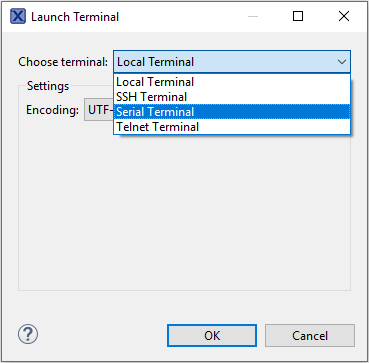


Tera Term Tutorial
Tera Term Tutorial
Tera Term is a very popular open source terminal emulation application. This program can be used to display information sent from your NXP development platform's virtual serial port.
Download- Download Tera Term from SourceForge. After the download, run the installer and then return to this webpage to continue
- Launch Tera Term. The first time it launches, it will show you the following dialog. Select the serial option. Assuming your board is plugged in, there should be a COM port automatically populated in the list
- Configure the serial port settings (using the COM port number identified earlier) to 115200 baud rate, 8 data bits, no parity and 1 stop bit. To do this, go to Setup → Serial Port and change the settings
- Verify that the connection is open. If connected, Tera Term will show something like below in its title bar
- You're ready to go
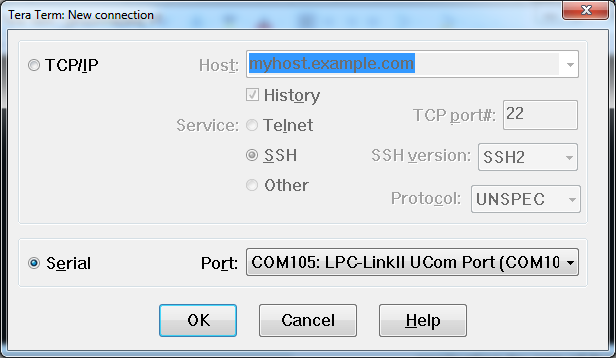

PuTTY Tutorial
PuTTY Tutorial
PuTTY is a popular terminal emulation application. This program can be used to display information sent from your NXP development platform's virtual serial port.
Download- Download PuTTY using the button below. After the download, run the installer and then return to this webpage to continue
- Launch PuTTY by either double clicking on the *.exe file you downloaded or from the Start menu, depending on the type of download you selected
- Configure In the window that launches, select the Serial radio button and enter the COM port number that you determined earlier. Also enter the baud rate, in this case 115200
- Click Open to open the serial connection. Assuming the board is connected and you entered the correct COM port, the terminal window will open. If the configuration is not correct, PuTTY will alert you
- You're ready to go


Design Resources
Chip Documents
- i.MX RT1170 Crossover MCUs for Consumer Products Data Sheet
- i.MX RT1170 Crossover MCUs for Industrial Products Data Sheet
- i.MX RT1170 Crossover MCUs for Automotive Products Data Sheet
- i.MX RT1170 Processor Reference Manual
- MIMXRT1170 Processor User's Guide
- Microcontroller Symbols, Footprints and Models
- Chip Errata for i.MX RT1170
Support
To learn what to do next, find your issue below. If you still need help, contact NXP Support.
Training
Basic Application Development Using MCUXpresso IDE and MCUXpresso Config Tools - This three-part video series covers the basic interactions between the MCUXpresso IDE and Config Tools when working with either an imported SDK example project or creating a new one.
MCU Tech Minutes- Key Features and Benefits of the i.MX RT series - Short video presentations introduce some of the key features and benefits of the i.MX RT series.
MCU Minutes: Introducing the i.MX RT1170 Crossover MCU - NXP offers breakthrough performance with the 1GHz i.MX RT1170.
Architecture and Features of the i.MX RT1170 MCU family - The i.MX RT1170 family is the most powerful of the Crossover microcontrollers, designed for Machine Learning, IoT, industrial automation, multimedia and audio applications.
Graphics Applications with the i.MX RT1170 Family of MCUs - Learn about hardware resources for graphic applications, middleware libraries for the i.MX RT1170 and watch an Embedded Wizard demo.
i.MX RT1170 Training - Full list of on-demand training, how-to videos and webinars from NXP about this product.
On this page
- 2.1
Installing Software for MIMXRT1170-EVK
- 2.2
Jump Start Your Design with the MCUXpresso SDK
- 2.3
Get Your Toolchain
- 2.4
MCUXpresso Config Tools
- 2.5
PC Configuration
- 2.6
Serial Terminal