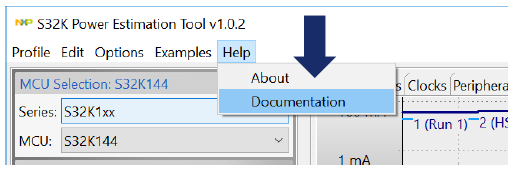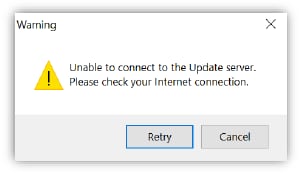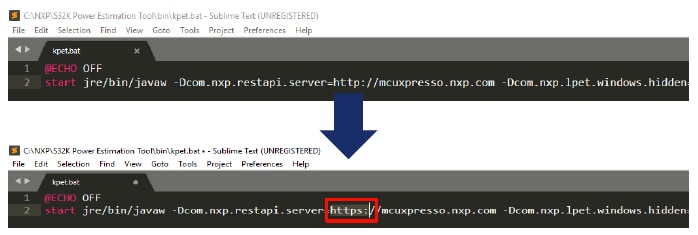Getting Started with the S32K Power Estimation Tool (PET)
Last Modified:
2022-03-30 12:17:00Supports
S32K Power Estimation Tool (PET)
Contents of this document
-
Installation
Sign in to save your progress. Don't have an account? Create one.

Purchase your S32K Power Estimation Tool (PET)
1. Installation
The S32K Power Estimation Tool (PET) provides a user interface to generate a power profile for an application use case easily and calculate a first estimate of the average power consumption.
This information should only be considered as an initial reference.
1.1 S32K Power Estimation Tool Installation
- Download and execute the S32K_Power_Estimation_Tool_1.0.2.exe installer
-
After a successful installation, you can find the S32K PET user’s guide at
C:\NXP\S32K Power Estimation Tool\docor just by clicking Help → Documentation at the top menu