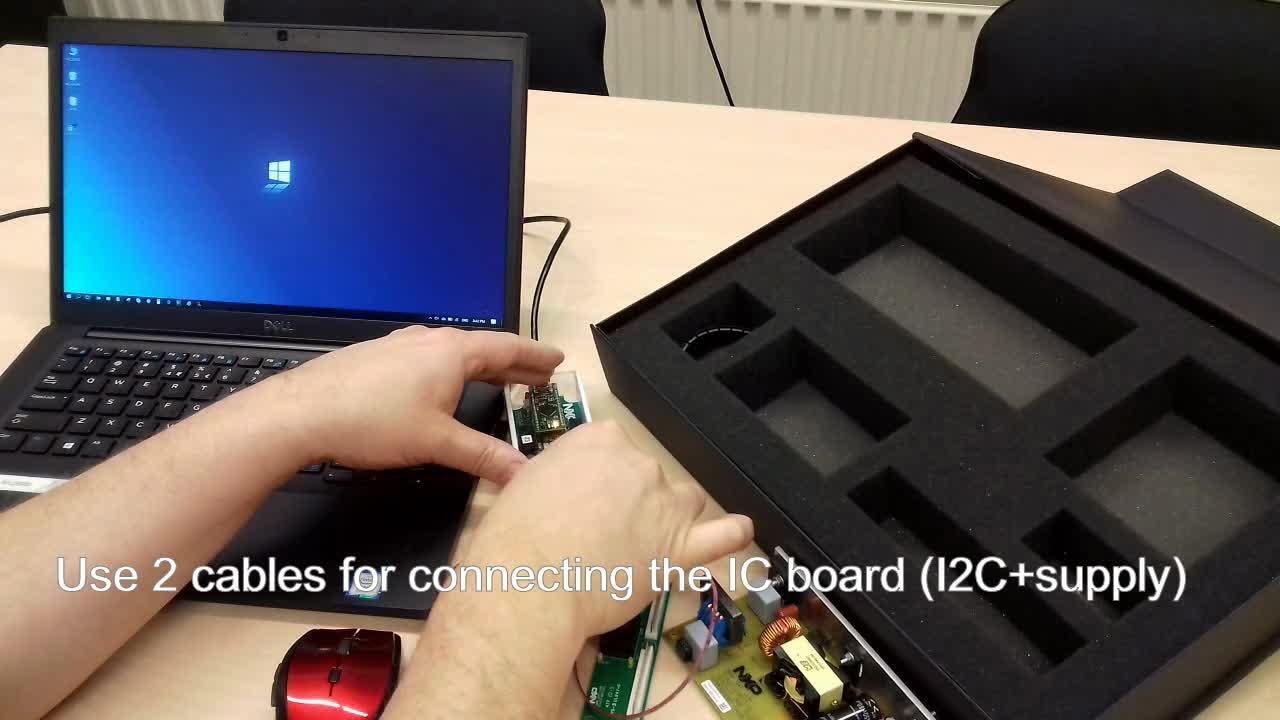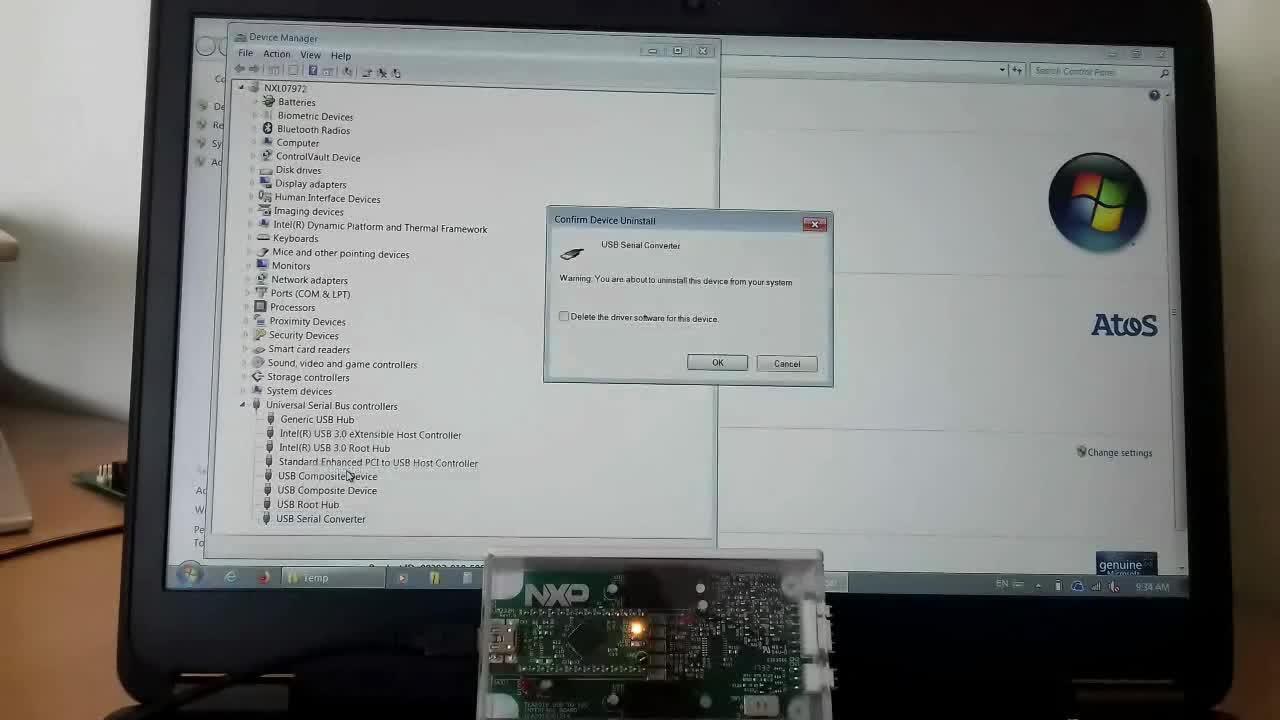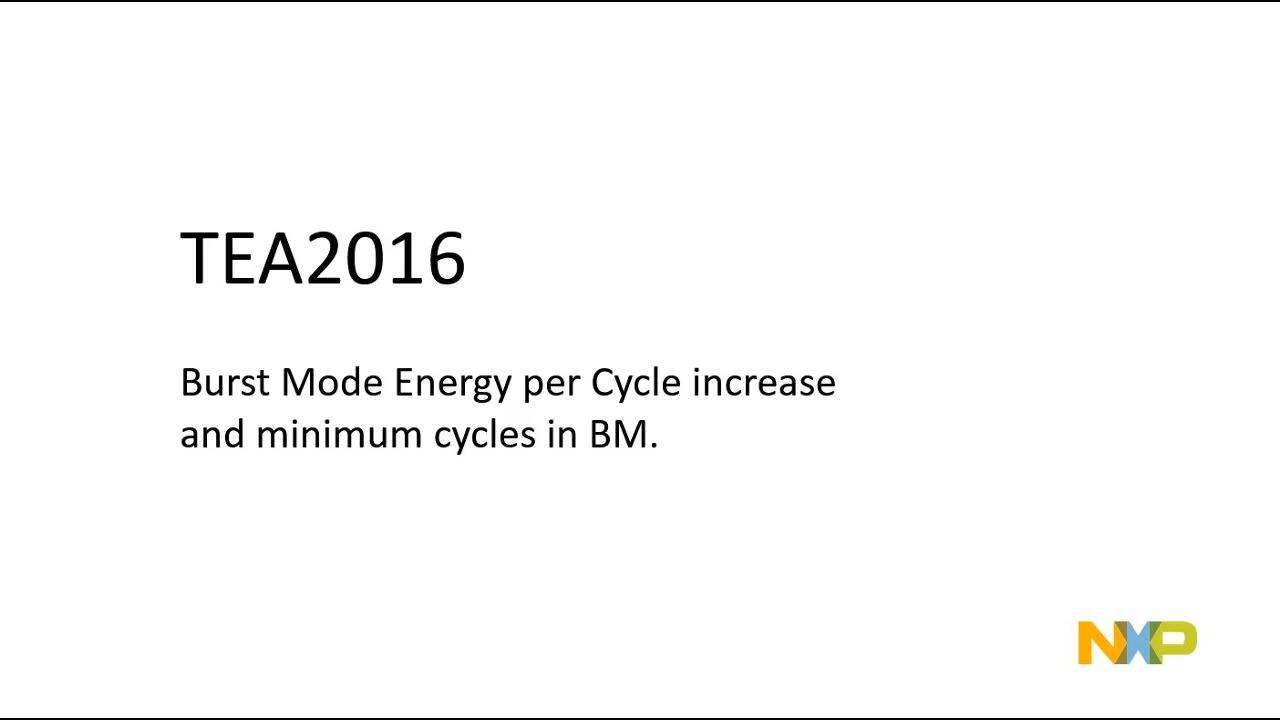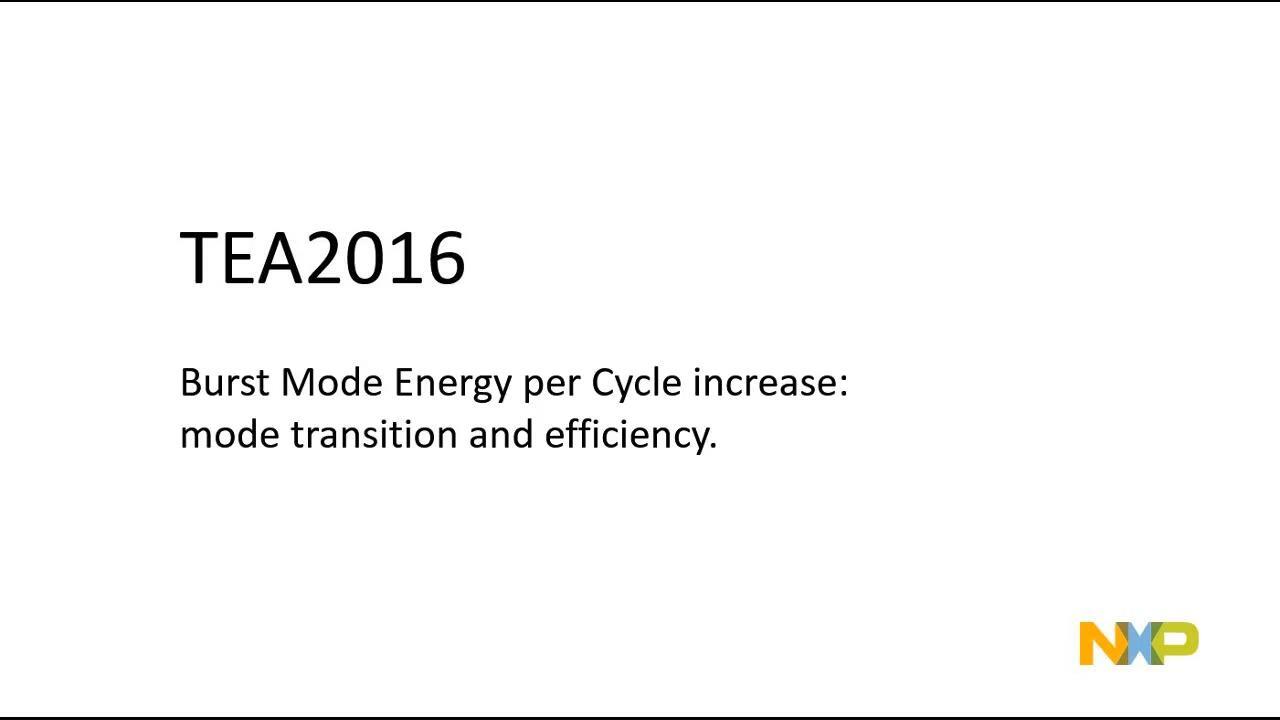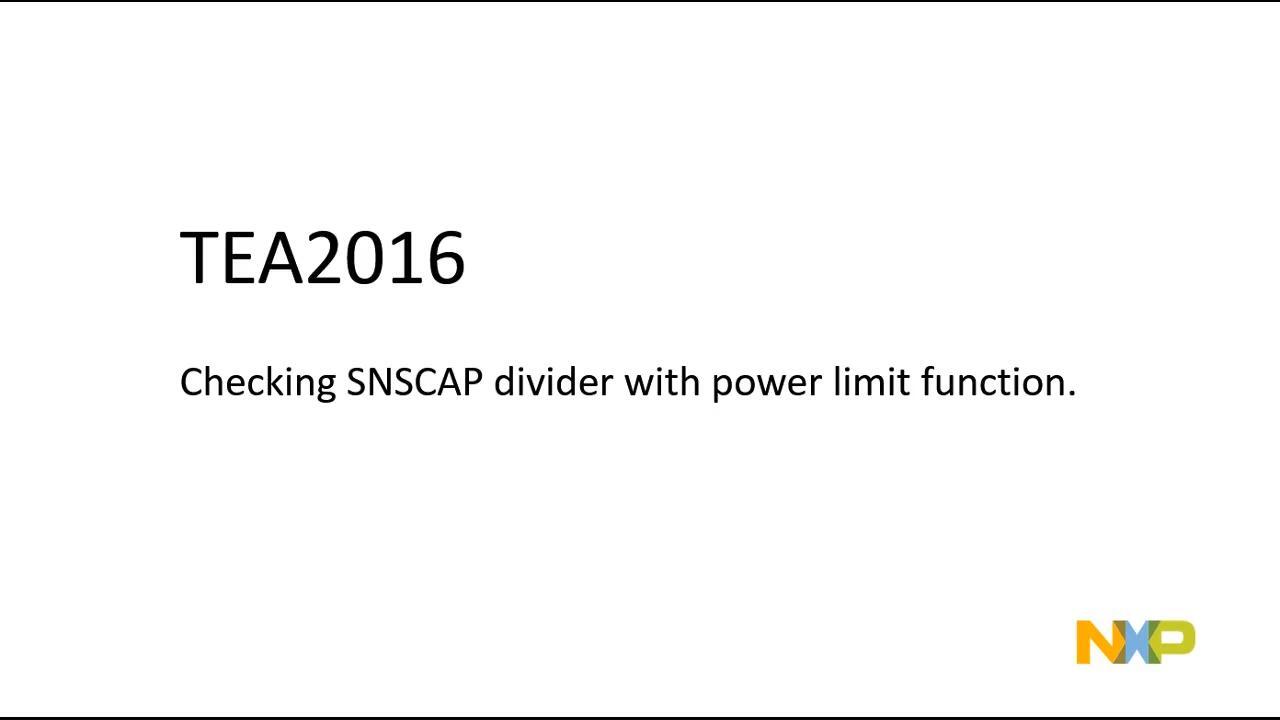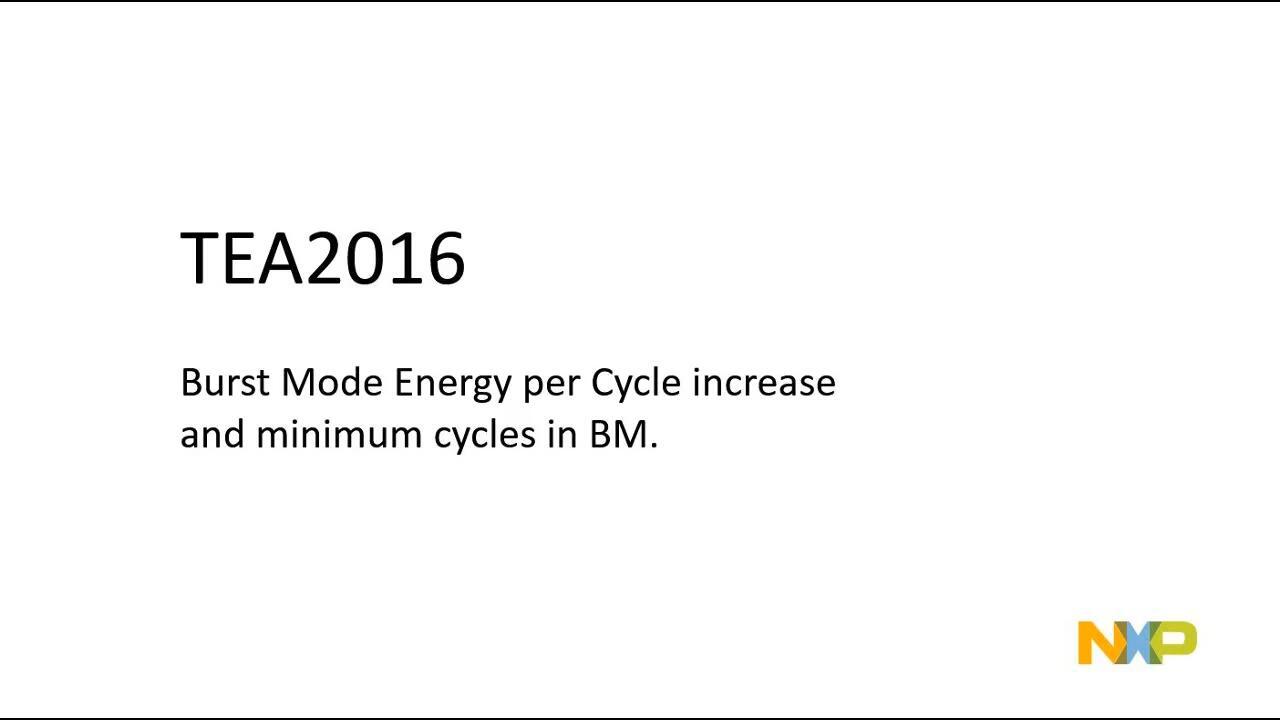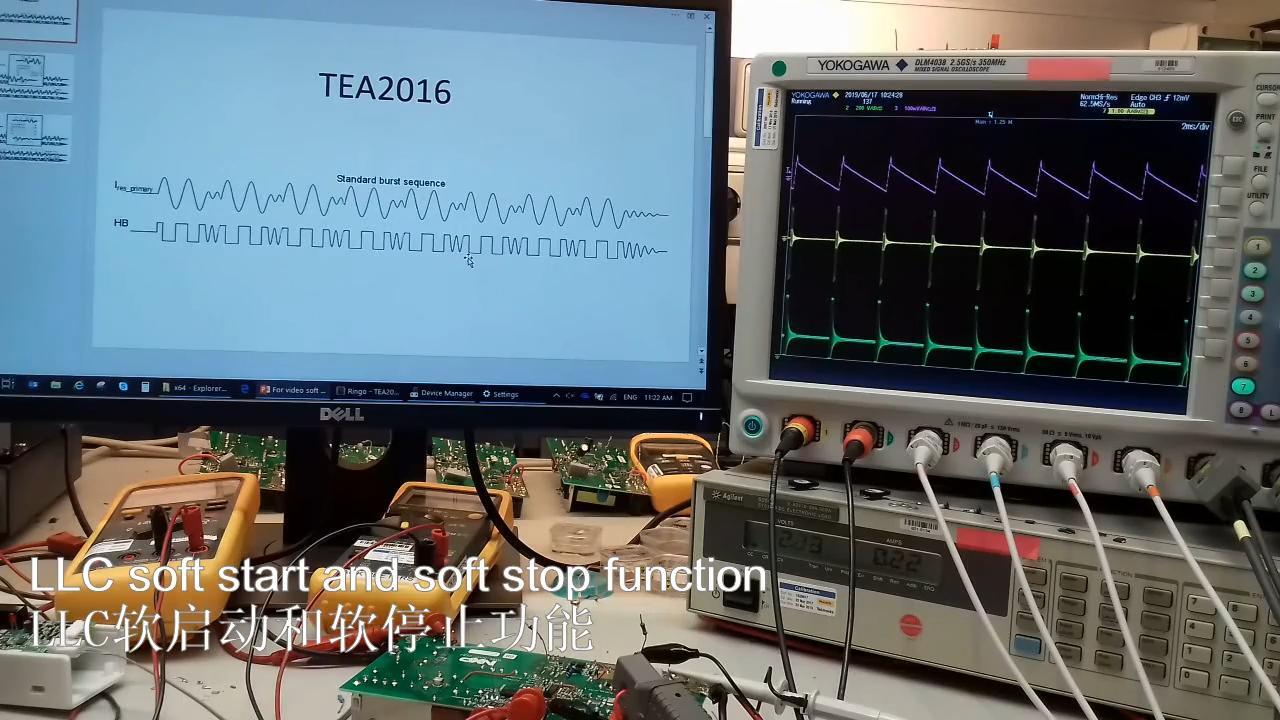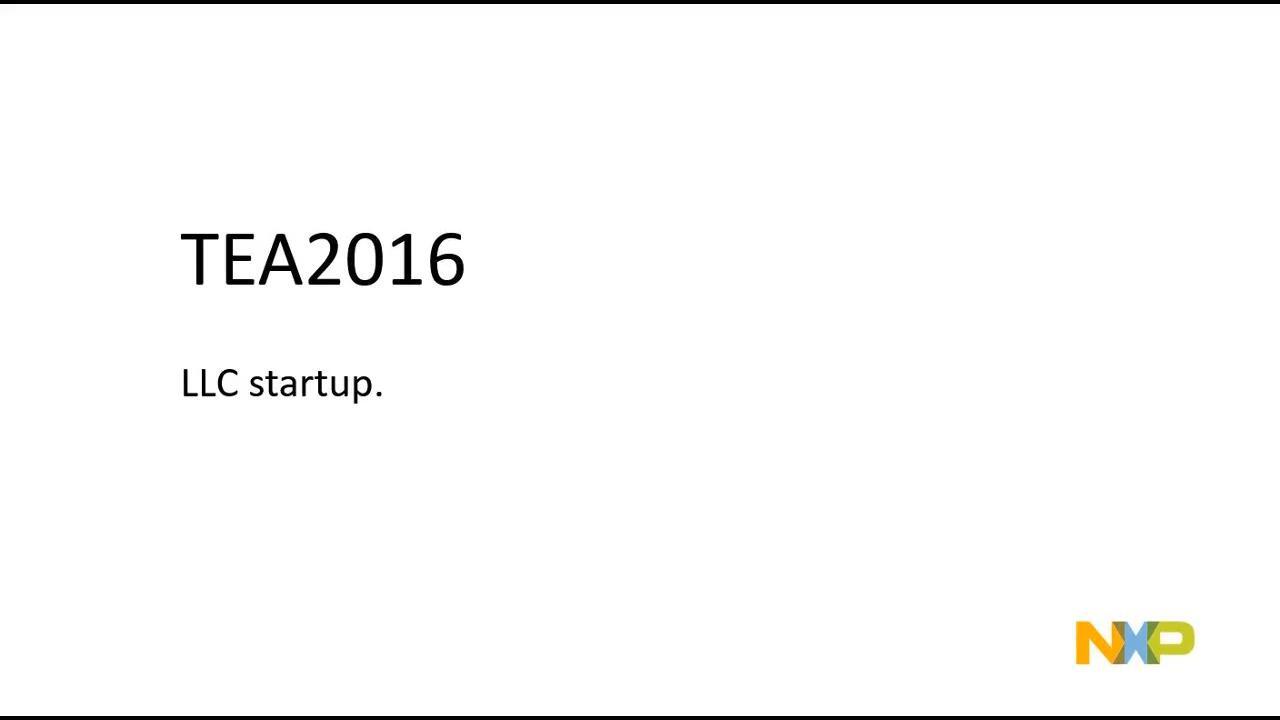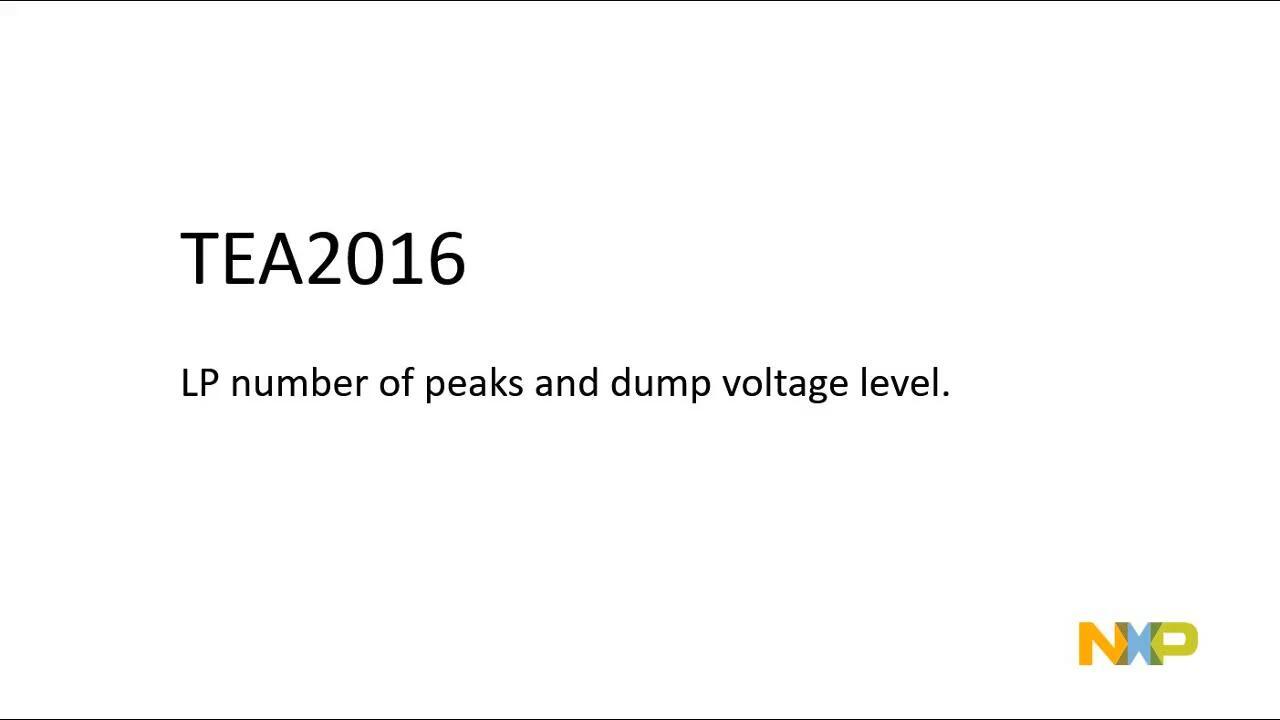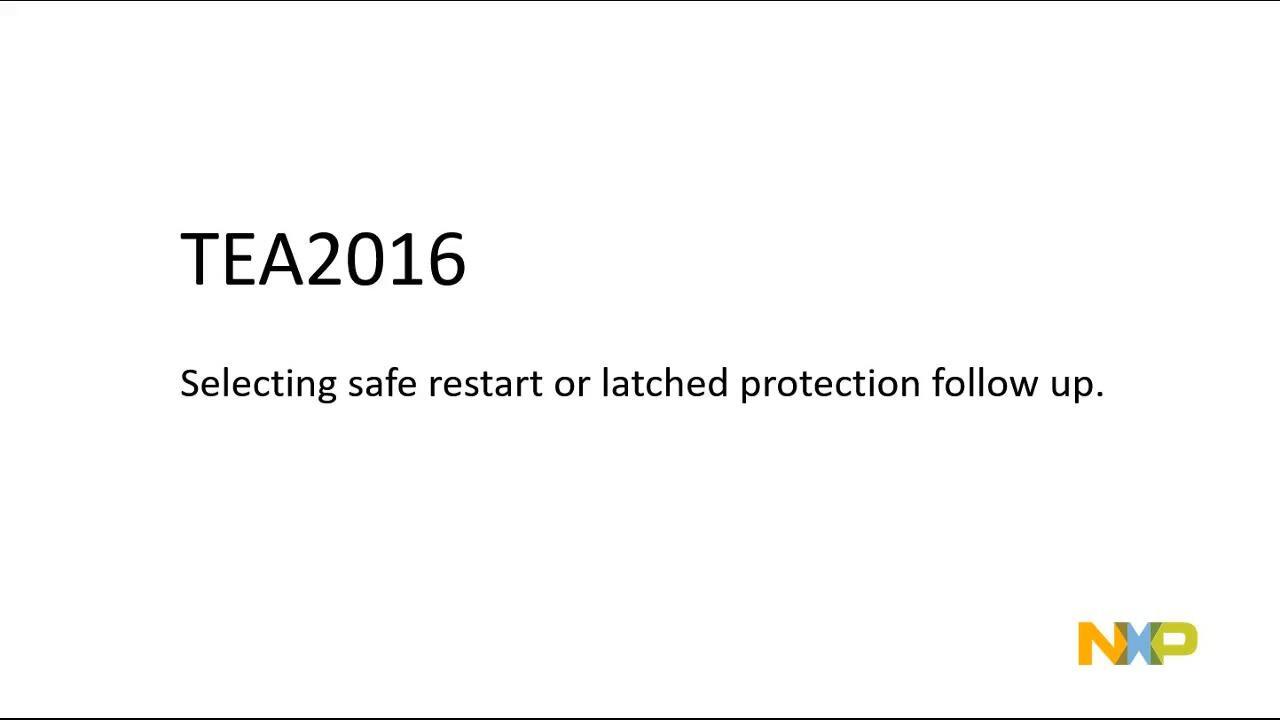Getting Started with the RDK01DB1562 Development Kit
Contents of this document
-
Out of the Box
-
Plug It In
-
Get Software
-
Configure Hardware
Sign in to save your progress. Don't have an account? Create one.

Purchase your RDK01DB1562 | TEA2016 Dev kit
1. Out of the Box
1.1 Kit Contents

- TEA2016DB1519v2 240 W 12 V 20 A demo board
- TEA2016DB1514v2 USB-I²C interface board
- TEA2016DB1561 or TEA20xx_socket_DB1586 programming board
- TEA2016AATdev IC samples
- USB, 3-pin and 6-pin connection cables
- USB memory stick with Ringo software and documents
1.2 Required Equipment
- AC mains source
- Power analyzer (optional)
- Electronic load (minimum: 20 A at 12 V)
- Oscilloscope for observing operation behavior
- Windows PC and USB for parameter modifications via software and interface
2. Plug It In
2.1 Power Supply Board
TEA2016DB1519v2 240 W 12 V 20 A computing power supply demo board.
The TEA2016DB1519 demo board can operate at a mains input voltage between 90 V (RMS) and 264 V (RMS; universal mains).
The TEA2016DB1519 demo board contains three sub circuits:
- A BCM-type PFC converter
- A resonant LLC-type HBC converter
- An SR resonant LLC-type output stage
The purpose of the demo board is to show and evaluate the operation of the TEA2016 PFC + LLC controller and the Synchronous Rectifier TEA1995T in a single output voltage power supply, which includes the operation modes in a typical design. The performance passes general standards, including the EuP lot6 requirements. It can be used as a starting point for power supply design using the TEA2016 and TEA1995T controller ICs.
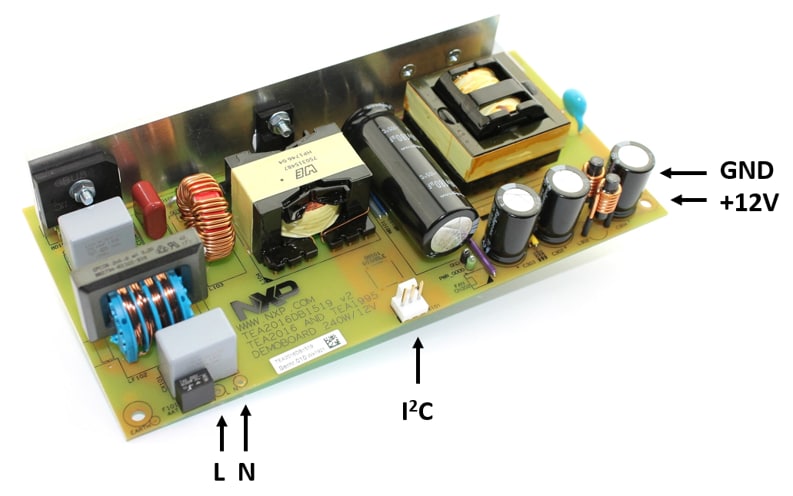
| Parameter | Value | Comment |
|---|---|---|
| AC line input voltage | 90 V to 264 V | - |
| Input frequency | 47 Hz to 63 Hz | - |
| DC output voltage | 12 V | - |
| Maximum output current | 20 A | - |
| Maximum output power | 240 W | - |
| Output voltage accuracy | ± 5 % | - |
| No load power | < 75 mW | at 230 V; 50 Hz |
| Standby power consumption | < 450 mW | at 230 V; 50 Hz / 250 mWLOAD |
| Efficiency | 92.2 % | Average1) |
| Operating temperature | -40 °C to 85 °C | - |
| Safety standard | IEC60065 | - |
| EMI standard | CISPR13, 22 | - |
| Energy standard | DoE, CoC, EuP Lot 6, Energy Star 2.0 | - |
| Board dimensions | 168 mm x 80 mm x 32 mm | L x B x H |
2.2 Interface Board
The TEA2016DB1514 interface board is a development tool that enables setting TEA2016 controller parameters from a computer. The available Ringo TEA2016 development software provides a graphical user interface (GUI) that can be installed on a computer.
The interface and software are intended for engineering work in a lab environment as part of power supply development. It is not suitable for consumer use or for industrial purposes.

A user manual with detailed information is included in Ringo.
2.3 IC Programming Board


This board can be used to get familiar with programming TEA2016AATdev samples. A sample can be soldered to the board for this purpose. Adding an IC socket will make the TEA2016DB1561 programming board suitable for programming small series of ICs. By connecting both 3-pin and 6-pin cables, TEA2016AAT and TEA2016AATdev samples can be programmed by selecting the correct channel by the switch on the USB-I²C interface.
3. Get Software
3.1 Installing Software
Copy the zip file from the USB stick or download it to a folder on your computer. The x64 is for 64-bit operating systems; the x86 is for 32-bit operating systems. Unzip the file.

For the Ringo software to work, the FT232H driver for the USB-I²C interface needs to be installed. This installation happens automatically when you connect the interface for the first time via USB. If the driver is not installed automatically, you can use the included drivers to do this manually (In this video Start Working with Ringo shows how to do this).
The Ringo software will not work when the FT232H driver is not installed.
The Ringo program needs no installation. It can be started by double-clicking on Ringo.exe. Keep the other files and folders in the same directory because Ringo makes use of it.
3.2 User Manual and Tutorial Videos for the Ringo Software
A user manual and videos are included in the Ringo GUI software for easy access to get familiar with using the software and getting to know the available functions.

Videos are available in Ringo for viewing on your local video player or via the NXP website in your browser:
- Introduction
- Read and write
- Information and protection
- Save settings in file
- Warning and power bar
- Read, write, lock and reset
- Search and connection quality
Link to TEA2016 overview page that contains the videos for viewing online: TEA2016AAT: Digital Controller for High-Efficiency Resonant Power Supply .
4. Configure Hardware
4.1 Connecting the Setup
Connecting the Setup video shows how to connect a setup to your computer by USB. There are two types of setup.
-
Power supply setup:
The TEA2016DB1519v2 demo board contains a TEA2016AATdev sample that can communicate via I²C during operation. It is connected to the interface with a 3-pin connection.
-
IC programming board setup:
Connecting a TEA2016DB1561 with a 6-pin cable provides reading or programming TEA2016AAT ICs. Also connect the 3-pin cable if a TEA2016AATdev IC version is used.
The switch on the interface selects the 3-pin or 6-pin connection.
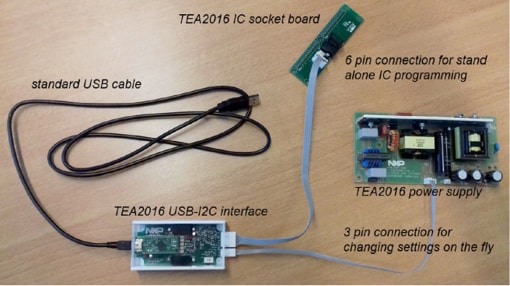
4.2 Videos on Application Subjects
Videos explain how to work with a power supply during operation and discuss programmable functions for power supply design optimization.
- BM ECincrease and min cycles
- BM ECincrease transition and efficiency
- Checking SNSCAP divider with power limit function
- Play Video Increase efficiency at low load
- LLC soft start stop
- LLC startup
- LP nr peaks and dump
- Safe restart or latched protection follow up
Design Resources
Support
FAQs
Ringo Software
Q: Ringo.exe does not start.
- A1: The USB-I2C interface driver (FT232) needs to be installed on the computer to enable Ringo software to work.
- A2: Make sure you are using a compatible version: 32bit or 64bit.
- A3: Ringo is made for Windows operating systems. On other operating systems, you can run it via a windows emulator.
- A4: It may be needed to connect the USB-I2C interface again (one time) after a Windows update
Q: Can I work with Ringo without the interface connected?
- A1: Yes, when the USB-I2C interface driver (FT232) is already installed.
- A2: To get started the USB-I2C interface driver (FT232) needs to be installed on the computer to enable Ringo software to work. For this the interface needs to be connected (one time) to install the driver.
Q: When I connect the USB-I2C interface, it does not work.
- A1: A driver is needed to make the FT323 module operational. The driver is often automatically installed (plug and play) but sometimes a manual install is required. Several drivers are included in the Ringo zip package. Watch the video “installing USB driver manually” on the NXP website.
- A2: When you installed the driver and still it does not work: completely ('delete the driver software for this device') remove the driver and select another driver included or visit the FTDI chip website for more information or driver versions.
USB - I2C Interface
Q: Can I change settings in an TEA2016AATdev (development type) IC on the power supply when the power supply is not running?
- A1: Yes. When you apply a low mains voltage of 50Vac the IC is supplied by the HV source and can communicate via I²C. But the power supply does not start because the mains voltage is still too low
- A2: Yes. If you (temporarily) connect an external power supply of 20 V to SUPIC, the IC is operational without starting the power supply
Q: Can I change settings in a TEA2016AAT IC (non development type) on the power supply?
- Yes, but it is more complicated. Application note AN12330 shows how to do it in section 15.5.3.2. You cannot make changes during operation because the pins for I²C communication have a different function during operation
Q: There is no communication with the IC.
- A1: Check if the switch on the interface is in the correct position: 3 pin or 6pin
- A2: Check if the correct cable is connected (or both when using the programming board)
- A3: Check if signal disturbance is blocking communication
Q: I want to make a modification or repair on the board. Is there a circuit diagram?
- A1: The circuit diagram is included in User Manual UM11235. This document is available in the document folder on the USB stick or in the help tab of Ringo
Q: What is the function of the LEDs on the board?
- A1: The Ringo software can use them for indicating that the I²C connection is OK. The indication differs between Ringo versions. In general, slow blinking indicates no communication with the IC and fast blinking indicates correct communication with the IC
Programming Board
Q: Which cable do I need to connect when I want to work with the programming board?
- A1: connect both 3 pin and 6-pin cables and select the correct I2C channel for communication.
- A2: For a TEA2016AAT IC only the 6-pin cable connection is required.
- A3: For a TEA2016AATdev IC, both 3 pin and 6-pin cables are required.
Q: I want to add an IC socket on the board. What is a suitable type?
- A1: Provisions in the board are for a Wells CTI 652B0162215 SO16 socket.
Q: I want to measure signals or make a modification on the board. Is there a circuit diagram?
- A1: The circuit diagram is included in Ringo or available for download.
RDK01DB1562 Kit
Q: Can I also work with TEA2016AAT without buying an extra kit?
- A1: Yes, you can use the TEA2016 IC in a power supply as with other IC types. In this case, you make use of the IC standard parameter settings.
- A2: When you want to make use of modifying TEA2016 settings for optimizing your design, you need the software and an interface board.