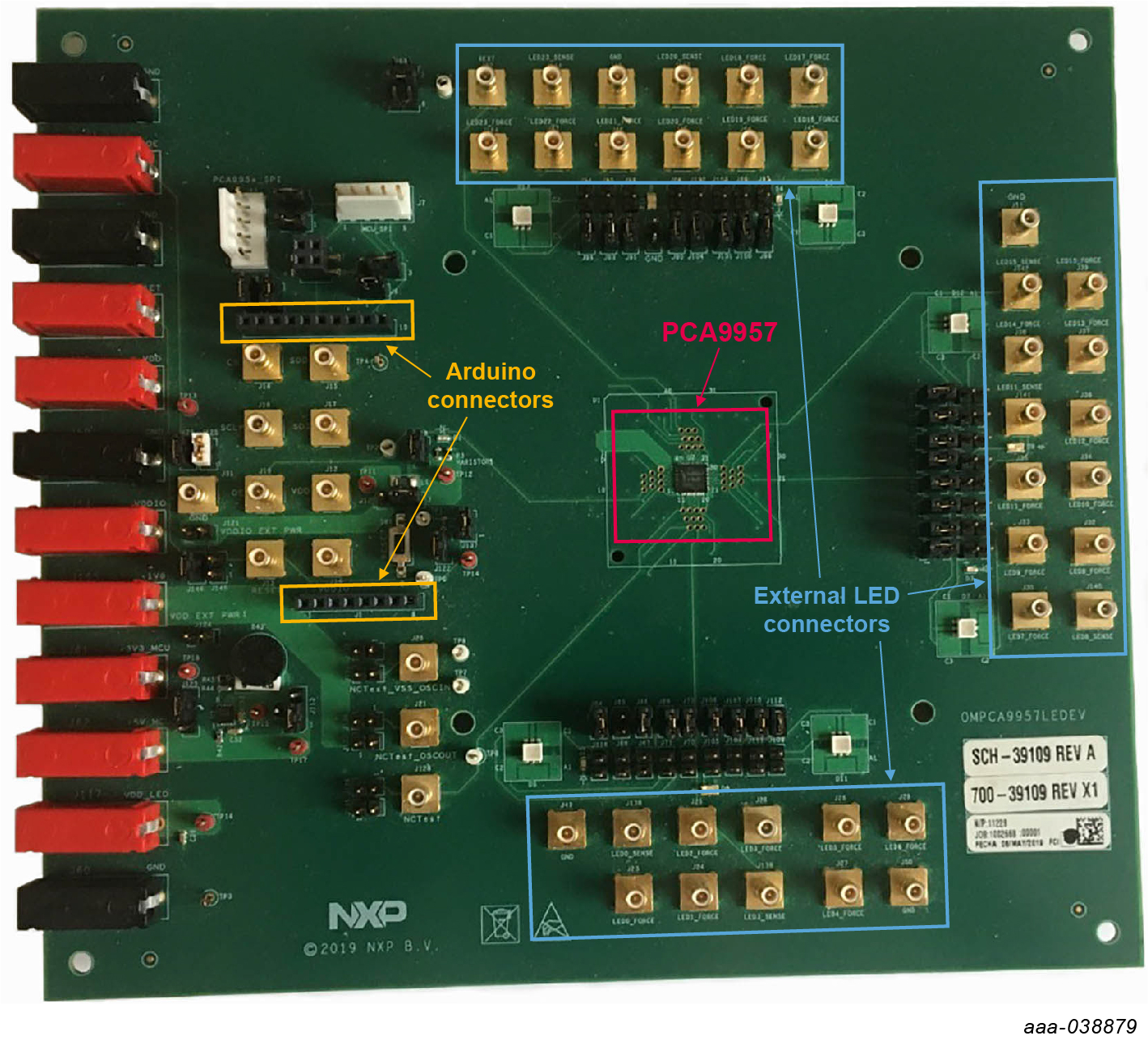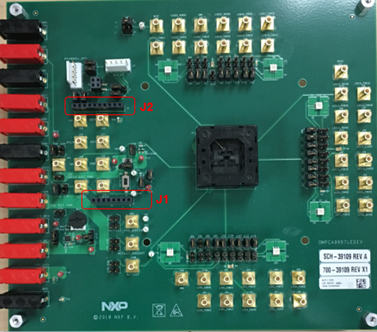Getting Started with the OMPCA9957LEDEV
Contents of this document
-
Get Started
-
Get to Know the Hardware
-
Configure Hardware
Sign in to save your progress. Don't have an account? Create one.

Purchase your OMPCA9957LEDEV | PCA9957 Development Tool
1. Get Started
The NXP analog product development boards provide an easy-to-use platform for evaluating NXP products. The boards support a range of analog, mixed-signal and power solutions. They incorporate monolithic integrated circuits and system-in-package devices that use proven high-volume technology. NXP products offer longer battery life, a smaller form factor, reduced component counts, lower cost and improved performance in powering state-of-the-art systems.
This page will guide you through the process of setting up and using the OMPCA9957LEDEV evaluation board.
1.1 Kit Contents/Packing List
The OMPCA9957LEDEV contents include:
- Assembled and tested OMPCA9957LEDEV (24-channel SPI serial bus 32 mA/5.5 V constant current LED driver) board in an antistatic bag
- One USB A to micro B cable
- Quick Start guide
2. Get to Know the Hardware
2.1 Board Features
- A complete evaluation platform for the PCA9957 24-channel SPI-bus 32 mA/5.5 V constant current LED driver
- Easy-to-use GUI-based software demonstrates the capabilities of the PCA9957
- On-board infrared, blue and RGB LEDs for variable experiments
- Convenient test points for easy scope measurements and signal access
- USB interface to the host PC
- Power supply from USB port
3. Configure Hardware
3.1 Configure Hardware
To configure the hardware, complete the following procedure:
-
The OMPCA9957LEDEV evaluation board is connected to the OM13089 MCU board using two connectors (
J1andJ2on the OMPCA9957LEDEV board andJ1andJ8on the OM13089 board) - The OM13089 MCU board communicates with PCA9957 demo GUI through PC USB port and uses SPI bus to communicate to PCA9957
Design Resources
Additional Resources
Product Summary Page
Tool Summary Page
- OMPCA9957LEDEV | PCA9957 Development Tool: This page provides overview information, technical and functional specifications, ordering information, documentation and software. The "Getting Started" guide provides quick-reference information applicable to using the OMPCA9957LEDEV board, including the downloadable assets
References
In addition to our PCA9957: 24-channel SPI serial bus 32 mA/5.5 V constant current LED driver page, you may also want to visit:
Product Pages:
Tool Pages:
Hardware Pages:
Software Pages: