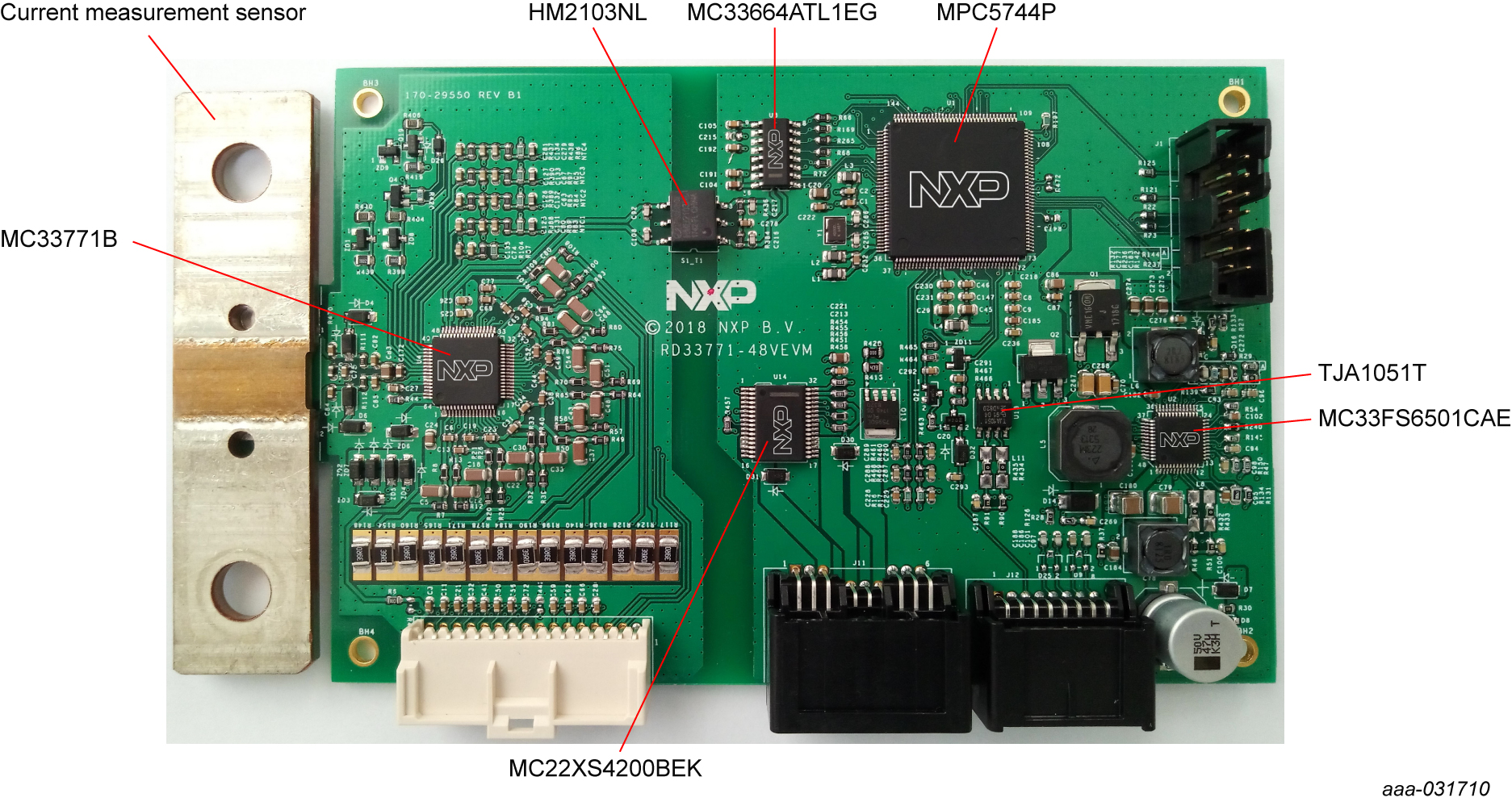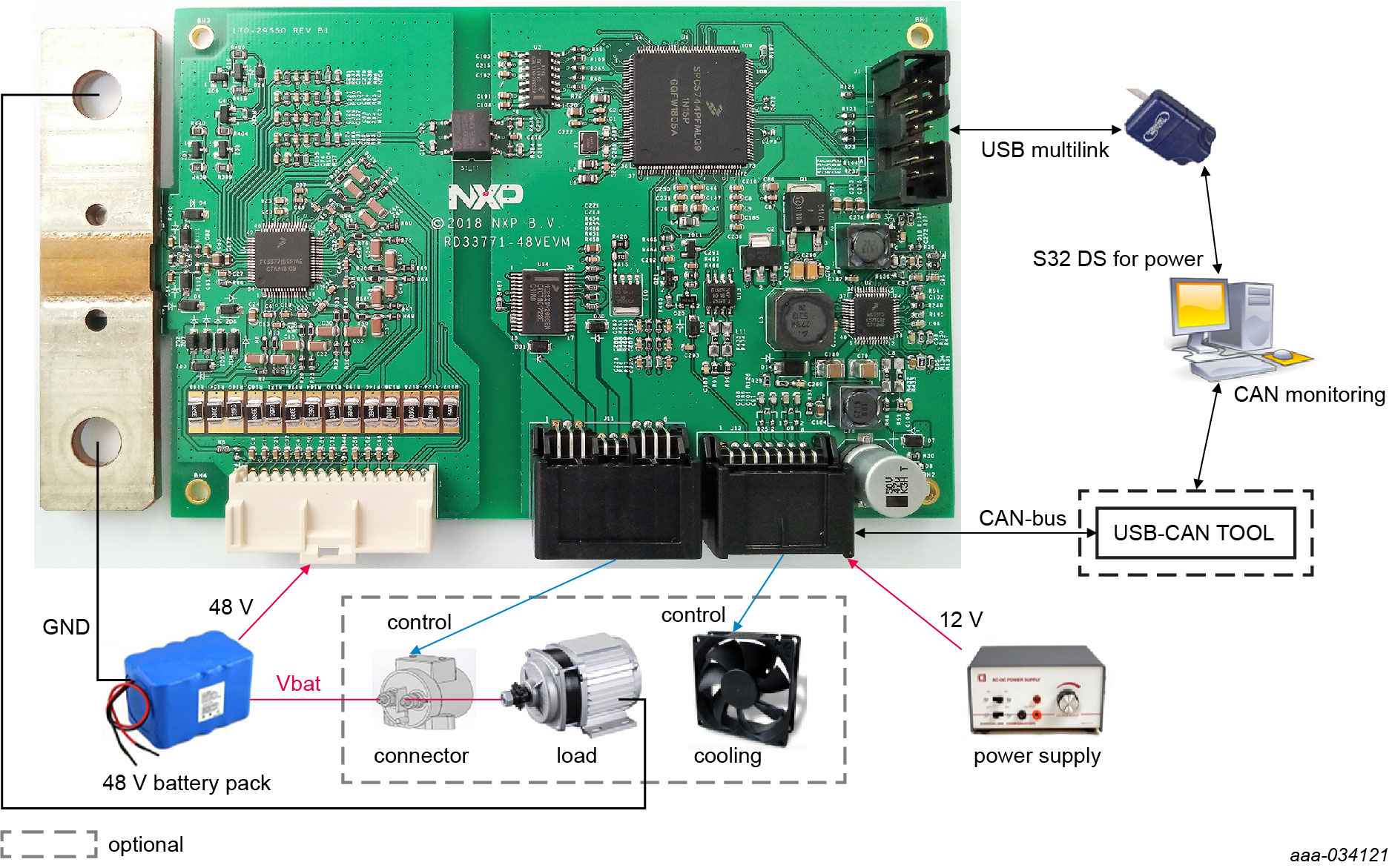Getting Started with the RD33771-48VEVM
Contents of this document
-
Get Started
-
Get to Know the Hardware
-
Configure Hardware
-
Install Software
Sign in to save your progress. Don't have an account? Create one.

Purchase your RD33771-48VEVM Reference Design
1. Get Started
The NXP analog product development boards provide an easy-to-use platform for evaluating NXP products. The boards support a range of analog, mixed-signal, and power solutions. They incorporate monolithic integrated circuits and system-in-package devices that use proven high-volume technology. NXP products offer longer battery life, a smaller form factor, reduced component counts, lower cost, and improved performance in powering state-of-the-art systems.
This page will guide you through the process of setting up and using the RD33771-48VEVM board.
1.1 Kit Contents/Packing List
The RD33771-48VEVM contents include:
- Assembled and tested RD33771-48VEVM board in an anti-static bag
- MOLEX cable 200 mm 20 AWG; CON 2x8
- MOLEX cable 200 mm 20 AWG; CON 1x8
- MOLEX cable 200 mm 20 AWG; CON 2x13
- Quick Start Guide
1.2 Additional Hardware
In addition to the kit contents, the following hardware is necessary or beneficial when working with this kit.
- Power supply, 5.0 V to 28 V with current limit set initially to 1.5 A to 9.0 A
- Oscilloscope, preferably 4-channel, with current probe (optional)
- Typical loads: battery simulator
- Multilink FX
2. Get to Know the Hardware
2.1 Board Features
- Up to 14 channels for cell voltage sensing, with overvoltage (OV) and undervoltage (UV) protection
- Up to 2 channels for current sensing, with overcurrent (OC) protection
-
Up to 6 channels for temperature sensing
- 3 channels for battery cell temperature sensing
- 1 channel for shunt resistor temperature sensing
- 2 channels for air flow area temperature sensing executed by MCU ADC
- Main contactor status detection
- External cool fan control
-
Up to 2 CAN-bus communication channels
- 1 channel to vehicle CAN-bus
- 1 channel is reserved
- External crash detection
- 12 V power supply input
2.2 Board Description
The RD33771-48VEVM is a hardware tool for evaluation and development and is ideal for rapid prototyping of a 48 V battery management system (BMS). This board can be used to evaluate the features of the MC33771 device. The RD33771-48VEVM allows the user to connect up to 14 channels for cell voltage sensing, up to 2 channels for current sensing, and up to 6 channels for temperature sensing.
3. Configure Hardware
3.1 Configure Hardware
The RD33771-48VEVM is used in a standalone configuration. There are no connectors to add a daughter board. All required cables are included in the kit.
To configure the hardware, complete the following procedure:
- Turn off the power supply
- Connect the power supply output to
J11using the power supply cable - Connect the load and connector to the battery pack or battery simulator. This step is optional
- Connect a battery simulation device or a real battery to the
J3connector - Connect the debug tool to
J1and the Windows PC workstation - Connect the CAN-bus communication cable; one end to
J12, and other end to the CAN card of the Windows PC workstation
4. Install Software
4.1 Install S32 Design Studio IDE for Power Architecture
The S32 Design Studio IDE is a complimentary integrated development environment for automotive and ultra-Reliable MCUs that enable editing, compiling, and debugging of designs.
-
Download the S32 Design Studio IDE for Power Architecture installer, available at S32DS-PA: S32 Design Studio IDE for Power Architecture based MCUs Version 2017.R1 is recommended.
- Open the installer, then follow the instructions in the setup wizard.
Design Resources
Additional References
Product Summary Page
The product summary page for MC33771 is at MC33771B.
Tool Summary Page
The tool summary page for RD33771-48VEVM reference design is at RD33771-48VEVM.
The page provides overview information, technical and functional specifications, ordering information, documentation, and software. The Getting Started provides quick- reference information applicable to using the RD33771-48VEVM reference design, including the downloadable assets.
References
In addition to our MC33771B: 14-channel li-ion battery cell controller IC page, you may also want to visit:
Product Pages
- MC33908: Safe system basis chip with buck and boost DC/DC up to 1.5 A on Vcore
- MC33664: Isolated network high-speed transceiver
- MPC574xP: Ultra-Reliable MPC574xP MCU for automotive and industrial safety applications
- FS6500: Grade 1 and Grade 0 safety power system basis chip with CAN flexible data transceiver
- TJA1051: High-speed CAN transceiver
- 24XS4: 24 V multipurpose low RDSON eXtreme switch
Tool Pages
- S32DS-PA: S32 Design Studio IDE for Power Architecture based MCUs