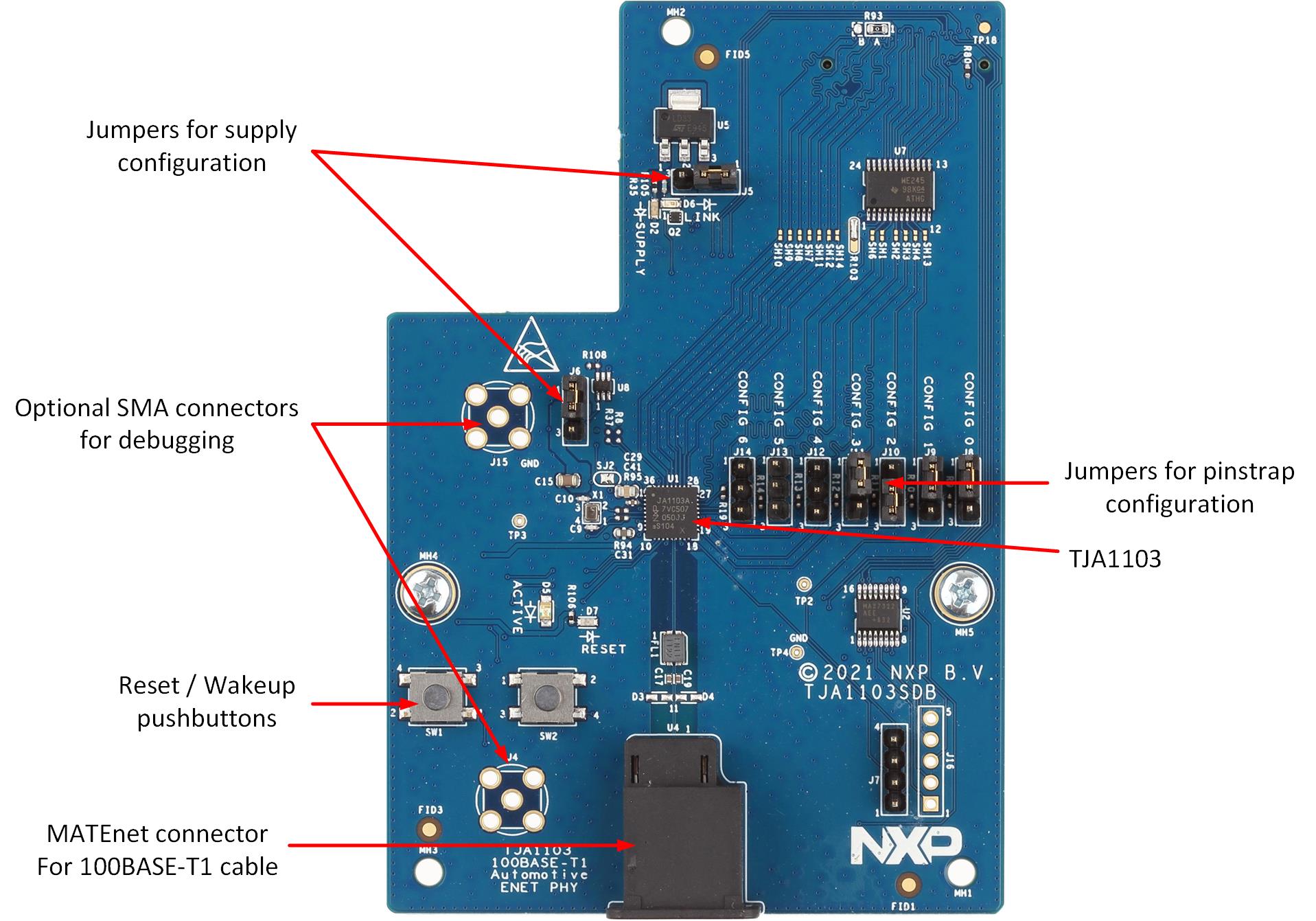Getting Started with the TJA1103SDB
Contents of this document
-
Out of the Box
-
Get Hardware
-
Configure Hardware
Sign in to save your progress. Don't have an account? Create one.

Purchase your TJA1103SDB
1. Out of the Box
The NXP analog product development boards provide an easy-to-use platform for evaluating NXP products. The boards support a range of analog, mixed-signal and power solutions. They incorporate monolithic integrated circuits and system-in-package devices that use proven high-volume technology. NXP products offer longer battery life, a smaller form factor, reduced component counts, lower cost and improved performance in powering state-of-the-art systems.
This page will guide you through the process of setting up and using the TJA1103SDB board.
1.1 Kit Content and Packing List
The TJA1103SDB contents include:
- Board: TJA1103SDB rev B
- Cable: UTP with 2x MATEnet connectors
- Standoff: 2x 12mm attached to board
1.2 Additional Hardware
A host platform that is necessary for the operation of this board is not included.
Selection of boards supported by TJA1103SDB:
- S32K148-Q176 general-purpose evaluation board
- S32K3X4EVB-Q172 general-purpose development board
- S32G2 vehicle networking evaluation board
- i.MX 8QuadXPlus multisensory enablement kit (MEK)
2. Get Hardware
2.1 Board Features
- OA compliant MDI interface via MATEnet connector
- Single connection to host board
- RMII/RGMII supported (+ limited MII support)
- TC10 wake/sleep support
2.2 Board Description
The TJA1103SDB showcases several datapath options of the TJA1103A 100BASE- T1 Automotive Ethernet PHY. Certain subsystems of the board, such as the media dependent interface (MDI) and the power supply filtering network serve as a reference design. Additional pin headers and SMA connectors allow evaluation and testing beyond the features supported by the host board.
3. Configure Hardware
3.1 Configure Hardware
- Unpack the board
- Connect the TJA1103SDB to the host board. Make sure to also tighten the standoff next to the connector with screws
-
Check the jumper configurations:
J8-J14: Pinstrapping configurationJ5/J6: Power supply
- Refer to host board documentation for host platform bringup requirements
- Include TJA1103A driver in SDK
Design Resources
Board Information
- Available to selected customers only (non-disclosure agreement (NDA) required), please contact your local NXP sales representative for more information