
-
RD33775ACNTEVB
Active -
HVBMS Centralized Cell Monitoring Unit Using ETPL with MC33775A (CMU).
Kit contains:
- 1 RD33775ACNTEVB board
- 4 supply cables
- 1 ETPL cable
This product is available to selected customers (non-disclosure agreement (NDA) required). For additional information and sample availability contact support or your local sales representative.
The RD33775ACNTEVB is a centralized cell monitoring unit (CMU) reference design with electrical transport protocol link (ETPL) communication. It is ideal for rapid prototyping of a high-voltage battery management system (HVBMS) hardware and software. This board contains four MC33775A analog front ends (AFEs) in a daisy chain.
This board is part of the RD-HVBMSCTBUN HVBMS reference design bundle using ETPL.

Note: To see the product features close this window.

HVBMS Centralized Cell Monitoring Unit Using ETPL with MC33775A (CMU).
| Distributor | Region | Inventory | Inventory Date | Order |
|---|
Upon selection of a preferred distributor, you will be directed to their web site to place and service your order. Please be aware that distributors are independent businesses and set their own prices, terms and conditions of sale. NXP makes no representations or warranties, express or implied, about distributors, or the prices, terms and conditions of sale agreed upon by you and any distributor.

Electrical transport protocol link (ETPL), two-wire, twisted, 20 cm-long cable.
| Distributor | Region | Inventory | Inventory Date | Order |
|---|
Upon selection of a preferred distributor, you will be directed to their web site to place and service your order. Please be aware that distributors are independent businesses and set their own prices, terms and conditions of sale. NXP makes no representations or warranties, express or implied, about distributors, or the prices, terms and conditions of sale agreed upon by you and any distributor.

Electrical transport protocol link (ETPL), two-wire, twisted, 50 cm-long cable.
| Distributor | Region | Inventory | Inventory Date | Order |
|---|
Upon selection of a preferred distributor, you will be directed to their web site to place and service your order. Please be aware that distributors are independent businesses and set their own prices, terms and conditions of sale. NXP makes no representations or warranties, express or implied, about distributors, or the prices, terms and conditions of sale agreed upon by you and any distributor.

Cell Terminal (CT) cable, 14 cells, 25 cm-long.
| Distributor | Region | Inventory | Inventory Date | Order |
|---|
Upon selection of a preferred distributor, you will be directed to their web site to place and service your order. Please be aware that distributors are independent businesses and set their own prices, terms and conditions of sale. NXP makes no representations or warranties, express or implied, about distributors, or the prices, terms and conditions of sale agreed upon by you and any distributor.
Quick reference to our documentation types.
2 documents
Please wait while your secure files are loading.
Select a section:
4 hardware offerings
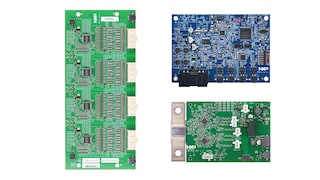



Please wait while your secure files are loading.
Quick reference to our software types.
1 software file
Note: For better experience, software downloads are recommended on desktop.
Please wait while your secure files are loading.