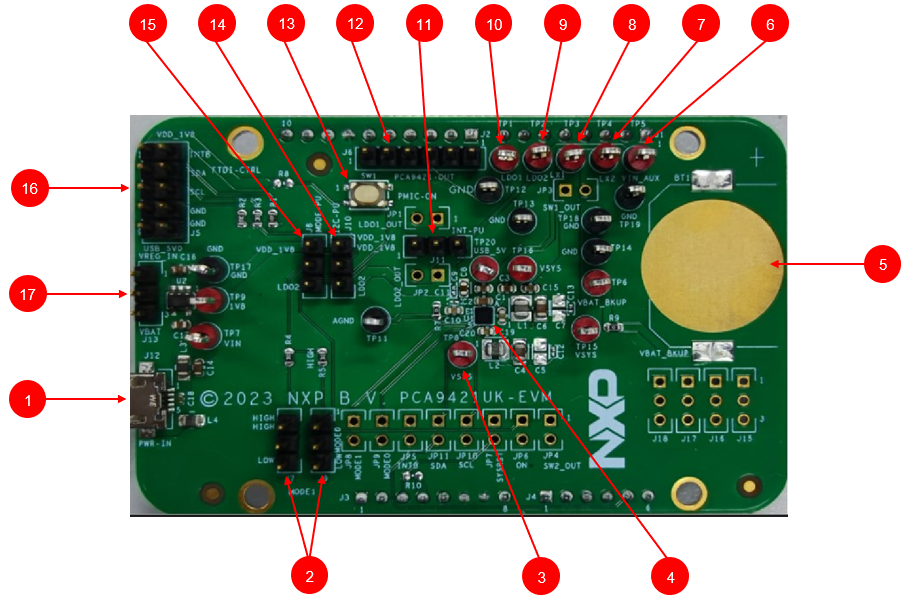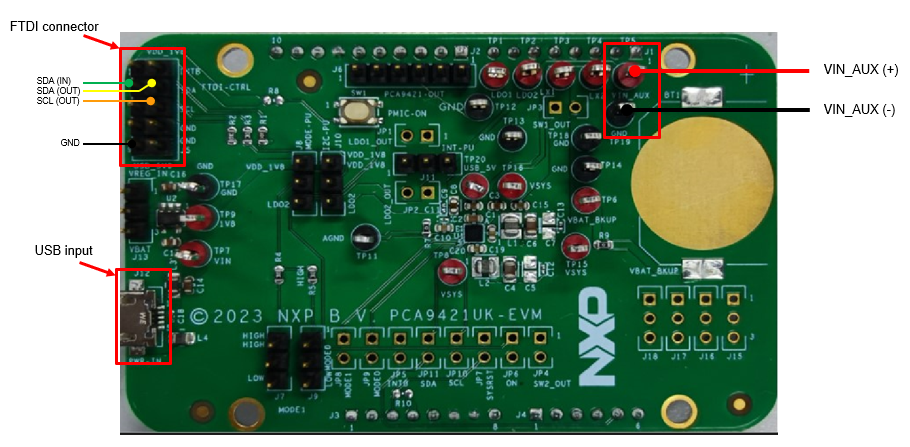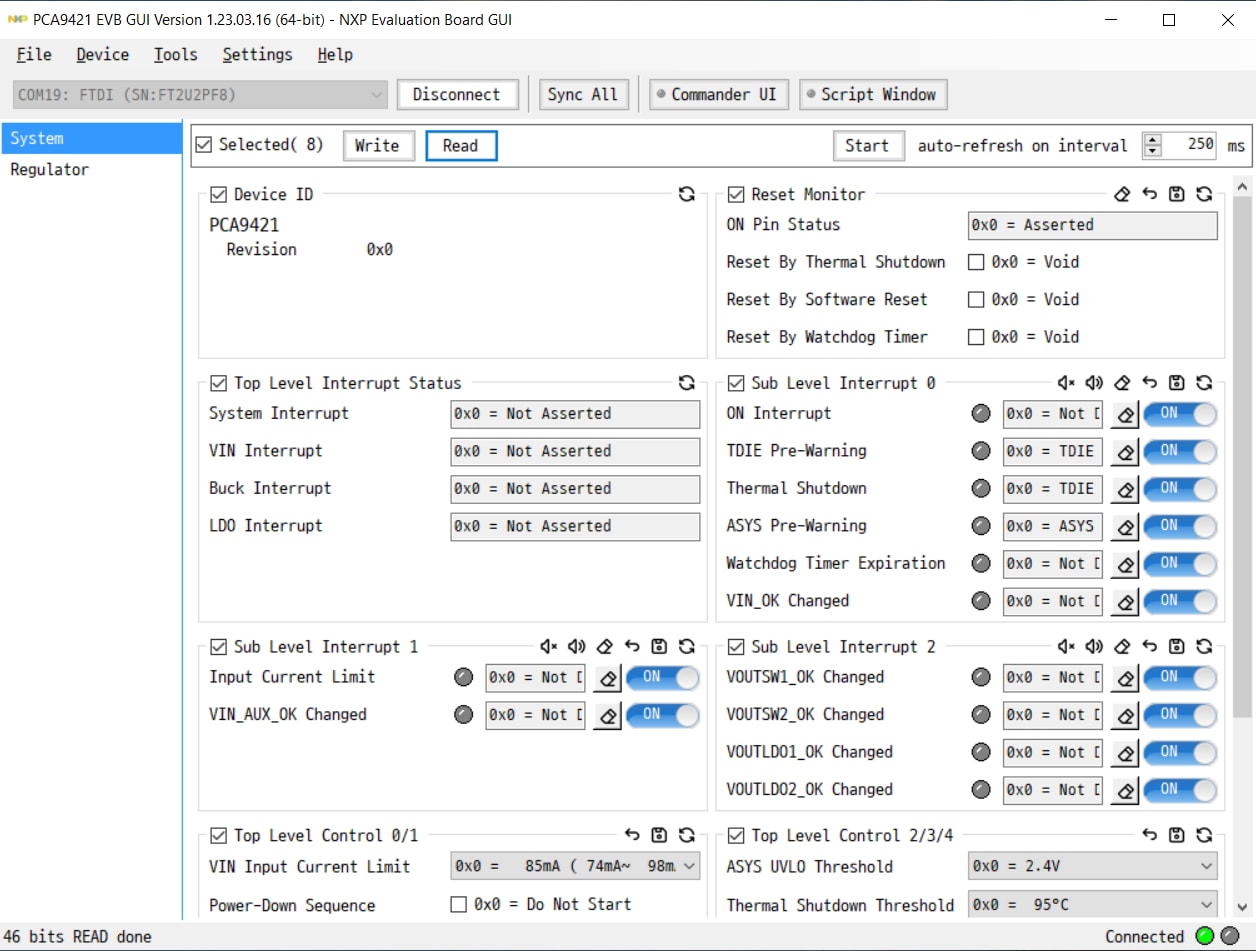Getting Started with the PCA9421UK-EVM Evaluation Board
Contents of this document
-
Out of the Box
-
Get Hardware
-
Configure Hardware
Sign in to save your progress. Don't have an account? Create one.

Purchase your PCA9421UK-EVM
1. Out of the Box
The NXP analog product development boards provide an easy-to-use platform for evaluating NXP products. The boards support a range of analog, mixed-signal and power solutions. They incorporate monolithic integrated circuits and system-in-package devices that use proven high-volume technology. NXP products offer longer battery life, a smaller form factor, reduced component counts, lower cost and improved performance in powering state-of-the-art systems.
This page will guide you through the process of setting up and using the PCA9421UK-EVM board.
1.1 Kit Contents and Packing List
The PCA9421UK-EVM kit contents include:
- Assembled and tested PCA9421UK-EVM evaluation board in an antistatic bag
- USB to MPSSE Serial cable for I²C communication
- USB 2.0 cable
- Spare jumpers
1.2 Static Handling Requirements
This device is sensitive to electrostatic discharge (ESD). Therefore care should be taken during transport and handling. You must use a ground strap or touch the PC case or other grounded source before unpacking or handling the hardware.
1.3 Minimum System Requirements
This evaluation board requires a Windows PC workstation. Meeting these minimum specifications should produce great results when working with this evaluation board.
- 5.0 V power supply or USB with enough current capability (1.5 A or above for maximum performance)
- PCA9421 GUI installed on a Windows PC
- Multimeters to measure regulator outputs
- Oscilloscope (optional)
- USB enabled computer running Windows XP, Vista, 7, 8, or 10
2. Get Hardware
2.1 Board Features
- Two step-down DC-DC converters
- Very low quiescent current
- Programmable output voltage
- SW1: core buck converter, 0.5 V to 1.5 V output, 25 mV/step, and a fixed 1.8 V, up to 250 mA
- SW2: system buck converter, 1.5 V to 2.1 V/2.7 V to 3.3 V output, 25 mV/step, up to 500 mA
- Low-power mode for extra power saving
- Two LDOs
- Programmable output voltage regulation
- LDO1: always-on LDO, 1.70 V to 1.90 V output, 25 mV/step, up to 1.0 mA
- LDO2: system LDO, 1.5 V to 2.1 V/2.7 V to 3.3 V output, 25 mV/step, up to 250 mA
- 1 MHz I²C-bus target interface
- -40 °C to +85 °C ambient temperature range
- Offered in 5 x 5 bump-array WLCSP and 24-pin QFN package
2.2 Board Description
This evaluation board features the PCA9421 power management IC. The kit integrates all hardware needed to fully evaluate the PMIC. It integrates a communication bridge based on FTDI to interface with the PCA9421 GUI software interface to fully configure and control the PMIC.
2.3 Board Components
Overview of the PCA9421UK-EVM board
| Number | Name | Description |
|---|---|---|
| 1 | USB Input | USB power supply for the PCA9421UK |
| 2 | Logic pin for MODESEL1&2 | Logic high or low for MODESEL1&2 pins |
| 3 | System Node | Electronic load for system |
| 4 | U1 | PCA9421UK PMIC |
| 5 | VBAT_BKUP | Coin cell battery for back-up purpose |
| 6 | VIN_AUX | Connect external auxiliary voltage |
| 7 | SW2_OUT | BUCK2 output |
| 8 | SW1_OUT | BUCK1 output |
| 9 | LDO2_OUT | LDO2 output |
| 10 | LDO1_OUT | LDO1 output |
| 11 | INT-PU | Interrupt pull up to either LDO2 output or an external LDO output |
| 12 | PMIC-OUT | All regulators’ output voltages |
| 13 | SW1 | Button connected to ON pin |
| 14 | I²C-PU | Logic voltage selection for I²C |
| 15 | MODE-PU | Logic voltage selection for MODESEL0&1 function |
| 16 | FTDI-CTRL | I²C interface |
| 17 | VREG_IN | Input selection for an external LDO between VIN_AUX and USB input |
3. Configure Hardware
Connect wires on the following pins as shown in Figure 2, and make sure the power supply is turned off during the wiring stage:
- VIN Input – Powered by USB Micro B connector
- FTDI Connector – Connect to FTDI USB to I2C cable (Yellow/Green to SDA, Orange to SCL, and Black to GND)
3.1 Installing and Configuring Software Tools
- Unzip the provided PCA9421 Evaluation Kit GUI file into the selected folder. No need to install. If a password is asked during unzip, type “NXP”
- Install the FTDI cable driver from website D2XX Drivers.
- Run the file PCA9421.exe. The interface is shown in Figure 3.
When the GUI is launched, it looks for a PCA9421UK-EVM target board connected via the USB cable. If connected, the GUI panels display “Connected” on the bottom right.