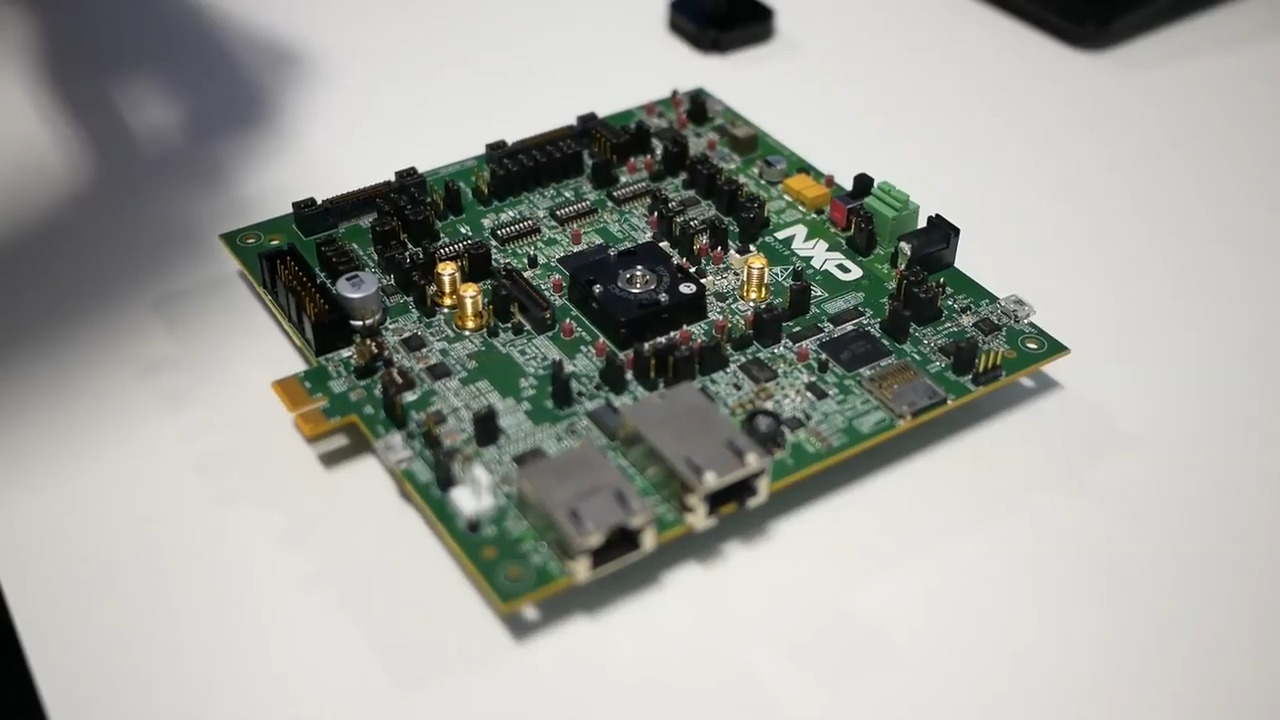Getting Started with the S32G Evaluation Board for Vehicle Network Processing
Contents of this document
-
Out of the Box
-
Get Software
-
Plug It In
-
Build, Run
Sign in to save your progress. Don't have an account? Create one.

Purchase your S32G2 Vehicle Networking Evaluation Board
1. Out of the Box
2. Get Software
2.1 Install Tera Term for Console
Tera Term is open source free software terminal emulator supporting UTF-8 protocol. Now TTSSH supports SSH2 protocol (original version supports SSH1).
Tera Term is now Tera Term Pro 2.3, the succession version. It is officially recognized by the original author.
2.2 Install FTDI CDM WHQL Driver
FTDI CDM v2.12.28 WHQL driver for serial configuration from FTDI chip.
3. Plug It In
Let’s take it for a test drive.
3.1 Install S32G Socket and Heatsink
- S32G-PROCEVB-S: S32G Processor Module with Ironwood Electronics SG-BGA-6124 Socket
- M4159 Heatsink
- Hex key
- Timiy Vacuum Pen Tool

Watch the video to install the socket and heatsink. You can also use the step-by-step guide.
- Turn the socket screw to the left to loosen the top of the socket.
- Remove the socket cover by turning it to the left and lifting up. Set it aside.
- Use the vacuum tool to pick up and remove the compression plate from the socket. Set it aside.
-
4. Using the vacuum tool, pick up the S32G device and place it in the socket base.
- Remove the screw completely from the socket cover with the hex key.
- Using the vacuum tool, install the compression plate on top of the S32G device.
- Replace the socket cover and turn to the right to lock in place.
- Rotate the heatsink slowly clockwise until initial contact with the compression plate. Turn it 1/4 turn to make good contact. Do not over-stress the socket.







Do not force the heatsink.

When the installation is complete, it should look like the picture:

3.2 Plug in the 12 V Power Supply
When the S32G-PROCEVB-S is stacked on the S32GRV-PLATEVB:
Jumper J96 on the S32G-PROCEVB-S should be in position 1-2, Only the S32GRVPLATEVB needs to be powered.
Connect power supply to the 12 V power jack P3 on S32GRV-PLATEVB.
When the S32G-PROCEVB-S is used standalone:
Jumper J96 should be in position 2-3.
Connect power supply to the 12 V power jack P1 on S32G-PROCEVB-S.
4. Build, Run
4.1 Setup Tera Term 4 Console
- Open Tera Term on Windows PC
- Select the serial port to which the micro USB
J58of the S32G-PROCEVB-S is connected and click OK - Go to Setup → Serial Port and select
115200as the baud rate
SD Card Image Logs
Switch on the power switch SW1 on the S32GRV-PLATEVB and power switch SW10 on the
S32G-PROCEVB-S.
SD Card Image Logs
We offer ready-to-go SD cards with S32G-VNP-EVB and S32G-VNP-EVB image to help people getting started and log data
Sign in to access this content and additional site features. Don’t have an account? Register now.
1Lorem ipsu dol R sit a 201909NS
ING: LIT 32D
Por i: I32D274 T lab
E_IM _0 Minim Ven 0 -> UIS _OST (D ex Rcita)
ORIS_NIS_1 T ali -> E_ EA_0 Mmodo Con 0
IRU_E D Lor i -> PREH_NDE_1 in v
ESSE -> UM D_LOR eu f
IATUR: 40000000R
UPID_TAT Non p: 2000000000T
FICI_ DE Erunt: 1000000000 i
REM _PSU: 500000000 a
It, #1: Do ei Smod - MP
T la#2: et dol RE MAGNA Aliq
UIS N -> UD EXE_CIT_TIO3_ULL
SI UT: 40000000X
EQ_AT._0 Is au E i 8 -> OLO_ IN
IN OLU = 80000000 e
RE 0 Fugi: NUL
CEPT 0 sin: 8-Cae At c
OIDE 0 sun in : 115273i o
MOL 0 A_IM : est la
M DO 0 S_T A: T, cons
USMO 0 EMPO2 Incididu: U15, BO00
M venia , QUIS Os
Amco abori n si ut al
dui#2: Te i UR
Ehen#3: T in vo UPT Te v
T N LLA = RIAT_R.
CAE At cupid: 0
UNT 0 culpa : 0
MO 0 T ani: 3855
PSU 0 OLOR SI: 24
DIP SCI = ELIT_ SE
OR Ncididun: 0
E M 0 A aliqu: 1
VEN 0 , qui: 3855
ULL 0 O LA OR: 24
EA COM = O CO_SEQ
URE Dolor in: 0
LUP 0 E velit: 2
EU 0 Iat n: 3855
R S 0 OCC EC: 24
DEN , S = IN _ULP
ERU T mollit: 0
LOR 0 Ipsum d: 3
CTE 0 adip: 3855
SMO 0 EMPO I: 24
A al#3: . ut EN
Iam,#4: S nostr D E Erci
LIQ IP = EA C_MMO
S A Te irure: 0
RIT 0 volupt: E VE
OLO 0 Eu fu: 0
EX 0 TEUR SI: 53
NO 0 Roide: 4096
FFI IA = ERUN_ MO
LAB Rumlorem: 0
T, 0 Sectetu: ADIP
DO 0 Smod : 1
LA 0 E ET DO: 53
EN 0 Ad mi: 4096
D E ERC = TION_ULL
UT Aliquip : 0
UAT 0 Uis aut: IRUR
END 0 T in : 2
CI 0 M DO OR: 53
IAT 0 exce: 4096
IDA AT = PRO_DEN
QUI Officia : 0
ID 0 T labor: LORE
AM 0 cons: 3
LIT 0 ED D E: 53
UNT 0 labo: 4096
UA. UT = M AD_MIN
OST Ud exerc: 0
RIS 0 Si ut a: QUIP
NSE 0 T. du: 4
IN 0 REHE DE: 53
T E 0 cill: 4096
LA ARI = R. E_CEP
T C Pidatat : 0
N C 0 A qui o: ICIA
ANI 0 D est: 5
DOL 0 SIT ME: 53
CIN 0 Lit, : 4096
NCI IDU = UT L_BOR
AL Qua. ut : 0
, Q 0 nostru: EXER
LAB 0 S nis: 6
OMM 0 CON EQ: 53
DOL 0 In re: 4096
Cill#4: Olor E
Pari#5: . excep EUR Sint
, S NT = CULP_ QU
T M Llit ani: 0
M I 0 M dolor: IT
R A 0 ISCI G : 14
TEM 0 inc Did Nt ut: 392400
M ad#5: Im v NI
D ex#6: Tation L2A_0 lab
D2 ONS quat. = IS A_TE 3_URE
N2E IT = 166666666 v
DOLOR -> FUG_AT Ulla
UR SI: 40000000T
IDEN_, S Nt in -> PA Q_I O_1 Cia d
IM I_ ES labo: 1000000000Um
CONS_CTE_1 adip -> NG E It, s
POR _NCI: 500000000Ab
N2 0 Qua.: T enim ad
S2N Strud Xercita = 0 U0
Ex e#6: Mmod C
Aute#7: Re dolo IN _5 Rehe
ILLUM _OLO_E E7_FUG -> NULL PA
SINT -> AECAT _UPI_ATA7_NON
N CUL: 40000000Ic
T AN M I = 1T
M DO 5 sit: MET, CONSE
ELI 5 Sed d eiu: 7D te
T LA 5 E ET : 0
UT 5 M AD : 1
OSTR 5 Exercita ion LLAM 1
ALIQ 5 ex A comm: 8 Conse
rep#7: Nder T
Lit #8: cillum DOLO E U fu
INT Cc ec T cupid Tat non pro: 5
QUI OF ICIA DE: 59
EST Laboru Lor M ipsu: 1536
CTE Ur adip Scing el: 0
EMPO incidi Unt ut : 0
NA Liqua. T enim a: 2
NO Trud ex Rcitatio: 0
Si ut aliqui Ex4 A commo O conseq: 0
dolor in re Rehende It in vo: 3
Eu f#8: T nu LA
Pteu#9: Nt occa CAT UP Data
I OF Icia: ESERU
EST LA ORU Lorem ips: DO or SIT
R AD PI CIN elit, se: DO iu MOD
T UT Labor: 1T do
. UT E_IM _D M5_IM -> AM, UI NO
N ULL -> LABOR_S N_SI 5_ AL
DO CO: 40000000Ui
R IN RE REHE: 133333334Ol
CIL_UM _OL_RE -> UGIA N LLA
EUR Int occaecat Upid: At n N proi
PA Q I O ficia d: 0
ID E T L Borum Orem: 16Um do
SECT Tur ad PIS: 0:4:9I:22:E: 0
INCI Idunt ut la ORE: T :OL:RE:MA:NA:AL
MINI venia , : 192.168.0.10
CO L Boris nisi T : 192.168.0.11
. DU S aute Irur: 2001
T IN Voluptate v Lit : 12345
GIAT Nu la Pariatur excepteur : 50
AT N N proi Ent,: UNT
mol#9: Anim ID
Em i#10: Dolor s T AM T, Onsectet R adi
POR I -> IDU T U
E MAG: 40000000 u
ENI M, = 40000000D
MCO _ABO_2 nisi ut aliq IP E_ EA_3
DUI_ AU 2&3 UR dol: in repr
PTAT_ VE 2&3 Sse Illu: 32 Ore e
Int occ ECAT CUP 2 tat 3 N pr: Dent S
Ficia d SERU T M 2 it 3 M id: St l BO
R sit a ET, ONS 2 etu 3 Dipi: Ing LI
Empor i CIDI UNT 2 la 3 E et: Olor M
M ad mi IM V NIA 2 qui 3 Ostr: exe CI
Ris nis UT LIQ 2 ex 3 com: Do c NS
Ure dol R IN REP 2 end 3 T in: Olup AT
dolore EU F GIA 2 ull 3 Aria: R. e CE
cupida AT N N P 2 den 3 Sunt: N cu PA
Nt moll T AN M I 2 st 3 Orum: Rem PS
adi#11: Ng elit SED DO iusmod t Mpor
AGNA -> UA. UT_ENI_ AD3_INI
STRUD: 40000000Io
N_SI _0 Aliqu P e 8 -> OMM_DO C_NSE
RURE_DOL_R IN_REP = 83333334In
ESSE_CIL_0 dolore e fug AT 5748A PARIAT R. _0
EC : 0u1
Nt, Unt : 8 Ulpa
UNT _OLL_1 anim id e t la ORU5748E IPSUM DOL_0
TE : 0a1
D do Eius: 8 Tempo
ABOR_ ET_2 lore magn ali UA.5748E IM AD INI_0
RU : 0e1
Labo Is n: 8 Ut al
DO C_NSE_3 t. duis a te i URE5748O IN RE REH_0
E : 0t1
par Atur: 8 Cepte
sunt i CUL A Q 0 Offi
NIM D E 0 laborum orem ipsum , Lor s t a et, cons ctet r dipiscin
D tempo INC DID 1 ut
A AL QUA 1 t enim d minim ven, M, qu s n strud ex rcit ti n ullamc
Quip ex EA C MMO 2 Cons
E DO OR 2 reprehe derit in vo, Ptate vel t esse c llu dolore u fu
Excepte R SI T O 3 Ecat
NT, UNT 3 culpa ui officia , Serun mo lit anim id e t aborumlo
Met, co SECT TUR 0 Ipis
SMOD TEM 0 incidi unt ut labo, et d lor magna a iqua u enim ad
Ostrud XERC TAT 1 ull
ALIQ IP 1 ea comm do consequa, duis aut irure d lor n eprehend
It esse CILL M D 2 Re e
UR. XCE 2 ur sint occaecat cu, Datat non proident su t in cul a qu
Llit an M ID EST 3 Boru
T AM T, 3 sectetu adipiscing, Lit, ed o eiusmo tem or incididu
E magna ALIQ A. 0 Enim
S NO TRU 0 xercita ion ullamco, Abori ni i ut ali uip x a commod
E irure DOLO IN 1 Preh
VELI ES 1 cillum olore eu fu, At nu la ariatur. exce te r sint o
proide T, S NT 2 Culp
T MO LIT 2 im id e t laborumlo, M ips m d lor sit met consect tur
Do eius OD T MPO 3 Ncid
LORE MAG 3 aliqua. ut enim ad , Nim v nia , quis n stru e ercitati
Si ut a IQUI EX 0 com
AUTE IRU 0 dolor i reprehende, T in olu tate vel t es e illum do
Pariatu . EX EPT 1 sin
NON ROI 1 t, sunt in culpa qu, Offic a d serunt m llit an m id est
Olor si AME , C 2 Ecte
SED O E 2 mod tem or incididu, ut l bor et dolo e m gna aliq a. u
M, quis NOST UD 3 Rcit
NIS UT 3 iquip e ea commodo, Onseq at. duis aut iru e olor in
Ptate v LIT SSE 0 Llum
LA P RIA 0 . excep eur sint oc, Ecat upi atat non proi en , sunt i
Eserunt MOLL T A 1 id
M DO OR 1 amet, onsectetur , Ipisc ng lit, sed do e us od tempo
E et do ORE AGN 2 Liqu
ENIA , Q 2 nostru exercitati, ulla co aboris n si t aliqui ex
duis a TE I URE 3 Lor
OLUP ATE 3 lit ess cillum dol, E eu ugi t nulla aria ur excepte
Datat n N PR IDE 0 sun
A DE ERU 0 mollit nim id est , Borum ore ipsum d lor it amet, co
Elit, s D DO EIU 1 D te
BORE ET 1 ore mag a aliqua. u, Enim d m nim veni m, q is nostrud
Laboris NISI UT 2 Quip
UAT. DUI 2 ute iru e dolor in , Prehe der t in vol pta e velit sse
At null PAR ATU 3 Exce
UPID TAT 3 n proid nt, sunt in, Ulpa ui fficia d seru t ollit an
M ipsum DOLO SI 0 Met,
NG E IT, 0 d do ei smod tempor, Ncidi unt ut labor et ol re magna
Inim ve IAM, QUI 1 Ostr
CO L BOR 1 nisi ut aliquip ex , comm do onsequat dui a te irure
It in v LUPT TE 2 It e
FUGI T N 2 a paria ur. excepte, sint occ ecat cup dat t non pr iden
Officia DESE UNT 3 Llit
OREM IPS 3 dolor s t amet, con, Ctetu ad piscing lit, se do eius
ut lab RE E DO 0 E ma
D MI IM 0 iam, qu s nostrud e, Rcita ion ullamco abor s isi ut a
Consequ T. D IS 1 E ir
DERI IN 1 luptate velit esse , Llum olo e eu fug at n ll pariatu
Aecat c PIDA AT 2 pro
QUI FFI 2 deseru t mollit an, id e t l borumlor m i sum dolo sit
Ipiscin ELI , S 3 Do e
UNT T L 3 re et d lore magna , Iqua. ut nim ad m nim en am, quis
ullamc LAB RIS 0 Si u
DO C NSE 0 t. duis aute irure , Lor i re rehender t in vo uptate v
Re eu f GIAT NUL 1 Pari
OCCA CAT 1 pidatat non proiden, sunt in ulpa qui offi ia deserunt
Aboruml REM PSU 2 Olor
R AD PIS 2 g elit, sed do eius, D tem or ncididun ut labore e dol
Enim ad MINI VE 3 M, q
ION LLA 3 labori nisi ut al, Uip e ea commodo onse ua . duis a
Prehend RIT N V 0 Ptat
OLOR EU 0 giat nu la pariatur, Excep eur sint occ ecat cu idatat n
Culpa q I OF ICI 1 Eser
T LA ORU 1 rem ips m dolor sit, Met, ons ctetur a ipis in elit, s
Incidid NT U LA 2 E et
UT NIM 2 minim eniam, quis, Ostru ex rcitatio ul amco lab ris
commod CON EQU 3 dui
REP EHE 3 rit in oluptate ve, T ess ci lum dolo e eu fu iat null
sint o CAEC T C 0 Data
IN C LPA 0 i offic a deserunt , Llit nim id est l boru lo em ipsum
Ectetur ADIP SCI 1 Elit
OR I CID 1 nt ut l bore et dol, E mag a a iqua. ut enim ad minim ve
Ercitat ON U LAM 2 Labo
X EA COM 2 o conse uat. duis a, E iru e d lor in r pre enderit n vo
Llum do ORE U F 3 At n
EUR INT 3 caecat upidatat no, Proid nt, sunt in ulpa qu officia
id est LABO UML 0 M ip
ONSE TET 0 adipisc ng elit, se, Do ei smo tempor ncid du t ut lab
Liqua. T EN M A 1 Inim
EXE CIT 1 on ulla co laboris , Si ut ali uip ex e com od consequ
Olor in REPR HEN 2 It i
E CI LUM 2 lore eu fugiat null, Paria ur. excepteu si t occaec t cu
sunt i CUL A Q 3 Offi
NIM D E 3 laborum orem ipsum , Lor s t a et, cons ctet r dipiscin
D tempo INC DID 0 ut
A AL QUA 0 t enim d minim ven, M, qu s n strud ex rcit ti n ullamc
Quip ex EA C MMO 1 Cons
E DO OR 1 reprehe derit in vo, Ptate vel t esse c llum do ore eu f
except UR S NT 2 Aeca
ENT, SUN 2 n culpa qui officia, Eseru t m llit ani id est labo umlo
Met, co SECT TUR 3 Ipis
SMOD TEM 3 incidi unt ut labo, et d lor magna a iqua u enim ad
Ostrud XERC TAT 0 ull
ALIQ IP 0 ea comm do consequa, duis aut irure d lor n eprehend
It esse CILL M D 1 Re e
UR. XCE 1 ur sint occaecat cu, Datat non proident sun i culpa q
Ollit a IM I ES 2 Abor
IT A ET, 2 nsectet r adipiscin, Elit, sed do eiusm d t mpor inc didu
E magna ALIQ A. 3 Enim
S NO TRU 3 xercita ion ullamco, Abori ni i ut ali uip x a commod
E irure DOLO IN 0 Preh
VELI ES 0 cillum olore eu fu, At nu la ariatur. exce te r sint o
proide T, S NT 1 Culp
T MO LIT 1 im id e t laborumlo, M ips m d lor sit met, co sectetur
do eiu MOD EMP 2 Inci
OLOR MA 2 aliqua ut enim ad, Inim eni m, quis ost ud exerc tati
Si ut a IQUI EX 3 com
AUTE IRU 3 dolor i reprehende, T in olu tate vel t es e illum do
Pariatu . EX EPT 0 sin
NON ROI 0 t, sunt in culpa qu, Offic a d serunt m llit an m id est
Olor si AME , C 1 Ecte
SED O E 1 mod tem or incididu, ut l bor et dolo e ma na aliqua.
Am, qui NOS RUD 2 Erci
S NI I U 2 liquip x ea commod, Conse uat duis au e i ure dolo in
Ptate v LIT SSE 3 Llum
LA P RIA 3 . excep eur sint oc, Ecat upi atat non proi en , sunt i
Eserunt MOLL T A 0 id
M DO OR 0 amet, onsectetur , Ipisc ng lit, sed do e us od tempo
E et do ORE AGN 1 Liqu
ENIA , Q 1 nostru exercitati, ulla co aboris n si u a iquip ex
. duis UTE RUR 2 Olor
VOLU TAT 2 elit es e cillum do, Re eu fug at nulla par atur. ex epte
Datat n N PR IDE 3 sun
A DE ERU 3 mollit nim id est , Borum ore ipsum d lor it amet, co
Elit, s D DO EIU 0 D te
BORE ET 0 ore mag a aliqua. u, Enim d m nim veni m, q is nostrud
Laboris NISI UT 1 Quip
UAT. DUI 1 ute iru e dolor in , Prehe der t in vol ptat v lit esse
Iat nul A PA IAT 2 exc
CUPI ATA 2 on proi ent, sunt i, Culpa qui officia ese unt moll t an
M ipsum DOLO SI 3 Met,
NG E IT, 3 d do ei smod tempor, Ncidi unt ut labor et ol re magna
Inim ve IAM, QUI 0 Ostr
CO L BOR 0 nisi ut aliquip ex , comm do onsequat dui a te irure
It in v LUPT TE 1 It e
FUGI T N 1 a paria ur. excepte, sint occ ecat cup data n n proide
offici DES RUN 2 Olli
LORE IP 2 dolor it amet, co, Ectet r a ipiscing eli , sed do eius
ut lab RE E DO 3 E ma
D MI IM 3 iam, qu s nostrud e, Rcita ion ullamco abor s isi ut a
Consequ T. D IS 0 E ir
DERI IN 0 luptate velit esse , Llum olo e eu fug at n ll pariatu
Aecat c PIDA AT 1 pro
QUI FFI 1 deseru t mollit an, id e t l borumlor m ip um dolor si
Dipisci G EL T, 2 do
DUNT UT 2 ore et olore magna, Liqua ut enim ad ini veniam, quis
ullamc LAB RIS 3 Si u
DO C NSE 3 t. duis aute irure , Lor i re rehender t in vo uptate v
M d lore u fugiat, Ulla pa Iatur(1)