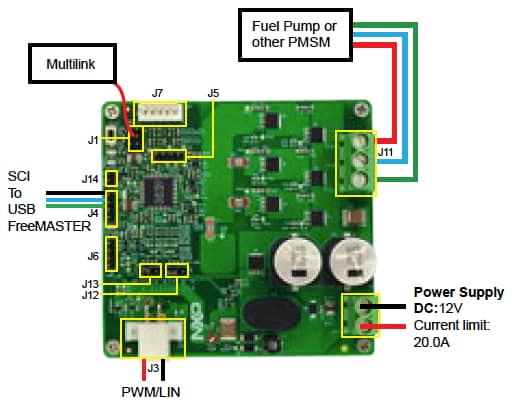Getting Started with the S12ZVM 12 V Electrical Fuel Pump (EFP) reference design
Contents of this document
-
Out of the Box
-
Plug it In
-
Build, Run
Sign in to save your progress. Don't have an account? Create one.

Purchase your S12ZVM 12 V Electrical Fuel Pump (EFP) Reference Design
1. Out of the Box
Let's take your S12ZVM-EFP reference design board engineered for automotive 3-phase permanent magnet synchronous motor (PMSM)/brushless DC (BLDC) motor control system for a test drive!
1.1 Download the Quick Start Package for the S12ZVM-EFP reference design board
The Quick Start Package includes
1.2 Get your Integrated Development Environment (IDE)
S12ZVM-EFP performs better when using CodeWarrior® for MCUs (Eclipse IDE)
2. Plug it In
2.1 Connect the S12ZVM-EFP Reference Design Board
Connect power supply cables and fuel pump or other 3 phase PMSM cables to the board.
2.2 Plug the PE Multilink Debugger
Attach the PE Multilink debugger cable to BDM port (J1) onboard and another end to PC.
3. Build, Run
3.2 Configure Motor Parameters in the Debug Tool
Open FreeMASTER run-time debug and visualization tool. Use the .exe within the S12ZVM-EFP reference design – Quick Start Package to configure the connected motor parameters and other parameters in MCAT for generating the PMSM_appconfig.h file.
3.3 Compile and Program the Project
Then connect the FreeMASTER with the S12ZVM-EFP reference design board. After that, you can run the motor by using FreeMASTER.
For more details, refer to the S12ZVM-EFP reference design – software UG.
On this page
- 1.1
Download the Quick Start Package for the S12ZVM-EFP reference design board
- 1.2
Get your Integrated Development Environment (IDE)
- 1.3
Get the Run-time Debugging Tool