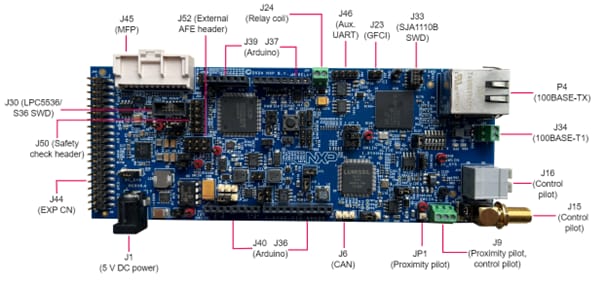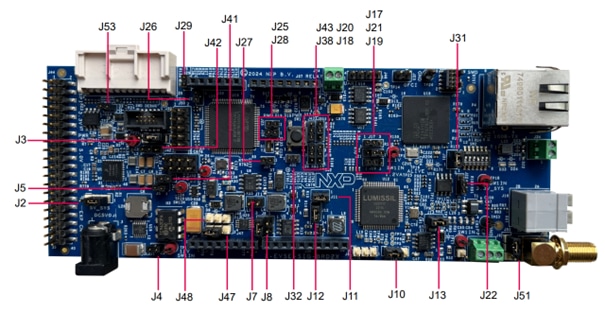Getting Started with the EasyEVSE EV Charging Signal Board
Contents of this document
-
Out of the Box
-
Plug It In
-
Get Software
-
Build and Run
Sign in to save your progress. Don't have an account? Create one.
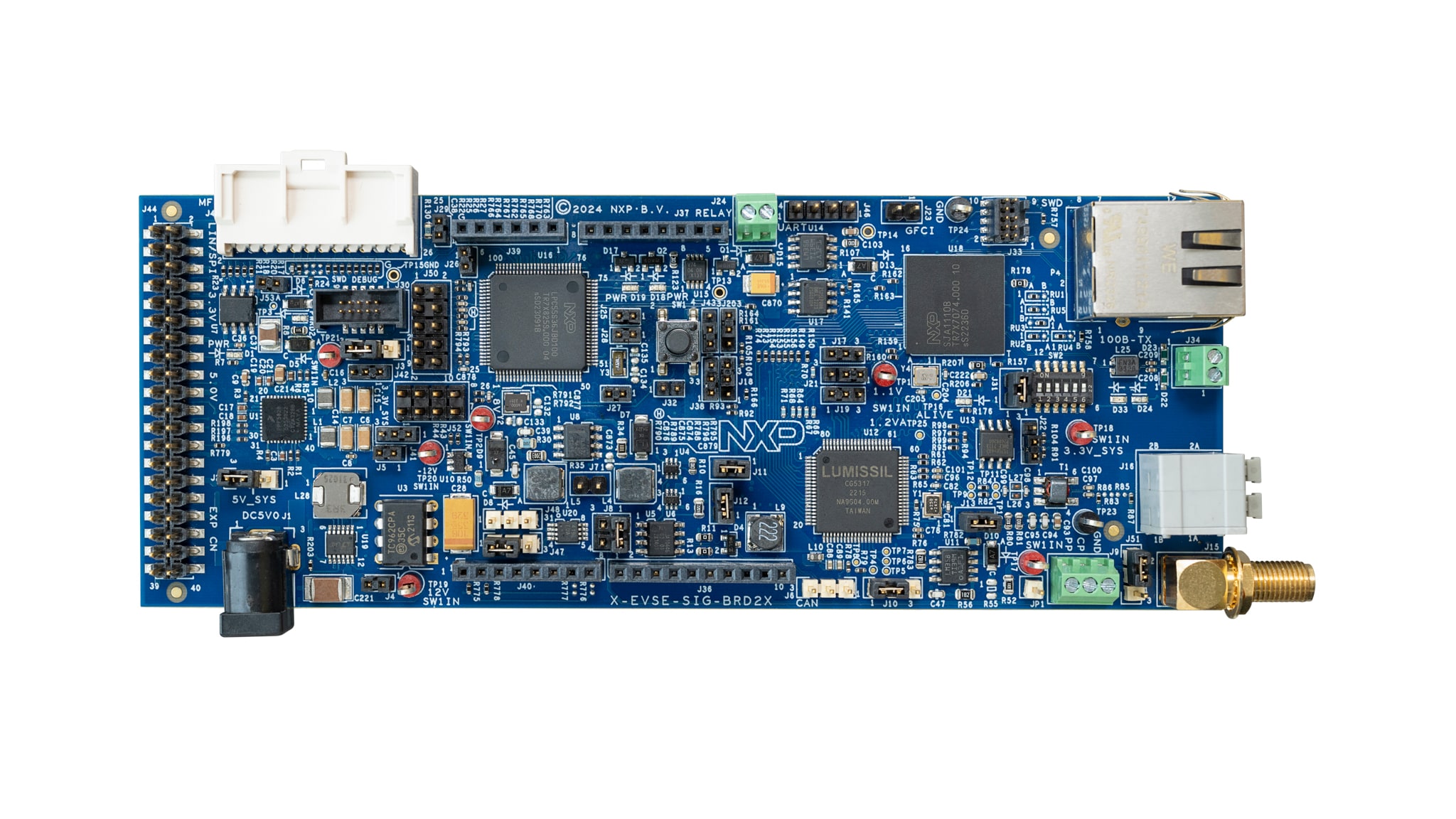
Purchase your EasyEVSE EV Charging Signal Board
1. Out of the Box
The NXP EasyEVSE EV Charging Signal Board is an add-on board for several EV charging development platforms. This get started helps you to get the board up and running which integrates with an NXP host platform evaluation board. The main host of the system is on a separate processor development board. For EVSE simulation, the host platform board can be a i.MX 8 or 9 applications processor boards (MIMX93-EVK) or a i.MX RT crossover MCU board (MIMXRT1060/1064-EVK).
For EV simulation the host platform can be a i.MX 8 or 9 applications processor boards (MIMX93-EVK), a i.MX RT crossover MCU board (MIMXRT1060/1064-EVK), a S32G automotive processor board (S32G-VNP-RDB3) or a S32K3 MCU board (S32K3X4EVB-T172).
1.1 Kit Contents
The NXP EasyEVSE EV Charging Signal Board kit contains the following:
- 1 x EVSE-SIG-BRD2X
- 1 x 100 - 240 V AC - 5 V DC (15 W) Power Supply
- 1 x GPIO connector-cable to connect to MCIMX93-EVK evaluation boards
- 1 x GPIO connector-cable to connect to S32G-VNP-RDB3 boards
1.2 System Requirements
Get the required hardware and miscellaneous hardware and tools.
The EVSE-SIG-BRD kit can be used as add-on board to the EasyEVSE development platforms for the Electric Vehicle Supply Equipment (EVSE) side or for the Electric Vehicle (EV) side. The EVSE-SIG-BRD2X kit contains the following:
- 1 x EVSE-SIG-BRD2X
- 1 x 100 - 240 V AC - 5 V DC (15 W) Power Supply
- 1 x GPIO connector-cable to connect to MCIMX93-EVK evaluation boards
- 1 x GPIO connector-cable to connect to S32G-VNP-RDB3 boards
1.3 Required Hardware
- 1 x Windows, Linux or MAC personal computer to build the EVSE-SIG-BRD MCUXpresso SDK source code project using NXP MCUXpresso IDE
- 1 x MIMXRT1060-EVKB/MIMXRT1064-EVK or MCIMX93-EVK for the EVSE side
- 1 x MIMXRT1060-EVKB/MIMXRT1064-EVK or MCIMX93-EVK or S32G-VNP-RDB3 or S32K3X4EVB-T172 for the EV side
- 1 x EVSE-IMX93_CBL when using the MCIMX93-EVK as a host (1 x cable kit includes the EV and EVSE side)
- 1 x EVSE-RT106X-CBL when using the MIMXRT1060-EVKB or MIMXRT1064-EVK as a host (1 x cable kit includes the EV and EVSE side)
- 1 x coaxial cable or 1 x female to female simple wire to connect the EVSE-SIG-BRD2X EasyEVSE EV Charging Signal boards between the EVSE and EV side
2. Plug It In
2.1 Get Familiar with the Board
The NXP EasyEVSE EV Charging Signal Board takes the power from the host EVK connectors, for example, Arduino, EXP-CN, or MFP connector. To drive external relays (140 mA or above generated at 12 V), the board has a DC power jack for supplying 5 V external power. The kit comes with an 5V DC power supply. For using additional power supplies, please refer to the User Guide.
2.2 Hardware and Jumper Requirements
| Part identifier | Jumper type/default | Description |
|---|---|---|
J2
|
1x3-pin header |
5V_SYS power source selection jumper:
|
J3
|
1x3-pin header |
3.3V_SYS power source selection jumper:
|
J4
|
1x2-pin header |
12V0_ISO supply enable jumper:
|
J5
|
1x2-pin header |
-12V0_ISO supply enable jumper:
|
J7
|
1x2-pin header |
EVSE/EV PWM loopback enable jumper:
|
J8
|
2x2-pin header |
Control pilot selection jumper:
|
J10
|
1x3-pin header |
Proximity pilot board test points:
|
J11
|
1x2-pin header |
3V3_CG5317 supply enable jumper:
Open: 3V3_CG5317 supply is OFF Shorted (default setting): 3V3_CG5317 supply is produced from 3.3V_SYS supply |
J12
|
1x2-pin header |
VCORE supply enable jumper:
|
J13
|
1x2-pin header |
3.3 VA supply enable jumper:
|
J17
|
1x3-pin header |
|
J18
|
|
|
J19
|
|
|
J20
|
|
|
J21
|
|
|
J22
|
|
|
J25
|
1x2-pin header |
MCU_VDD supply enable jumper:
|
3. Get Software
The NXP EasyEVSE EV Charging Signal Board application software for the EVSE and EV runs as bare metal environment on the LPC55s36 microcontroller. Two separate software is used for the EVSE and EV side of the board usage and can be downloaded via the provided SW zip file on the main NXP EasyEVSE EV Charging Signal Board design page. One Windows, Linux or MAC PC is required to build the LPC55S36 signal board software.
3.1 NXP EasyEVSE EV Charging Signal Board Firmware
To program the signal board, the following software requirements needs to be downloaded and installed:
- MCUXpresso IDE (Download and install the IDE based on your operating system on your PC)
- LPC5536 SDK (Download and install the LPCXpresso55S36 SDK v 2.14.0 to compile version V1 of the EVSE-SIG-BRD2X projects.)
3.2 Downloading and Installing MCUXpresso IDE
MCUXpresso IDE is a free-of-charge, code-size-unlimited, and easy-to-use IDE for Kinetis and LPC MCUs and i.MX RT crossover processors.
To install MCUXpresso IDE, perform the following steps:
-
Go to the MCUXpresso-IDE and click the
Download button
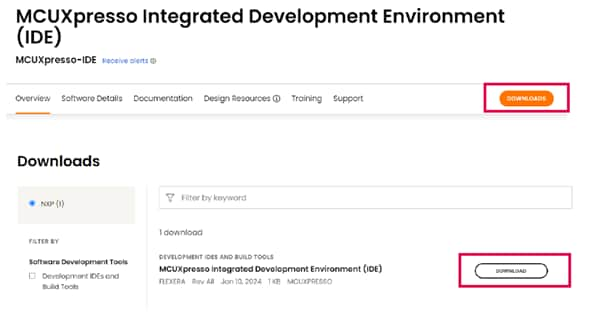
- Sign in to your account at the NXP website. If you do not have an account, click CREATE AN ACCOUNT
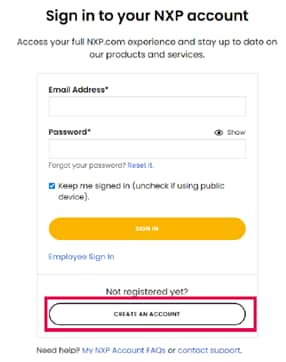
- If you are an existing user, click Employee Sign In and enter your email address or NXP ID, and password.
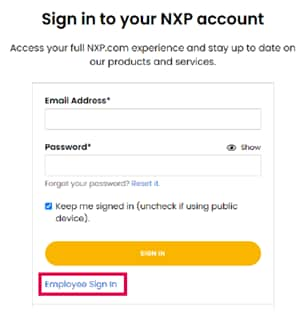
- Click MCUXpresso IDE

- Accept the software terms and conditions
- Select the MCUXpresso product version.
- To start the download, click the corresponding File Name
- Double-click the installer file and follow the setup wizard until the MCUXpresso IDE installation is
completed. Allow the installation of the additional drivers required by the MCUXpresso IDE during the
installation process
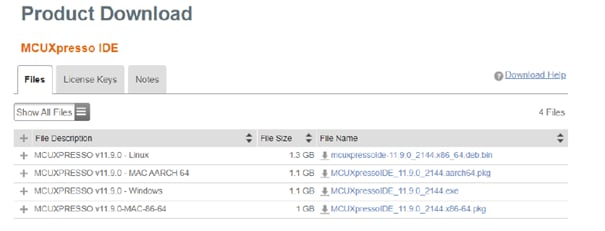
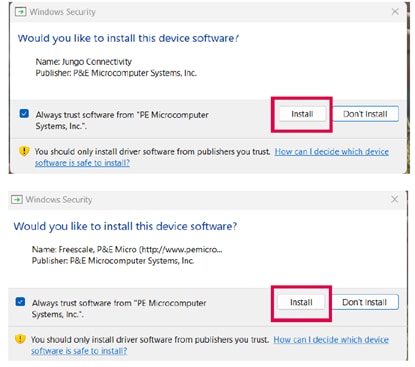
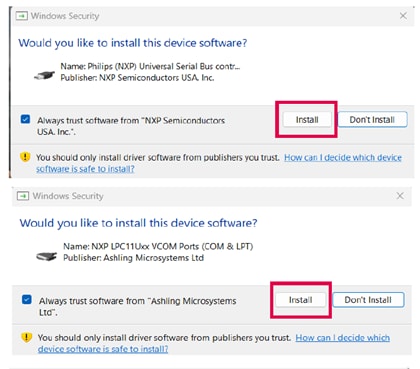
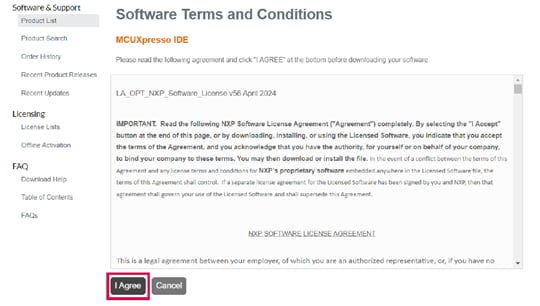
3.3 Downloading and Installing LPC5536/LPC55S36 SDK
The following steps and illustrations show the setup processes for LPC5536-EVK, which can be used to as the SDK for LPC5536/LPC55S36 based EVSE-SIG-BRD2X.
-
Install and import the LPCXpresso55S36 SDK as follows:
- Browse to MCUXpresso SDK Builder and click Select Development Board
- Sign in with your NXP account. If you do not have one yet, click Register Now, enter your credentials and click Sign-in.

- Enter the name of the LPCXpresso55S36 board under Search for Hardware
- Select the required board from the drop-down list and select the recommended SDK release version
- Click Build MCUXpresso SDK
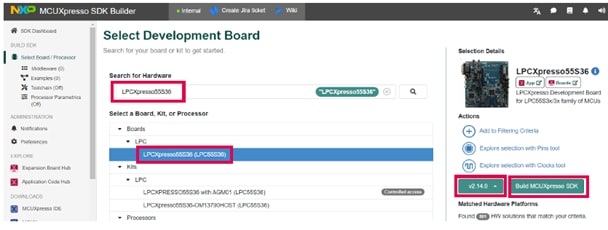
-
When building the SDK, specify the Host OS, and specify "MCUXpresso IDE" as the Toolchain. For simplicity reasons, select all
the available middleware and click Download SDK
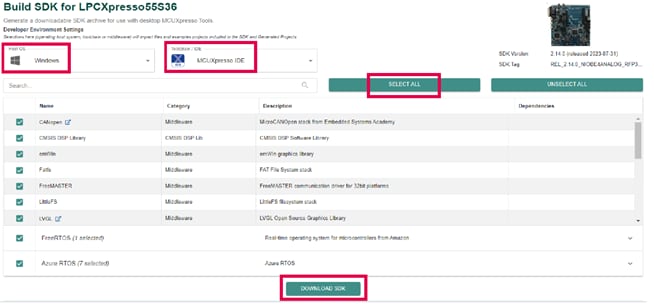
-
When the build completes, download the SDK archive (9) and agree to the software terms and conditions

- Open the MCUXpresso IDE in your desired workspace
- Drag and drop the SDK into the Installed SDKs window of the IDE
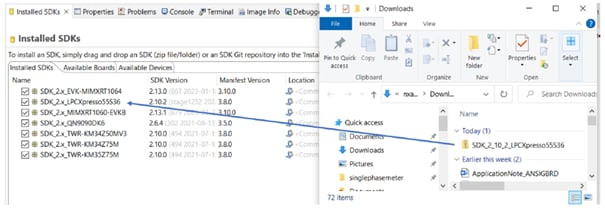
4. Build and Run
4.1 Build and Run
After installing MCUXpresso, go to the EasyEVSE EV Charging Signal board design page, under the section Software and click on the download button for the EVSE-SIG-BRD2X Software_EVSE to be able to download the related software from GitHub.
After downloading the EVSE-SIG-BRD EVSE and the EVSE-SIG-BRD EV from GitHub, import and program the corresponding project variant for the specific NXP EasyEVSE EV Charging Signal Board for EVSE and EV simulations.
To build the EVSE simulation software, perform the following steps in MCUXpresso:
- Click Import project(s) from the file system... from the Quickstart Panel of MCUXpresso IDE
- Select the related file which you have downloaded from GitHub and import the EVSE simulation project
- Click the Finish button
- Click the hammer button on the top-left side of the IDE and start building the project. The build is done without errors
- Click the beetle button on the top-left side of the IDE and start programming the board with the project binary. Once the programming is completed, it breaks at a breakpoint at the main() function of the code
- To resume the operation, click the play button
To build the EV simulation software, perform the following steps:
- Click Import project(s) from the file system... from the Quickstart Panel of MCUXpresso IDE
- Select the related file which you have downloaded from GitHub and import the EV simulation project
- Click the Finish button
- Click the hammer button on the top-left side of the IDE and start building the project. The build is done without errors
- Click the beetle button on the top-left side of the IDE and start programming the board with the project binary. Once the programming is completed, it breaks at a breakpoint at the main() function of the code
- To resume the operation, click the play button