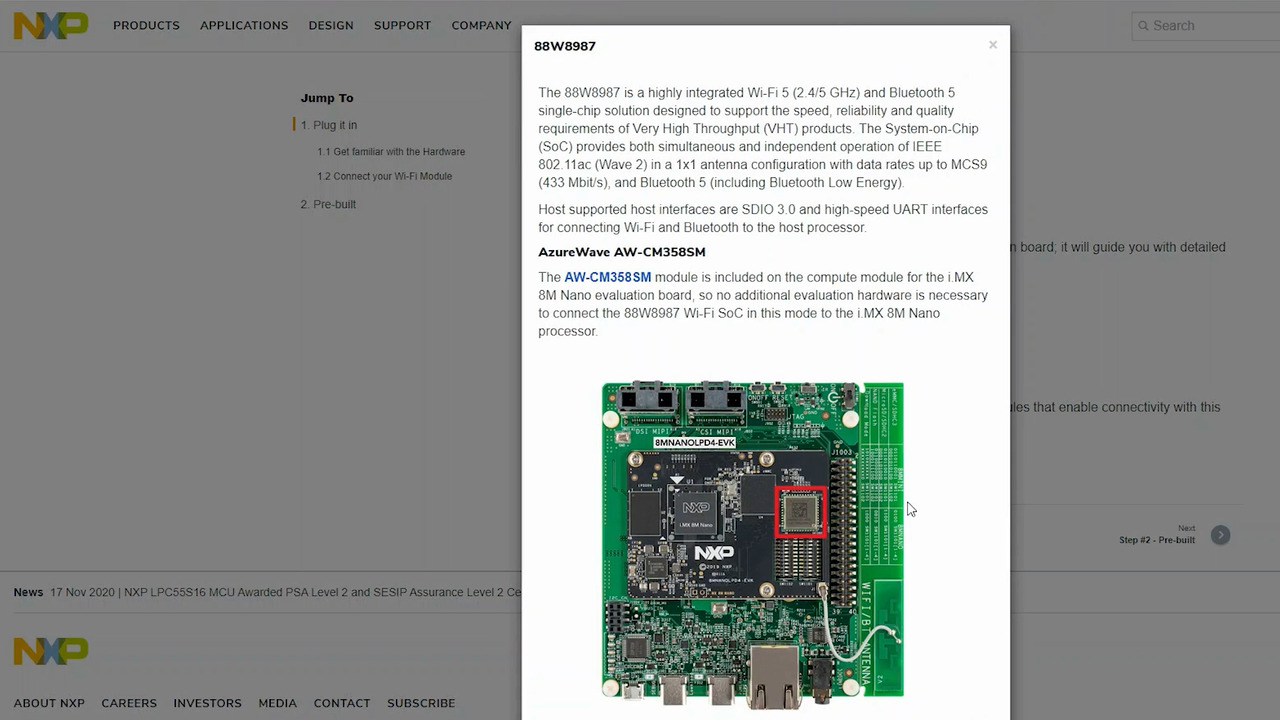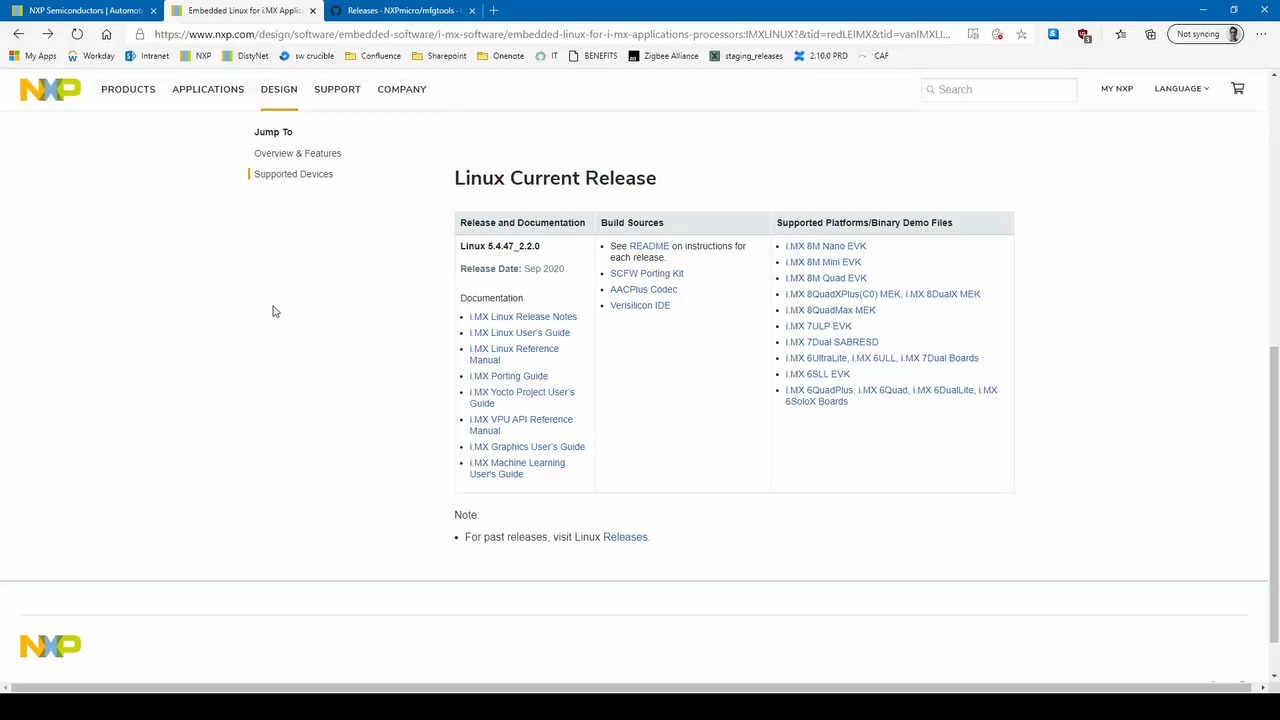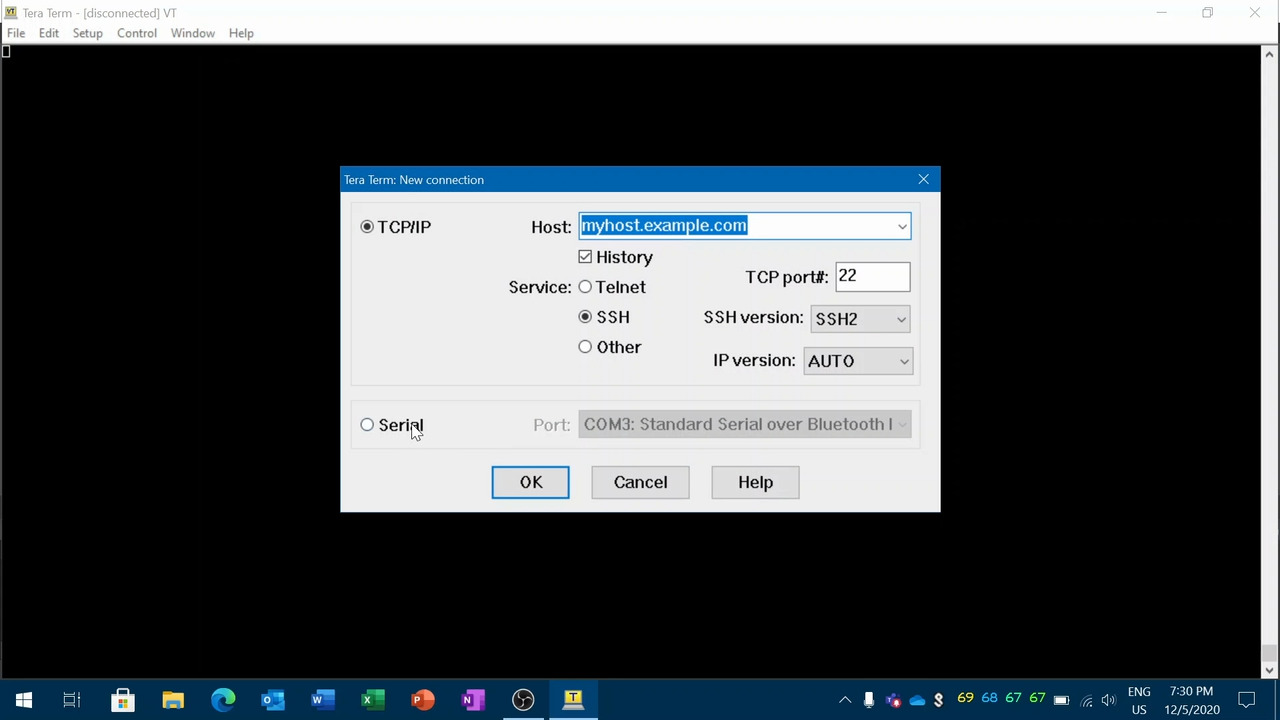Getting Started with the AzureWave AW-CM358SM Wi-Fi® Module Using an i.MX 8M Nano EVK and an i.MX 8M Mini EVK Evaluation Kits with Linux®
Contents of this document
-
Out of the Box
-
Get Software
-
Run
Sign in to save your progress. Don't have an account? Create one.

Purchase your AW-CM358MA
1. Out of the Box
Let's take your Wi-Fi module for a test drive using an i.MX applications processor evaluation board. This guide contains different NXP i.MX evaluation boards that include an NXP Wi-Fi device on the compute module.
1.1 Get Familiar with the Hardware
The links below will take you to the Getting Started pages for your evaluation board; it will guide you with detailed instructions on how to download and install the required software.
Select your i.MX MPU platform.
1.2 Connect your Wi-Fi Module
Below is information on the supported Wi-Fi chipsets, the modules that enable connectivity with this device, and how to connect the device to your evaluation board.
88W8987
The 88W8987 is a highly integrated Wi-Fi 5 (2.4/5 GHz) and Bluetooth 5 single-chip solution designed to support the speed, reliability and quality requirements of Very High Throughput (VHT) products. The System-on-Chip (SoC) provides both simultaneous and independent operation of IEEE 802.11ac (Wave 2) in a 1x1 antenna configuration with data rates up to MCS9 (433 Mbit/s), and Bluetooth 5 (including Bluetooth Low Energy).
Host supported host interfaces are SDIO 3.0 and high-speed UART interfaces for connecting Wi-Fi and Bluetooth to the host processor.
AzureWave AW-CM358SM
The AW-CM358SM module is included on the compute module for the i.MX 8M Nano evaluation board, so no additional evaluation hardware is necessary to connect the 88W8987 Wi-Fi SoC in this mode to the i.MX 8M Nano processor.

2. Get Software
2.1 Download the Pre-Built Binaries
Pre-built binary images for each i.MX MPU evaluation board available for all major Android and Linux BSP releases. Beginning with Android BSP 10.0.0-2.5.0, and Linux BSP 5.4.47-2.2.0, NXP’s Wi-Fi drivers are integrated into the pre-built binary images. Pre-built binary images from earlier BSP releases will not include support for NXP's Wi-Fi drivers.
The pre-built binary images are available from the links below:
2.2 Download the Universal Update Utility (UUU)
The Universal Update Utility (UUU) is an open-source tool developed by NXP, and is used to program binary images into an i.MX MPU. In order to use the NXP Wi-Fi driver and to run the evaluation software, UUU must be used to program the pre-built binary images into the i.MX MPU evaluation board.
UUU is available to download from Github at the link below:
Download UUU for Windows and Linux
2.3 Program Evaluation Board with Pre-Built Binary Images
The user’s guide UM11512 includes the steps necessary to program the pre-built binary images into the i.MX 8M Nano evaluation board.
3. Run
3.1 Running the Wi-Fi Example Applications
The user’s guide UM11513 includes the steps necessary to login to the console interface on the i.MX 8M Nano evaluation board, and run the available Wi-Fi test programs.