-
Sign In / Register
Sign in for a personalized NXP experience.
-
English
- English
- 中文Chinese
- 日本語Japanese
- 한국어Korean
- Sign in again after changing language
-
Orders
Shopping cart
- Smarter World Videos
- S32 Design Studio: How to Install Update 3.6
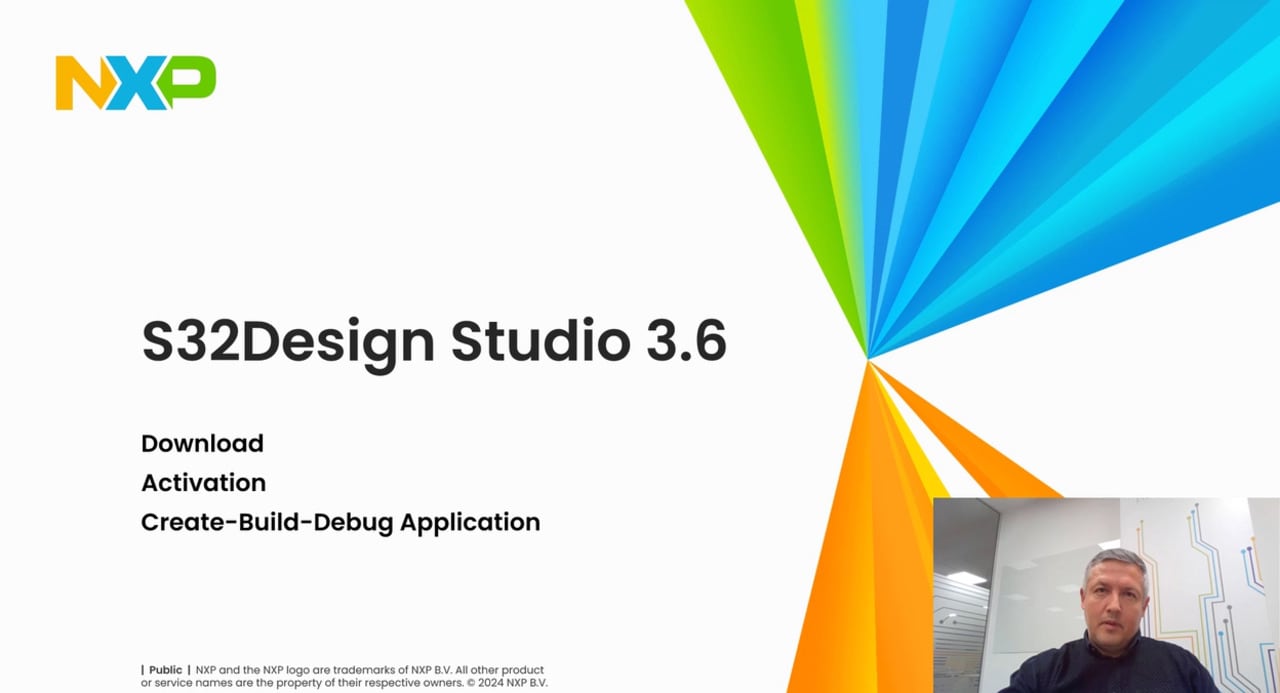
Video Player is loading.
Current Time 0:00
/
Duration 7:00
Loaded: 0%
0:00
Stream Type LIVE
Remaining Time -7:00
1x
- 2x
- 1.75x
- 1.5x
- 1.25x
- 1x, selected
- 0.75x
- 0.5x
- Chapters
- descriptions off, selected
- captions settings, opens captions settings dialog
- captions off, selected
- en (Main), selected
This is a modal window.
Beginning of dialog window. Escape will cancel and close the window.
End of dialog window.
This is a modal window. This modal can be closed by pressing the Escape key or activating the close button.
This is a modal window. This modal can be closed by pressing the Escape key or activating the close button.
Sign in to access this content and additional site features.
- Dec 10, 2024
About This Video
Embark on your journey with the latest update of S32 Design Studio, unveiling an array of novel features and improved functionalities.
In this video, NXP's Daniel Popa, S32DS developing manager, shows how to install S32 Design Studio latest update - a complimentary Integrated Development Environment (IDE) for the S32 Automotive Processing Platform.
Learn how to download and install S32 Design Studio, set it up and even develop an application ready to build and debug.
Learn more about the different resources NXP provides to overcome the challenges of SDV software development with the inclusion of Real-Time Drivers (RTD).
Key Highlights
- Get to know all the new features and improved functionalities of S32 Design Studio version 3.6
- Follow the step by step guide on how to download and activate the IDE
- Create an application