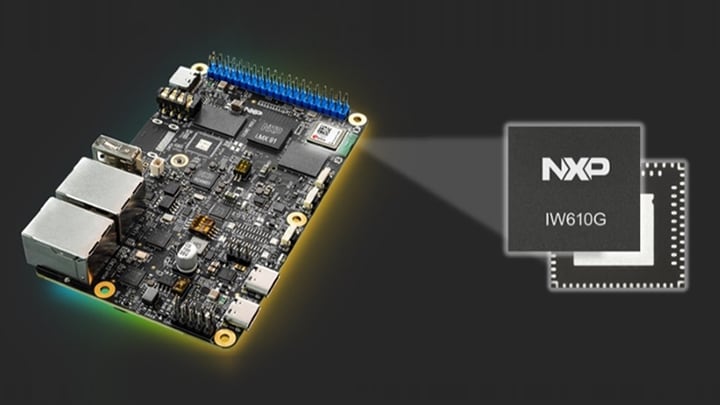- Smarter World Blog
- Getting Started with Zephyr using VS Code on FRDM-RW612
Getting Started with Zephyr using VS Code on FRDM-RW612

Welcome to this edition of Wireless Wednesday. Each Wednesday, NXP will bring you articles, videos and blogs on key topics for wireless connectivity.
This week’s video shows how to quickly and easily get started with Zephyr on the FRDM-RW612 tri-radio wireless MCU development board. Using VS Code and the NXP MCUXpresso plug-in, developers can easily access Zephyr from within the IDE. Multiple examples are available for the FRDM-RW612 board, including the “Hello World” example shown in the video.
The RW612 tri-radio wireless MCU includes Zephyr, VS Code and MCUXpresso support for easier development. Visit MCUXpresso for VS Code to get started.
Using Zephyr as the real time operating system (RTOS) brings developers multiple advantages, including a community-maintained operating system, drivers and a common RTOS platform. Zephyr also leverages standardized APIs, which make moving code between devices much simpler. NXP offers Zephyr upstream support across our MCU families, including RW61x, MCX and i.MX RT.
Authors

Masa Mwambo
Masa Mwambo, under the Wireless Connectivity Sector, provides direct technical support to customers working with Wi-Fi, Bluetooth, Thread, and Matter chipsets, with a strong focus on enabling Matter Smart Home, general IoT solutions, and Wireless technology in Automotives. Additionally, Masa supports NXP wireless chipsets that leverage the Zephyr OS, to help clients innovate and succeed in the rapidly evolving IoT ecosystem.

Gisselle Contreras-Velarde
Gisselle Contreras-Velarde is currently a Wireless Connectivity Field Application Engineer with a focus on Wi-Fi, Bluetooth and 802.15.4 Products. She holds an undergraduate degree in Electrical Engineering and has been with NXP for 3 years. She is based out of the San Jose, CA office.